If you’re looking to open a bank account, whether it’s for personal or business use, you might be thinking about opening it online instead of visiting a physical branch.
While the idea of opening an account online may seem intimidating, the truth is that financial institutions go to great lengths to make the process as easy and as smooth as possible.
Continue reading to find out what you need to open a bank account online, as well as what you can expect during the process itself.
Can I Open a Bank Account Online?
Yes, you can easily open a bank account online. Just like opening a bank account at a branch, you will need to have some documents at hand to successfully open a bank account online.
These required documents are subject to change from one bank to the next, and as such, it is always advisable to check the bank’s website for a full list of documents required by your bank.
Common Documents Needed to Open a Personal Bank Account Online:
- Personal information (e.g. first and last name)
- ID
- Address of residence
- SSN (Social Security Number)
- Must be at least 18 years old
- Must be a U.S. Citizen or Resident
Some banks will also require a deposit to your new account before activating the account. The amount can vary from one bank and type of account to the next.
Some banks require a minimum deposit – as low as a penny, others may ask for substantially more, while others require no deposit at all.
If you’re looking to open a business checking account, you will need more information about your business. This will largely depend on how your business is structured.
Common Documents Needed to Open a Business Bank Account Online:
- SSN
- ID
- DBA (Doing Business As)
- EIN (Employer Identification Number)
- Licenses, certificates, and agreements
Learn More:
Compare Before You Open a Bank Account Online
Opening a bank account online also allows you to compare what different financial institutions are offering.
From bank promotions to fees, you can make side-by-side comparisons in the comfort of your own home, giving you the time and space to choose the best account for you.
Here are some things that you might want to look out for:
- Initial Deposit: The initial money deposit you’ll need to make to your new account before it is considered active if any
- Fees: Any account fees payable with the account, including monthly fees, ATM fees, NSF fees, transfer fees, and others, if any.
- Minimum balance: The minimum balance you need to keep in your account if any.
- APY rate: The interest rate that you’ll earn on the money in your account if any.
- Promotions: Any offers you can take advantage of when opening a new bank account if any.
Finding the best online bank account for your needs
All banks are different, and we all have different financial needs, requirements, and goals. Knowing what to look for can help you choose the bank and account that best fits your requirements.
Whether you want to open a personal checking, savings, or even business account, here are some things that you might want to look out for when choosing a bank and account:
- Debit Cards: Many checking accounts come with a free Visa or MasterCard debit card, but this is not always the case and is worth looking out for.
- ATM access: Different banks provide access to different fee-free ATM networks with a monthly reimbursement on out-of-network ATM withdrawals.
- FDIC-insured accounts: Member FDIC banks insure their accounts, usually up to $250,000, so that you’re money is protected by the U.S. government should something go wrong with the bank.
- Fees: Fees such as overdraft fees and maintenance fees can put a serious dent in your finances, with some back charging no fees.
- Requirements: Account requirements such as balance requirements can see you pay additional fees if they’re not met.
- Mobile banking: A mobile banking app can save you many trips to the bank by allowing you to complete tasks such as check deposits from the comfort of your home.
- Perks: Bank account perks such as credit card cashback programs and access to payment systems such as Zelle can make your life easier.
Best Banks To Open An Account Online
Here are some of the best banks to open an account online:
1. Chase Bank
Chase offers a selection of personal and business savings and checking accounts to suit different budgets and requirements.
To open a bank account online with Chase, you need to find the account you want, then click on the green Open Now button.
This will initiate the sign-up procedure, which you can complete in several steps. Do keep in mind that Chase does not offer the facility to open joint accounts online. To do this, you’ll need to visit one of their physical branches.
Chase is also currently offering a signup bonus for new Chase customers opening a qualifying Chase Total Checking account.
To be eligible for this offer, you will need to meet some requirements, including setting up a direct deposit.
At the moment, you also won’t pay any fees on counter checks, money orders, and cashier’s checks.
Learn More:
2. Citibank
Citibank offers a very easy online sign-up process that can be completed in 5 steps. Depending on the type of account you choose to open, you can also be eligible for a sign-up bonus.
Citibank promotions can go as high as $3,500 with higher requirements for higher bonuses. The important thing here is to make sure that you can fulfill the bank’s criteria to make sure you get the bonus being offered.
The bank offers more than various types of bank accounts – it also offers many insurance products if you’re looking to manage more than banking in one place.
Learn More:
Frequently Asked Questions
Let’s cover some additional questions about opening an online account:
Which banks offer online accounts?
In addition to online banks, most traditional banks and credit unions allow people to open bank accounts online. Unlike traditional banks, online banks have no physical branches to visit. This means that the entire process of opening a bank account has to be done online. The same goes for any other banking activity from depositing checks.
Learn More:
How can I open an online personal savings account?
Opening a personal savings account is very easy and straightforward. Depending on the financial institution you want to open the account with, you will need to go on their website and locate the Savings Accounts section.
Most of the best credit unions and banks offer more than one type of savings account – usually in a tiered fashion.
Lower-tier accounts tend to have lower requirements but fewer features. The opposite is true for higher tiers, which tend to feature higher requirements and more features.
Here, it is essential to understand the requirements and features on offer before you make your choice. Requirements such as maintenance fees and APY rates can have an impact on how much money you actually save.
Because of this, it is crucial to weigh the pros and cons of what is being offered to you. Once you have made your decision, you’ll need to follow the prompts. In most cases, the entire process will be broken down into steps, making it that much easier to follow.
How do I open an online personal checking account?
Opening a personal checking account online follows the same procedure as that of opening a personal savings account.
The most significant difference you’ll encounter here is that checking accounts tend to have different requirements than savings accounts.
While the requirements will change from one bank to the next, most will ask you to set up a direct deposit or transfer an initial deposit. Meeting this requirement will also help you avoid the monthly account maintenance fee that usually accompanies most checking accounts.
Most banks will also run what is known as a soft pull credit check. In this part of the process, the bank will check your credit score.
Because it’s a soft pull, your credit score will not be impacted, but you’ll need credit approval to be able to open the bank account. This means your request could be declined if the score is too low.
Some banks may also run a ChexSystems report. You could be declined an account if you’ve previously had too many overdrafts or bounced checks and failed to make payments on time.
In this case, you may be eligible for a prepaid checking account or a second chance checking account.
How do I open a business bank account online?
Opening a business bank account online is just as easy and straightforward as opening a personal account. This is true for both business checking as well as business savings accounts.
Most banks will have a separate website page for their business accounts, so you will need to make sure that you’re on the right page before proceeding to open the account.
To make the process smoother, you might also want to check which documents you’ll require when opening the account since this will depend on how your business is structured.
What are other types of bank accounts I can open online?
Checking and Savings accounts are not the only type of accounts you can open online, even if they are the most common. Many banks and credit unions also allow their customers to open other kinds of bank accounts online, including Money Market, IRAs, and even apply for loans.
In the case of the latter, if the bank is an equal housing lender, it means that it’s insured by the FDIC (Federal Deposit Insurance Corporation) – a government agency tasked with fostering confidence in the financial system.
Should You Open a Bank Account Online?
Online banking is here to stay. Not only does it make banking more convenient, but it can also provide you with more control over how your money is managed.
Online banking is also one of the key factors through which banks are reducing their overheads. In turn, this helps the banks offer accounts with lower fees and higher interest rates – something that online banks have nailed down already.
When looking for the right bank for your financial needs, make sure you investigate whether the bank offers everything you need. Think about things like on-hand financial advisors – many banks will give you the option to use their financial advisors for your investments.
You should also always check the bank’s security policies and procedures – knowing the bank is doing everything it needs to keep your information safe is essential.
While it might seem intimidating at first, most banks offer help and support and are more than willing to direct you should you get stuck. In most cases, you should also find help online through FAQs sections and customer support portals.

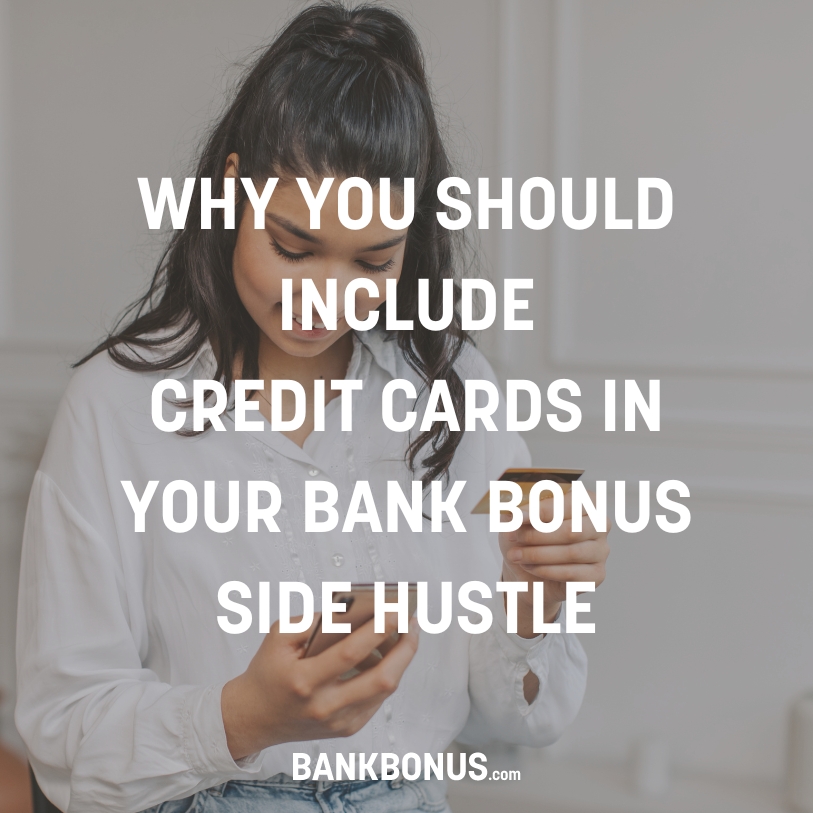
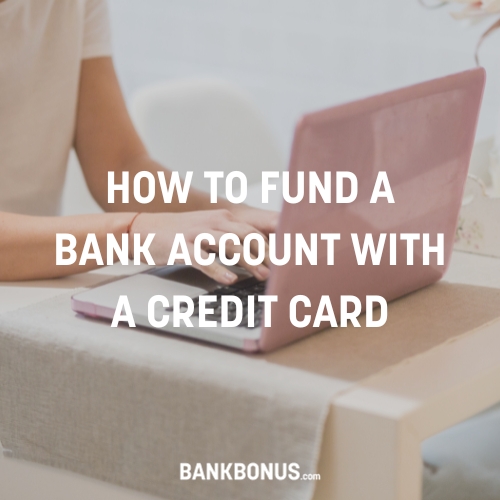

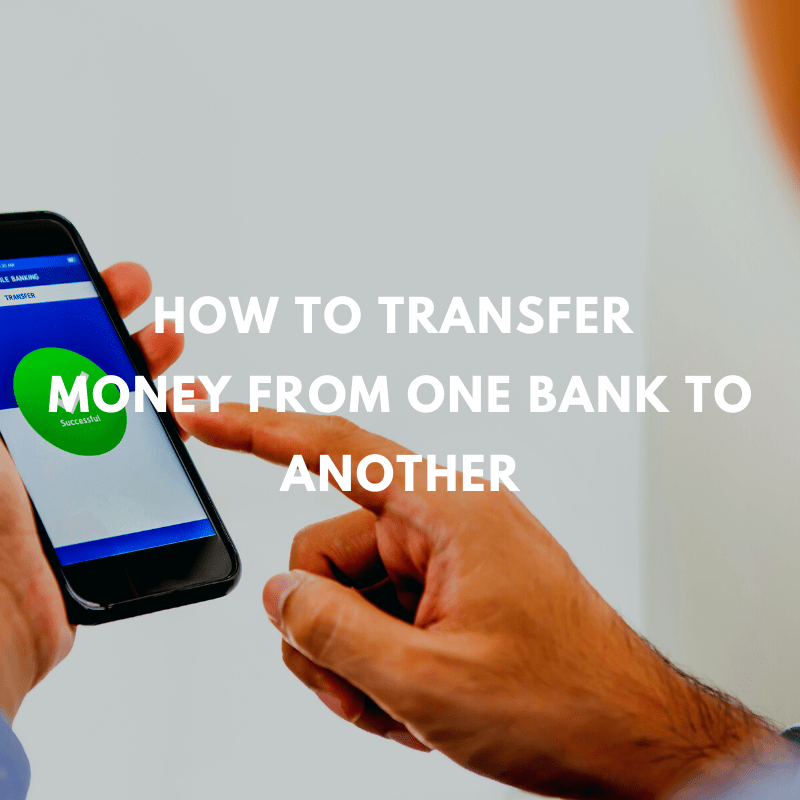
No comments yet. Add your own