As a small business owner, nothing is worse than getting pulled down an accounting rabbit hole when you have customers to serve. This is why many entrepreneurs use accounting tools like QuickBooks to manage invoices and business-related expenses.
But did you know that QuickBooks also offers digital bank accounts?
QuickBooks Checking Accounts reviews help you understand how QuickBooks Checking (formerly known as Quickbooks Cash) works and how it can help your small business.
QuickBooks Checking: Meet the Man Behind the Tech
Our mission at BankBonus is to help you find the best bank for your needs, and we think meeting the people behind the tech can help. Listen to the interview now!

BankBonus Podcast
Interview with Rob Daniel
In this episode, Grant Sabatier chats with Rob Daniel, the Director of Product at Intuit.
Hear how Quickbooks Checking leverages Intuit’s accounting and bookkeeping expertise while allowing faster transactions, transparency into your business and cash flow, and actionable recommendations to help small business owners make smarter decisions. Rob also provides insight into the platform’s features and future direction.
What is QuickBooks Checking?
You’ve probably heard of QuickBooks, the powerhouse bookkeeping software owned by Intuit, Inc. QuickBooks Checking is the company’s no-fee, high-yield business checking account that integrates with QuickBooks Online (QBO).
To open a QuickBooks Checking account, you must have a QuickBooks Payments account. If you don’t, when you apply for the checking account, you’ll also apply for a Payments account.
The QuickBooks Checking account comes with standard checking account features like a debit card, ATM access, and standard QuickBooks features (e.g., accounting, invoicing, and payment processing).
QuickBooks Checking Features
QuickBooks Checking Account reviews wouldn’t be complete without looking at the features. Let’s take a look at how QuickBooks Checking works.
QuickBooks Integration
For most business owners, the main appeal of QuickBooks Checking is its integration with QuickBooks Online. Please note that QuickBooks Checking doesn’t integrate with QuickBooks Desktop.
If you’re already a QuickBooks customer, you can enjoy the convenience of keeping your bank account, bookkeeping, and cash flow reporting all in one place.
For example, when customers pay you through QuickBooks Payments, your balance automatically syncs with your accounting records, so you don’t have to categorize or update transactions manually.
Similarly, your debit card or bill pay transactions will automatically populate to your QuickBooks dashboard.
Variable Interest Rate (APY)
QuickBooks Checking offers a variable interest rate that varies with market activity and different businesses.
It also works differently than many business bank accounts, paying interest only on your combined QuickBooks Envelopes balance (more on this below). It doesn’t pay interest on your standard QuickBooks Checking balance.
19,000+ Free ATMs
Quickbooks Checking is a member of the Allpoint ATM network, allowing you to withdraw cash at participating ATMs at Walgreens, CVS, and Rite Aid stores. They allow four free withdrawals monthly; any additional withdrawals are $3. You can use out-of-network ATMs but will pay an out-of-network fee.
Free Instant Deposits
Instant Deposit is an add-on service offered within QuickBooks Payments. With a Quickbooks Checking account, you’ll get it for free.
Instant Deposit is a service that enables incoming funds to hit your account immediately rather than waiting the standard few business days.
No matter when you make deposits, even at night or on weekends, you’ll see the deposit show up within 30 minutes.
QuickBooks Checking also allows incoming domestic wires (for free) and mobile check deposits.
QuickBooks Envelopes
QuickBooks Envelopes are savings buckets that help you organize your money for different expenses. You can create envelopes for any reason; whether you’re putting money aside for payroll or an eventual expansion, you have a specific place to store it.
Envelope balances are the only balance that earns interest. To spend funds within an envelope, you must transfer them back to your main account. This prevents you from accidentally spending money intended for a specific expense.
Other QuickBooks Products
When reading QuickBooks Checking Account reviews, it’s important to consider its other products to see how they integrate.
QuickBooks Online
QuickBooks Online (QBO) is a digital accounting platform with over 5 million customers. You must subscribe to QuickBooks Online to open a Quickbooks Checking account. Unfortunately, there’s no free version of QBO.
The platform has four tiers: Simple Start, Essentials, Plus, and Advanced. So, whether you just opened a new business or you’re a seasoned pro, you should be able to find one that works for you.
QuickBooks Payments
Just like QuickBooks Online, you won’t be able to open a QuickBooks Checking account unless you sign up for QuickBooks Payments, but if you have QuickBooks Online, you have QuickBooks Payments.
QuickBooks Payments allows you to create invoices and receive payments through ACH transfers, eChecks, debit and credit cards, and linked e-commerce platforms.
I'm not the biggest fan of the fact that QuickBooks Payments is required because it charges transaction fees when you send and receive money. You may not want to use QuickBooks Payments if you want to avoid fees. There is an option to use a separate bank for payments, but then you must manage several accounts.
QuickBooks Money
QuickBooks Money is the company’s online-only business bank account.
Here’s what it offers:
- Money app: Money has its own app that’s separate from other QuickBooks products.
- No QB Subscription Needed: Money is available without any other connection to QuickBooks, so you won’t need an Online or Payments subscription to open one.
- No APY on Deposits: There is no option to earn APY on deposits, but you can earn interest on Envelopes.
- No Account Integration: You won’t be able to integrate your QuickBooks Online account. In fact, there’s no way to connect or share data between the two accounts at the moment.
- Free Account: The good news is that Money is truly free. There’s no monthly service fee, and you don’t need to pay for a QuickBooks Online account if you don’t want one.
When considering the benefits of Quickbooks Checking, Money only seems to make sense if you don’t need a QuickBooks Online account.
Fees
Quickbooks Checking seems like a completely free account on the surface because they don’t charge the following:
- No monthly service fees
- No minimum balance requirements
- No overdraft fees
- No transfer fees
But as the saying goes, there’s no such thing as a free falafel sandwich. (Yes, I just made that up).
To understand the true cost of a Quickbooks Checking account, here are some fees you might pay.
QuickBooks Online Fees
The most expensive aspect of a Quickbooks Checking account is the cost of your QuickBooks Online membership. If you’re already paying for one, then it’s no big deal. But, if you’re new to QuickBooks, it might make the account a little less attractive.
QuickBooks Pricing Per Account Tier:
- Simple Start: $30 per month
- Essentials: $60 per month
- Plus: 90 per month
- Advanced: $200 per month
As you can see, QuickBooks online comes with a cost.
Transaction Fees
You’ll also pay fees for incoming transactions in QuickBooks Payments, which isn’t ideal. The fee amount depends on the type of transaction.
Transaction Fees:
- ACH Payments: 1% fee
- Keyed Payments: 3.4% fee + $0.25
- Invoiced Payments: 2.9% fee+ $0.25
- Card Reader Payments: 2.4% fee+ $0.25
ATM Fees
Quickbooks Checking limits users to four free in-network ATM withdrawals per month. After the limit, they charge $3 per transaction. The same $3 fee applies to any out-of-network withdrawals, plus whatever the ATM charges.
Foreign Transaction Fees
If you use your debit card abroad, you’ll pay a fee equal to 3% of the total transaction amount. This includes purchases and ATM withdrawals.
Getting Started
When you’re ready to sign up for a Quickbooks Checking account, head to the website and log in to QuickBooks Online.
The account is open to anyone 18 or older with an active QuickBooks Online account and a registered US business. When you apply, you’ll need your Social Security Number and a valid driver’s license, state ID, or passport.
Promotions
There’s no bonus offer after account opening for Quickbooks Checking, but there is an opportunity to save if you aren’t using QuickBooks Online yet.
When you sign up for a QBO subscription, you can opt for either a free first month or 50% off your first three months.
Considering the cost of the service as a whole, this is equal to a discount of up to $300 if you enroll in Advanced. That said, most users will be fine with a Simple Start account.
Security
Intuit utilizes leading-edge multi-factor authentication and anti-fraud technology to keep accounts secure.
All sensitive data is protected by AES 256-bit encryption, and you’ll be notified if there is any suspicion of unauthorized account access.
Quickbooks Checking accounts are protected by FDIC Insurance through Green Dot Bank, so your deposits are protected up to the industry standard of $250,000. You also have the option to increase FDIC coverage to $5 million if your balance exceeds the $250,000 threshold through the FDIC sweep program.
Customer Support
Quickbooks Checking has been available since mid-2020. Since its launch, customer support has been a struggle for some customers.
While Intuit and QuickBooks have a wide range of customer service options like live chat and 24/7 phone assistance, some users are frustrated that tailored customer support isn’t available yet for Quickbooks Checking.
Unfortunately, this might be a trend, with Inuit’s Trustpilot rating of just 1.1/5 stars.
Pros & Cons
Pros:
- No service fees within Quickbooks Checking
- Potentially attractive APY
- Seamless QBO integration
Cons:
- QuickBooks Online and Payments are mandatory
- Limited customer support
Alternatives to Quickbooks Checking
Let’s review some of the top alternatives to Quickbooks Checking so you can see what else is available.
NorthOne
NorthOne is an online-only business banking platform. The account comes with mobile ACH and wire transfers, savings envelopes, and intuitive revenue and spending insights.
NorthOne is also compatible with several business apps, including QuickBooks, Shopify, and Venmo.
Novo
Novo is an all-in-one business banking service. It’s tailored for small business owners, entrepreneurs, and freelancers, and a Novo account takes less than 10 minutes to set up.
The account is fee-free, and you won’t pay a thing for transfers, mailed checks, or incoming wires. Novo also reimburses all ATM fees, and members can access many discounts on business software (including QuickBooks Online).
Bluevine
Bluevine’s Business Checking account is fee-free and one of the few with a truly high-yield APY.
With Bluevine, you can earn up to 2.00% APY on the first $250,000 in your account.
The account has unlimited transactions and no minimum balance requirements, and you can easily stay on top of the financial side of your business with its easy-to-use dashboard.
And it’s a good fit for international businesses, letting you send money to 32 countries.
Frequently Asked Questions
What is a Quickbooks checking account?
Quickbooks Checking is a digital business checking account that seamlessly connects with QuickBooks Online and QuickBooks Payments — allowing for an all-in-one small business banking solution.
What bank does QuickBooks Checking use?
QuickBooks is not a bank. Banking products and services are provided by their partner, Green Dot Bank.
Is QuickBooks Checking account FDIC insured?
Yes, the QuickBooks checking account is provided by Green Dot Bank, an FDIC member.
How much does Quickbooks Checking cost?
Quickbooks Checking doesn’t cost anything by itself. However, since QuickBooks Online is a requirement, you’ll ultimately have to shell out $15 – $200 per month for that service.
Is Quickbooks Checking Right For You?
The bottom line for most QuickBooks Checking Accounts reviews is that at its best, Quickbooks Checking can save time and earn extra money on your deposits if put in envelopes. The account’s
QuickBooks Online integration makes it easy to manage your business’s finances all in one place. It also eliminates the need for you to manually update your business transactions.
When you consider the added convenience and potential APY, Quickbooks Checking makes a lot of cents, particularly for current QBO users.
However, there are still a couple of things to consider. Quickbooks Checking is still fairly new, so its overall functionality and customer support quality has some room for improvement.
Also, the monthly subscription fee for QBO might feel a bit pricey for some — especially if you don’t really need robust accounting software.
Whichever route you choose, make sure your business bank account isn’t nickel and diming you. If QBO’s services and fees are worth it to you, by all means, give it a go.
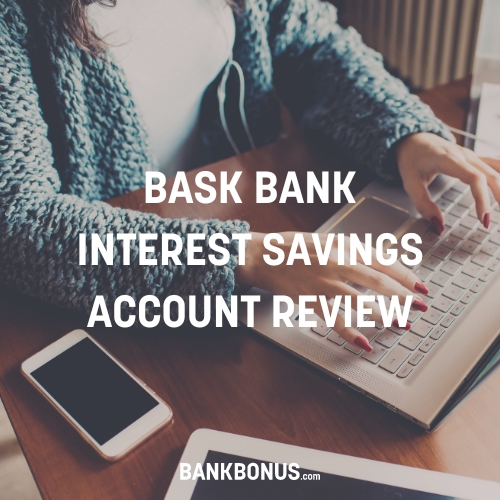


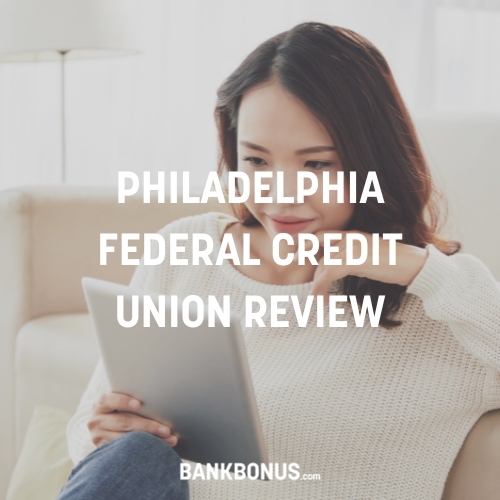
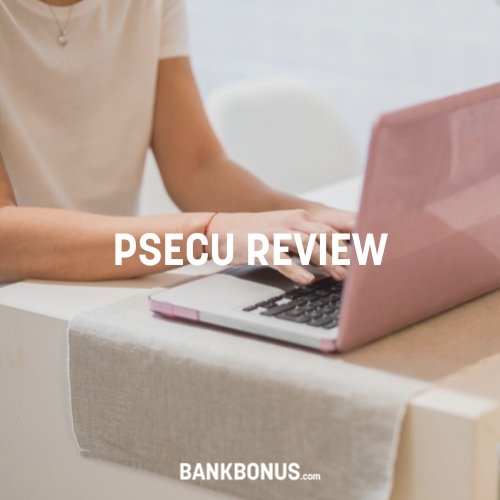
Comments are closed.
Comments are closed here.