Today, more people are launching small businesses than ever before, so finding one of the best banks for small business owners is vital.
If you’re already running a business, you know how important it is to find a banking partner that aligns with your day-to-day needs.
Setting up a separate small business bank account for your LLC will not only make it easier to manage your business but will also save you a ton of time when you file your taxes.
Whether you’re starting your own new business or looking to switch banks, this article will review the best banks for small businesses. Find out which bank has the features and perks that appeal to you.
12 Best Banks for Small Business Accounts
Here are the best banks for small business accounts in April 2024:
- U.S. Bank: Best Free Traditional Account
- Chase Bank: Best One-stop Shop for Banking
- Live Oak: Best Business Savings APY
- Axos Bank: Best Customer Experience
- Bluevine: Best Fintech Business Checking
- Bank of America: Best for Cash-heavy Businesses
- Capital One: Best Financial Advice
- Novo: Best Mobile App
- Huntington Bank: Best Overdraft Policy
- NorthOne: Best for Automation
- Wells Fargo: Best for Financing
- Found: Best for Freelancers
Compare today’s best business credit card offers
1. U.S. Bank: Best Free Traditional Account 
- Account: Silver Business Checking Account Package
- APY: N/A
- Monthly fees: $0
- Minimum deposit: $100
- ATM reimbursements: N/A
U.S. Bank is the fifth-largest bank in the US in terms of assets under management. Based out of Minneapolis, the bank operates entirely in the Midwest and West regions.
When it comes to business banking, U.S. Bank boasts a wide range of products, including checking and savings accounts, credit cards, loans, and more.
There are five business checking accounts, including one for nonprofits. U.S. Bank is our top pick for business owners looking for a fee-free checking account from a traditional brick-and-mortar bank with the option to get assistance at a local branch.
The Silver account offers 125 free transactions per statement cycle, as well as the first of $2,500 of free cash deposits, or 25 free cash transactions. It also has optional services like overdraft protection and card payment processing.
Pros:
- Has five business bank accounts, with interest-bearing options
- Ability to open a business account online
- Several business loans, lines of credit, and credit cards
- Extensive ATM network
Cons:
- Limited to 26 states
- Relatively low cash deposit limits
Learn More:
- Read our full U.S. Bank review
2. Chase Bank: Best One-Stop Shop for Banking 
- Account: Chase Business Complete Checking
- APY: N/A
- Monthly fees: $15, waivable
- Minimum deposit: $0
- ATM reimbursements: N/A
Chase is the largest bank in the US, with more than 4,700 branches. The bank offers a full suite of business banking products, from accounts and credit cards to business and merchant services. It’s also one of the biggest small business lenders, offering financing, business lines of credit, and small-business loans.
Chase offers three business checking accounts and two savings accounts. The Business Complete Bank Account comes with Chase QuickAccept®, which lets you accept credit card payments anywhere, anytime in the app or website.
You can make up to $5,000 of cash deposits per month before incurring any fees. That amount increases with the Performance Checking and Platinum Checking Accounts, which have higher monthly fees.
Pros:
- Extensive local branches
- No minimum opening deposit requirement
- Comprehensive business banking products
- Payment processing services
Cons:
- Subpar interest rates
- Monthly service fee
Learn More:
- Read our full Chase Bank review
3. Live Oak: Best Business Savings 
- Account: Small Business Savings Account
- APY: 4.00% APY
- Monthly fees: $0
- Minimum deposit: $100
- ATM reimbursements: No fee for out-of-network ATMs
You might be less familiar with Live Oak than some of the big-name banks in this roundup, but don’t let that stop you from taking a closer look. Live Oak is an FDIC-insured bank with a wealth of benefits for businesses.
We recommend Live Oak for its savings options. Its business savings account is currently offering 4.00% APY, with no minimum balance requirements or monthly fees. Live Oak also offers 6-month to 5-year CDs with competitive rates.
You can also open a business checking account, with Stripe, Venmo, PayPal, Square, and Quickbooks integration. Just note that you can’t make cash deposits at this time.
Live Oak is an impressive pick for SBA loans, too. It was the top writer of SBA 7(A) loans by dollar amount in the 2022 fiscal year.
Pros:
- Competitive savings rates
- Fee-free business checking account
- Excellent business loans
- Extensive ATM network with Allpoint
Cons:
- No cash deposits
- $19 outgoing wire transfer fee
Learn More:
- Read our full Live Oak Bank Review
4. Axos Bank: Best Customer Experience 
- Account: Small Business Basic Checking
- APY: N/A
- Monthly fees: $0
- Minimum deposit: $0
- ATM reimbursements: Unlimited
Axos stands out for offering a variety of business accounts with a top-notch customer experience. Accountholders enjoy 24/7 access to customer support, a service most online and traditional banks don’t offer.
Its checking accounts also come with unlimited domestic ATM reimbursements, 50 free checks, and Quickbooks compatibility. Axos offers a suite of small business services, as well, including merchant services, SBA loans, payroll management, and treasury services, which can help streamline a new business’s tasks.
Axos has a free basic business checking account and an interest-bearing one. The bank also offers three small business savings accounts: Business Savings, Business Premium Savings, and Business Money Market, along with CDs.
Pros:
- No monthly fee or minimums for basic business checking
- Live 24/7 customer support
- Complimentary checks
- 5 checking and savings accounts for businesses
Cons:
- Mediocre APY on interest checking account
- No physical branches
| Bank | Bonus | Expires | Requirements | |
|---|---|---|---|---|
| up to $400 | June 30, 2024 |
|
Learn More | |
| up to $400 | June 30, 2024 |
|
Learn More |
Learn More:
- Read our full Axos Bank review
5. Bluevine: Best Fintech Business Checking 
- Account: Business Checking
- APY: up to 2.00% APY
- Monthly fees: $0
- Minimum deposit: $0
- ATM reimbursements: N/A
Bluevine made the list for its impressive interest rates, which lead the pack for business checking accounts. Bluevine Business Checking is Bluevine’s sole business account option and comes with a up to 2.00% APY on deposits up to $250,000.
There are no minimum deposit or monthly balance requirements, no monthly fees, and no overdraft fees. As a member of the MoneyPass network, Bluevine customers can access over 38,000 ATMs nationwide for free.
It’s a great choice for international businesses, letting you send payments in eight different currencies across 26 countries.
We also like Bluevine’s intuitive app and website. The Bluevine dashboard has Quickbooks integration and lets business owners manage their checking, payroll, tax savings, bills, and external accounts in one place, with the ability to add additional users like accountants and business partners.
Pros:
- No account fees or minimum deposit required
- Easy requirements to get the highest APY
- Unlimited fee-free transactions
- Quickbooks integration
Cons:
- $2.50 fee for out-of-network ATM transactions
- No physical branches
Learn More:
- Read our full Bluevine Bank review
6. Bank of America: Best for Cash-Heavy Businesses 
- Account: Business Advantage Fundamentals Banking
- APY: N/A
- Monthly fees: $16, waivable
- Minimum deposit: $0
- ATM reimbursements: N/A
Bank of America (BoA) is another one of the largest banks in the US, with over 10% of all American deposits coming through its doors. For small businesses, BoA offers two checking accounts, a savings account, credit cards, loans, and financial services.
Bank of America is our top pick for cash-heavy businesses. With the Fundamentals checking account, your first 200 transactions per statement cycle are fee-free, along with your first $7,500 of cash deposits. The Relationship checking account allows 500 fee-free transactions and $20,000 of cash deposits per month.
The monthly fees on both accounts can also be easily waived by maintaining a set monthly balance or making a minimum number of qualified purchases. If your business deals in cash and you maintain a high balance, there’s a lot to gain from BoA’s business checking accounts.
Pros:
- Large network of local branches and ATMs
- Generous cash deposit limits
- Lets you accept and send money with Zelle
- Has a virtual financial assistant for mobile banking tasks
Cons:
- Low-interest rates on savings
- No out-of-network ATM reimbursement
Learn More:
- Read our full Bank of America review
7. Capital One: Best Financial Advice 
- Account: Basic Checking Account
- APY: N/A
- Monthly fees: $15, waivable
- Minimum deposit: $250
- ATM reimbursements: N/A
Capital One is a hybrid bank with over 750 physical branches and a highly functional online banking platform. For small business banking, Capital One takes an advisory approach that’s built on personalized guidance and custom-tailored solutions for your business.
If you’re looking for hands-on assistance, Capital One has dedicated bankers who can give you tailored guidance to help optimize your finances. The Capital One site also has a Business Hub with a variety of educational tools and resources.
In terms of accounts, Capital One offers two business checking accounts, a savings account, SBA loans, and several rewarding credit cards, like the Spark 2% Cash Plus card that earns unlimited 2% cash back.
Pros:
- Has local branches
- Limitless fee-free transactions
- Easily avoidable monthly fee
- Impressive business credit card lineup
Cons:
- Low-interest rates on savings
- $250 minimum opening deposit for checking accounts
Learn More:
- Read our full Capital One Bank review
8. Novo: Best Mobile App 
- Account: Business Checking Account
- APY: N/A
- Monthly fees: $0
- Minimum deposit: $0
- ATM reimbursements: Unlimited
Novo is a fintech company that serves small business owners, entrepreneurs, and freelancers, partnering with FDIC-insured Middlesex Federal Savings.
The main draw of working with a tech-driven banking option is the online functionality. Novo integrates seamlessly with tools like Shopify, Quickbooks, and Slack and has an easy-to-use, modern mobile app.
In terms of bank accounts offered, Novo has one checking account and no options for savings or CDs. The good news is that that one account comes flush with a ton of functionality and perks.
Novo Business Checking Account is a no-fee, online checking account. There are no balance requirements, no ATM fees, and you won’t pay anything for incoming wire transfers.
Pros:
- No monthly fees or minimum deposit requirements
- Discounts on several business tools
- Free ACH transfers
- Free incoming wires
Cons:
- Only offers one account
- Doesn’t pay interest
Learn More:
- Read our full Novo Bank review
9. Huntington Bank: Best Overdraft Policy 
- Account: Business Checking 100
- APY: N/A
- Monthly fees: $0
- Minimum deposit: $0
- ATM reimbursements: N/A
Huntington is a regional bank with a presence in seven states: Ohio, Illinois, Indiana, Kentucky, Michigan, Pennsylvania, and West Virginia.
If you live in one of these states, you could benefit from Huntington’s comprehensive business offerings, including checking, savings, CDs, a business credit card, and lending and merchant services.
All of Huntington Bank’s business checking accounts include electronic ACH transfers, merchant and payroll services, online bill pay, and a grace period for correcting any overdrafts.
The accounts’ standout feature is 24-Hour Grace, which gives you until midnight of the following business day to make a deposit or transfer to avoid overdraft fees.
Pros:
- Interest-bearing checking available
- Offers bonus services like payroll, a deposit scanner, and fraud tools
- Popular SBA lender
- Has a fee-free business checking account
Cons:
- Limited state availability
- Business checking account limits monthly transactions to 100
Learn More:
- Read our full Huntington Bank review
10. NorthOne: Best for Automation 
- Account: Deposit Account
- APY: N/A
- Monthly fees: $10
- Minimum deposit: $50
- ATM reimbursements: N/A
NorthOne is an online-only bank that focuses entirely on banking solutions for freelancers and small business owners. It’s our top pick for entrepreneurs looking to automate their finances.
For example, the NoteOne app automatically categorizes your purchases. You can also set up Envelopes that budget your payments for you by dollar amounts or percentages.
The bank’s product offerings are lean, with just one bank account and the ability to apply for an SBA PPP loan. But the deposit account has some noteworthy features.
It comes with 24/7 in-app support, free accounting integrations, and a mobile app engineered for busy small business owners. There is a $10 monthly fee that you can’t get around, but NorthOne is pretty transparent about its pricing model.
Pros:
- 15 integrations, including Quickbooks, Square, Venmo, Stripe, and Expensify
- $10,000 same-day ACH transfer limit
- Extensive digital banking tools
- Highly rated mobile app
Cons:
- The monthly fee can’t be waived
- Only offers one business bank account
Learn More:
- Read our full NorthOne Bank review
11. Wells Fargo: Best for Financing 
- Account: Initiate Business Checking Account
- APY: N/A
- Monthly fees: $10, waivable
- Minimum deposit: $25
- ATM reimbursements: N/A
Wells Fargo is one of the largest and one of the best banks in the US, with more physical locations than any other bank (over 8,000 nationwide).
For small business owners, Wells Fargo offers bank accounts, credit cards, loans, and merchant and payroll services.
With three checking accounts and two savings accounts, business owners have plenty of options. The business checking accounts come with the basic features you would expect, like a limited amount of fee-free transactions, deposits, and mobile banking.
Wells Fargo truly shines in its extended offerings for businesses, especially its SBA loans and lines of credit. You can choose from SBA 7(a) and SBA 504 loans. The bank also offers revolving lines of credit ranging from $10,000 to $150,000.
Pros:
- Most branch locations in the country
- Highly reviewed SBA lender
- Accounts can be opened online without visiting a branch
- Extensive business products and services
Cons:
- Lackluster interest rates on savings
- No fee-free checking account
Learn More:
- Read our full Wells Fargo Bank review
12. Found: Best for Freelancers 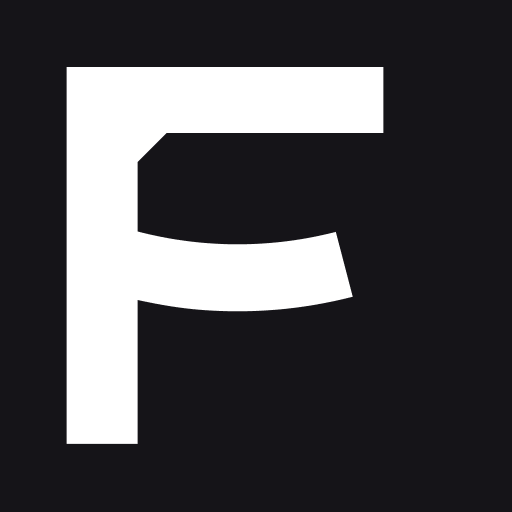
- Account: Found Business Banking Account
- APY: N/A
- Monthly fees: $0
- Minimum deposit: $100
- ATM reimbursements: No self-imposed ATMs fees
While it’s product offering might seem thin, with just one account, Found’s services are truly impressive. With bookkeeping, tax assistance, and unlimited invoicing, it’s our top pick for freelancers.
The free checking account provides unlimited fee-free ACH transfers, 2-day advanced payments, and integration with Quickbooks and Stripe, among others. Found seamlessly tracks expenses, captures receipts, and categorizes spending to make tax time easier. You also get extensive data reports that you can easily export.
In addition to automatically saving for your taxes, Found updates your tax estimates in real-time based on your expenses and earnings, finds write-offs, and stores and automatically fills your tax documents in the app. In terms of tools, Found packs a powerful punch for a free account.
Pros:
- No monthly fees or account minimums
- Integration with over 10 apps like Etsy and Uber
- Unlimited free transactions
- Free unlimited invoicing
Cons:
- No cash deposits
- Mixed customer service reviews
Learn More:
- Read our full Found Bank review
How to Choose a Business Bank Account
Take the steps below as you research banks to find the right business bank account for your needs.
- Outline your goals: Think about what you’re looking to get out of your business bank accounts and consider whether or not an account will meet your company’s future needs as it grows, not just today’s.
- Know your preferences: Are you comfortable carrying out your banking tasks on your phone, or is access to a local branch a dealbreaker?
- Take note of features: With a business checking account, look into key features like check-writing, cash deposits, mobile check deposits, wire transfers, bill payments, and mobile banking. You can also compare bonus features like bookkeeping services, loans, and business credit cards.
- Compare rates: If you want to open an interest-bearing checking account, be sure to compare rates from different financial institutions. And keep in mind that online banks tend to offer significantly higher APY than traditional banks.
- Look out for bonuses: A lot of banks offer signup bonuses to incentivize you to open a new account. Axos, Chase, and US Bank frequently extend these offers. Bonuses are usually easy to qualify for when you make a minimum deposit or maintain an average balance for a set period of time.
- Consider fees and account minimums: Some banks have done away with monthly maintenance fees altogether, while others allow you to waive these fees when you meet minimum requirements. But you should also read the fine print to see what other fees you could be charged for, like excess transactions, wire transfers, cash deposits, and insufficient funds.
- Don’t forget integration: Consider the ease of integrating your bank account with programs like tax and accounting software, payroll, and payment processing services when you compare accounts.
- Keep security in mind: Do a brand reputation check before opening an account with any bank. Read reviews and be sure that the institution is FDIC-insured, or backed by a bank that is.
How to Open a Business Bank Account
The application process can vary from bank to bank, but here are the basic steps to opening a business bank account:
- Gather your information: To open a business account, you’ll need to verify your identity and prove your business status. Most banks will require your Social Security or Employer Identification Number (EIN), along with your personal photo ID, business license, and articles of incorporation.
- Apply: Some banks allow you to apply online, while others may expect you to apply over the phone or in person at a local bank branch. Check with your bank to see what their requirements are.
- Fund your account: Once your application is approved, you should be able to make a deposit to fund your new account. Some banks require you to make a minimum first deposit, while others let you come back later to deposit money and don’t set a minimum amount.
- Set up your account: From there, you can start linking your external bank accounts, familiarizing yourself with the bank’s online tools, and setting up payments and deposits.
Frequently Asked Questions
What’s the difference between a personal account and a business account?
Personal accounts cater to an individual’s needs, while business accounts come with features that businesses tend to use (e.g., invoicing and more accessible payment options). As a rule of thumb, it’s advisable to keep your personal and business bank accounts separate for both accounting and liability purposes.
Do I really need a business bank account?
Yes. You might not need one when you’re first starting, but it becomes essential as your business grows. Business bank accounts make everything easier in terms of taxes and legal protections, and it’s critical to separate your personal finances from your business’s finances.
What do you need to open a business account?
To open a business account, you’ll likely need to submit the following:
- Tax ID or Employer ID number
- Personal ID
- Articles of incorporation
- Business License
Is it hard to get approved for a business bank account?
If you have the documents needed to apply, getting approved for a basic business bank account is relatively easy, compared to getting approved for a business loan, line of credit, or credit card.
Some banks don’t use a credit check or ChexSystems report to determine eligibility, so If you have a bad banking history, it may be overlooked. You can research banks before applying or contact representatives to see which ones are more lenient.
Which Bank Account Is Best for Your Small Business?
A good business bank account can make the day-to-day operations of running your business easier.
Simply put, the relationship you have with your bank or credit union can impact your overall success, and hopefully in a good way.
Consider what it is you need to run your business as effectively as you can. Maybe you’re looking for an efficient and free business checking account option from an online bank. Or, you might feel most comfortable with a big national bank.
Whatever you decide, be sure to keep your business goals at the front of your mind, and don’t be afraid to switch banks if your current provider isn’t cutting it.
Here’s to finding the business bank account that helps your business grow without charging unnecessary fees in the process.
Our Methodology
The BankBonus team has analyzed dozens of banks in order to provide our readers with thoroughly informed and accurate reviews.
To determine the best banks for small businesses, we evaluated digital financial platforms, online banks, regional banks, and national banks across several metrics.
Our assessment factored in these considerations:
- Product lineup: We reviewed the types of accounts, loans, and services offered by each bank, as well as the number of accounts.
- Fees and pricing: We also considered each company’s fees, including monthly maintenance fees and other service charges.
- Account features: To compare banks, we took a close look at the features, limits, and capabilities each one has to offer.
- Interest: Along with these features, we considered whether or not the bank offers interest-bearing accounts and compared their rates to industry averages.
- Technology integration: We also reviewed banks based on their ability to integrate with tax, payroll, payment processing, and other technologies.
- Brand reputation: The bank accounts we recommend have been carefully vetted to ensure they are legitimate, secure, and backed by FDIC insurance.
- User Experience: Additionally, we considered the ease of use and availability of resources on each bank’s website and factored in reviews of the mobile app from the Apple App store and Google Play store.
- Branch and ATM access: To gauge convenience, we also looked at each bank’s branch and ATM availability and considered their ATM reimbursement policies.
- Customer service: In our review process, we also explore their customer service channels, hours of availability, and third-party reviews.





Comments are closed.
Comments are closed here.