Today, you can easily send money to friends and family in seconds with the click of a button, and some apps allow you to use a credit card.
I use Venmo to send money with my credit card all the time, and I’ve also made PayPal payments linked to my credit card. Both are easy to use and charge similar fees, so which app is right for you depends on your preference.
We’ve compiled a list of the best apps for transferring money with a credit card and outlined how the process works.
How to Transfer Money Using a Credit Card
There are two ways to send money with a credit card – a peer-to-peer app or a money transfer service. Both have their pros and cons, so weigh your options before deciding.
- Peer-to-Peer Apps: A peer-to-peer app is the most common way to send money with a credit card. You link your card to the app and choose it as your payment option when sending money. Most apps charge a fee to use a credit card, so know the cost before initiating the transfer.
- Money Transfer Service: Money transfer services like Western Union, allow you to transfer money to friends or family. You can pay with cash or use a credit card. Like peer-to-peer apps, they may charge an additional fee for using a credit card.
What to Consider Before Sending Money With a Credit Card:
Sending money with a credit card may be convenient, but there are some important factors you should consider.
- Fees: The fees are the biggest factor to consider when you send money with a credit card. Even if you use a free payment app, they’ll often hit you with fees, because they pay the credit card company’s fees. Every app charges a different amount to send money with a credit card, but it’s usually a percentage of the amount sent plus a set rate.
- Interest Costs: If you don’t pay your balance off within the grace period, usually 25 days, you might pay interest on your credit card charges. Credit card interest accrues daily, so it’s best to send money you know you can pay off before the due date to avoid interest charges.
- Safety: It is always important to only send money to people you trust, such as a close family member or friend. Beware of scams from online marketplaces, and make sure your account is as secure as possible. This includes setting up two-step authorization, security questions, and confirming that you’re sending money to the right account.
Pros & Cons of Sending Money with Credit Cards
Like any personal finance decision, sending money from a credit card has its pros and cons. Below are a few of the main advantages and disadvantages to consider.
Pros:
- Convenience: A credit card offers a quick way to pay friends or family if you don’t have the funds available in your checking account. You don’t have to be embarrassed about not having cash or funds available, and you can take care of your dues immediately.
- Fraud protection: Credit cards usually have zero-tolerance fraud protection. This means they’ll protect you from fraudulent activity and not hold you responsible for any part of the transaction. Unfortunately, debit cards may not offer the same protection and could put your funds at risk.
- Rewards: If you have a rewards credit card, you may earn cash back or points for your transfers. But be careful; if your credit card company considers the transfer a cash advance, it may not count.
Cons:
- Damage to your credit score: High credit card balances compared to your credit line could hurt your credit score. If your credit card balance is close to 30% of your credit line, it’s best to avoid new charges until you pay the balance down.
- Interest: If you don’t pay the balance immediately, the transfer will cost you more interest charges.
- Fees: Some credit card companies consider transfers via apps like Venmo a cash advance, which may result in much higher APRs and fees.
Best Apps to Send Money with a Credit Card
We’ve rounded up the four best options for sending money with a credit card. Each of these apps has a similar user experience and fee structure.
That means you can choose your preferred app without seeing a major difference in cost or quality.
1. Cash App
Cash App, once Square Cash, is the most popular way to transfer funds. You can pay friends or family using your cash balance, debit, or credit card, but there’s a fee to use a credit card.
To send funds to anyone, you need their $Cashtag, which is their identifier on the app. If you don’t have their $Cashtag, you can also use their phone number or email. The recipient must also have the app to receive the funds you send.
Cash App Credit Card Transfer Fees
If you use a credit card to fund a transfer, Cash App charges a 3% fee or $3.00 for every $100 you transfer.
2. PayPal
PayPal is one of the oldest ways to send money to friends and family, and you can use a credit card. But, like Cash App, your recipient must have a PayPal account to receive the funds you send.
To send money, you just need the recipient’s email address. However, the transfer usually takes one business day, and the process is a bit old-fashioned versus newer apps like Venmo and Cash App.
PayPal Credit Card Transfer Fees
PayPal, like Amazon Pay, charges a fee of 2.99% plus $0.30 per credit card transaction.
3. Venmo
Venmo is the most popular way to send money for millennials and younger generations. The free app is easy to use and resembles a social media feed. You can set your feed to public or private, but if you set it to public, everyone can see your transactions and messages to your recipients.
Both parties must have the app for the transfer, and you can use a credit card to transfer funds.
Venmo Credit Card Tranfer Fees
Venmo charges a flat 3% fee for credit card transfers unless you use a Venmo Credit Card to transfer with, then there is no fee incurred.
4. Amazon Pay
Amazon Pay isn’t a traditional route for sending money with a credit card since it’s primarily designed to buy goods or services on third-party websites or Amazon. However, if you have a friend who’s an Amazon merchant, you can use Amazon Pay to send money with a credit card.
To initiate a transfer, send the money to the Amazon merchant and select goods and services as the reason for the transfer. Your friend can then refund you the money or purchase something on your behalf. You can fund your transfer with a bank account, debit, or credit card.
Amazon Pay Credit Card Transfer Fees
Amazon Pay charges a fee of 2.9% + $0.30 for each transaction. So, for example, if you transfer $100, you’d pay $2.90 + $0.30 or $3.20 total.
Frequently Asked Questions
How Long Does It Take to Send Money With a Credit Card?
Most cash transfer apps send the money instantly, even when you pay with a credit card. Read the fine print from your credit card company and your chosen service to determine the timeline. Like any transfer, it depends on the financial institution and its methods.
Is Sending Money With a Credit Card Safe?
Sending money with a credit card is often more secure than any other method because of the fraud protection. If someone got a hold of your credit card information, you could freeze the card instantly (online in most cases) and report the card stolen. If the credit card company determines the charges are fraudulent, you aren’t responsible for any charges they make.
Will Sending Money From a Credit Card Affect Your Credit Score?
Any time you use your credit card, it could affect your credit score. Of course, it depends on many factors, but here’s how credit card transactions can affect your credit:
- Payments: Making at least your minimum payments on time could help your credit score. However, if you miss a payment by more than 30 days, it could greatly damage your credit score.
- Credit utilization: If your new credit card balance is more than 30% of your credit line, it could hurt your credit score. So if transferring money with a credit card puts you over that limit, your score could drop.
What Is the Best App to Send Money With a Credit Card?
Venmo is the most user-friendly app to send money with a credit card, especially if you have a Discover credit card.
Most other credit card companies consider sending money with a credit card as a cash advance, so you incur more fees and higher interest rates. However, Discover codes it as a purchase, which means lower APRs and fees.
Can You Use a Credit Card With Zelle?
Zelle only partners with banks and credit unions, so you can link your bank account to the app but not a credit card.
Can You Send Money From a Credit Card to a Bank Account Instantly?
Some banks allow instant transfers from a credit card, and others take a few days. It varies by bank. Always ask what their transfer times are to know when the funds will be available.
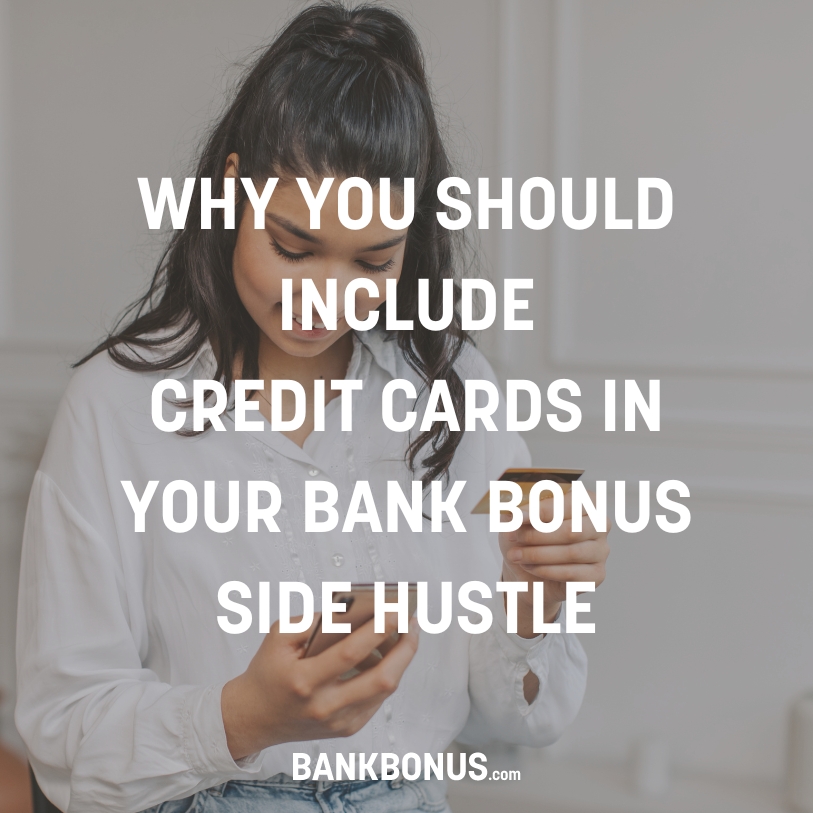

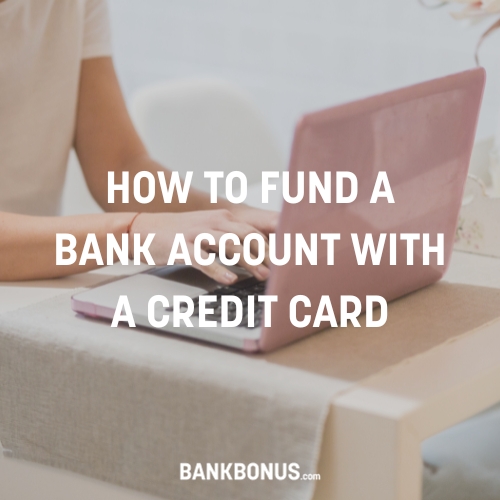

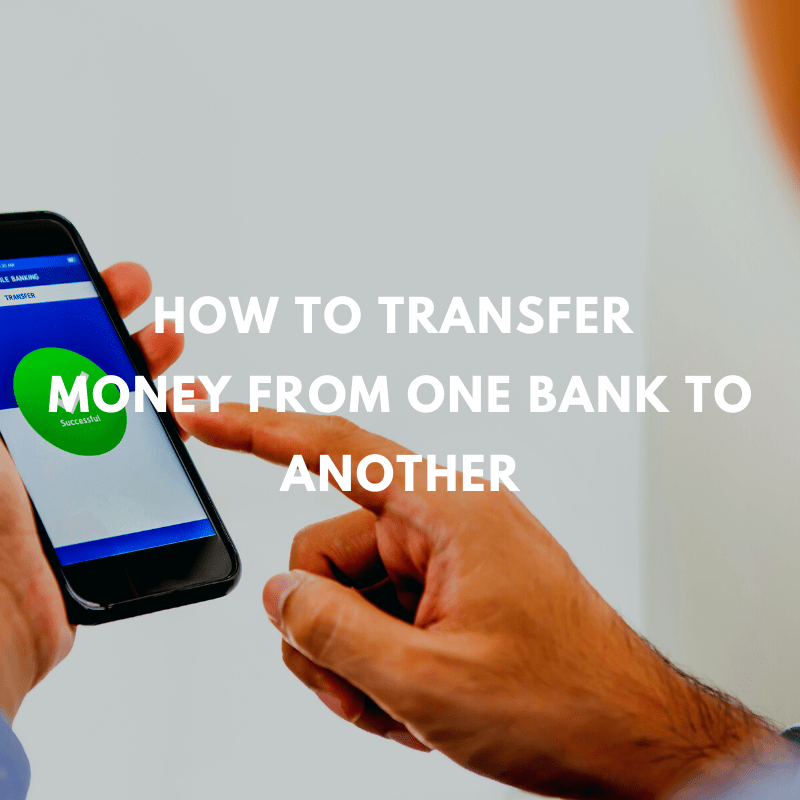
Comments are closed.
Comments are closed here.