You are probably familiar with at least one of the best payment apps and use more than one daily for contactless payments or sending money to friends and family.
Payment apps are an easy way for you to pay using nothing more than your mobile phone. You can connect your debit card, credit card, or directly your bank account to the app – et voila!
You can now pay at your favorite shop or restaurant with only one click. Pretty impressive, right? These days, technology is making life more convenient every minute of every day.
16 Best Payment Apps
Here are the best payment apps to take advantage of that are on the market right now:
- 🏆 PayPal: Best Overall
- Stripe: Best for Freelancers
- Venmo: Best for Sending Money to Friends
- Google Pay: Best for Google & Android Users
- Apple Pay: Best for Apple Users
- Samsung Pay: Best for Samsung Users
- Wise: Best for Exchange Rates
- Zelle: Best for Banking Services
- Facebook Messenger: Best for Social Media Users
- QuickBooks: Best for Small Businesses
- FreshBooks: Best for Invoicing
- Square Cash App: Best for Simplicity
- Xoom: Best for International Transfers
- Circle Pay: Best for Sending Money in Foreign Currencies
- Adyen: Best for Consumer Insights
- Veem: Best for Connecting to other Commercial Apps
1. PayPal
BEST OVERALL & MOST WELL-KNOWN
PayPal is the most widely recognized and one of the first payment apps. Can you believe it dates back to 1998? I don’t know about you, but I’m feeling old!
PayPal lets you transfer money for free between bank accounts, not only in the U.S. but worldwide. Sending or receiving money is as easy as tapping “Send” on your phone. You can even ask for money if a friend owes you something by simply tapping “Request Money.”
Usually, PayPal will take a couple of days to transfer funds between accounts. Alternatively, you can opt for PayPal Instant Transfer which will grant you immediate transfers if you are willing to pay a 1% fee, capped at $10.
PayPal asks for a fixed fee + 2.90% and converts currencies to send money from a credit card or debit card. You’ll have to pay a fixed fee + 7.90%.
PayPal accounts are very secure – one of the top reasons why consumers use PayPal for online purchases. It has information encryption and monitors transactions 24/7.
Another perk Paypal offers is the ability for consumers to split the cost of an item at checkout. It’s convenient both for customers and retailers.
2. Stripe
BEST FOR FREELANCERS
If you are a freelancer or a small business owner who needs to get paid remotely, Stripe may be one of the best payment apps options for you.
It includes software and API, and it is a trustworthy payment processing platform.
Clients can send you money directly from their bank account through Stripe without downloading anything extra. You can also send payouts to other people as a business.
This payment platform accepts all major debit cards and credit cards globally.
It also offers plenty of tools to help you manage your money as a freelancer.
Stripe also takes security seriously. It follows PCI Service Provider Level 1 certification requirements – the highest safety online payments can reach.
The Stripe app is available both on Apple and Android devices and has a pay-as-you-go pricing policy. It charges you a fixed amount of 30 cents + 2.9% of every card charge you successfully receive.
3. Venmo 
BEST FOR SENDING SMALL AMOUNTS OF MONEY TO FRIENDS
Venmo is very popular as a peer-to-peer money transfer service. It is available everywhere in the U.S., but it isn’t a global app like Stripe or Paypal.
Sending money through your Venmo account is free, while if you want to transfer totals or send money via credit card, you’ll have to pay a 3% fee.
You can use Venmo with an Android or Apple device. You’ll have to set up a username and password, then verify your email, phone number, and bank account, and you’re all set!
Every time you want to access your funds, you’ll first be required to verify your account again.
Venmo currently has 60 million active users, who love sending money and emojis, and messages through the app, making for a more personalized and fun experience.
4. Google Pay 
BEST FOR GOOGLE & ANDROID USERS
Google Pay not only works on Android and Apple mobile devices – but you can also use it on a tablet. The app lets you send money and receive money from and to all of these devices.
It is straightforward for customers to use for free since they’ll only need to link a credit card number or a bank account to pay. Likewise, merchants can get paid without incurring any fees from Google Pay.
Some benefits you get with Google Pay are that you already know how to use the interface – since it’s Google.
You also won’t have to create a dedicated account. If you have ever used a Google product (like Gmail) before, you’re already signed up for Google Pay as well.
Google makes it easy to integrate all of your Google services seamlessly – just log in to your Google account and manage it all from there.
5. Apple Pay 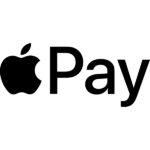
BEST FOR APPLE USERS
Apple Pay is only available for Apple users, so consider it only if you already have an iPhone or iPad (or if you’re planning to buy one soon).
This Apple payment app works on iPhones, and Apple watches with a contactless reader. Usually, you can activate it by face recognition or a touch I.D. on your phone for an extra layer of safety.
Apple Pay allows you to receive or redeem rewards in a Wallet, a perk that consumers appreciate.
Plus, with this app, you’ll be able to pay for something little by little using monthly installments, with 0% financing.
Apple Pay is linked to credit cards, so to use its services, merchants will have to pay the same fee they would have been charged for credit card usage.
Merchants also need an up-to-date POS to use Apple Pay.
6. Samsung Pay 
BEST FOR SAMSUNG USERS
Samsung Pay is Apple Pay’s counterpart for Samsung devices. As you can probably tell, Samsung Pay will exclusively work with Samsung devices.
This payment app works with Samsung Galaxy smartphones and on some Galaxy smartwatches too.
It is available in 27 different countries around the world, which makes for good enough global coverage.
Samsung Pay works with the same systems that use Google Pay. It’s supported by all major credit and debit card networks such as Visa, MasterCard, American Express, and Discover.
So, if you are using one of these networks, you’ll be able to link your card to Samsung Pay.
Samsung Pay doesn’t allow person-to-person payments. On the plus side, it works as a form of payment on some selected public transport systems.
You’ll be able to use it on New York City buses and metro stations – an excellent feature for some people!
7. Wise
BEST FOR EXCHANGE RATES
Wise is one of the best payment apps because it uses the standard exchange rate to transfer funds, which is cheaper than average traditional bank rates.
Bank rates usually go from 3% to 4% of the total amount per transfer because of SWIFT rates which cost from $20 to $50 plus an additional 2% to 3% exchange rate markup.
Wise is much cheaper, allowing you to send money to 61 countries charging lower exchange rates and international transaction fees. You can quickly pay using dollars, euros, or pounds.
Wise also has an excellent security system in place. It uses encryption, plus you can set up two-factor authentication on your mobile app available for both Android and Apple mobile phones.
Converting money from one currency to another can take up to 5 days, but it’s usually faster.
8. Zelle
BEST FOR BANKING SERVICES
Zelle is a money transfer service that many banks and credit unions include in their offering. It’s compatible with Android and Apple devices.
Zelle is usually a part of the banking app itself. It allows you to pay family and friends directly from your bank account.
Zelle is available only for U.S. banks so far, and it doesn’t charge any fees as a service. Your bank or credit union might charge fees on using it, though, depending on their policies.
Payment limits start at $500, but they vary depending on what your financial institution has decided.
This transfer service is steadily growing. Many banks already use it to grant more comfort to their users, including banking institutions such as:
Same-day transfers are available between accounts of participating financial institutions, and you can send money even without downloading the app.
9. Facebook Messenger
BEST FOR SOCIAL MEDIA USERS
Everybody worldwide is already on Facebook, so it will be super easy to send and receive money using Facebook Chat.
You’ll only need to have a Facebook messenger account to use the payment option and link a debit card or Paypal to your account. Nothing else to download, and no need to get used to other mobile payment apps’ interfaces!
Of course, if you don’t have a Facebook profile, you’ll need to set one up to use Messenger Payments.
Facebook lets you store your credit card information and easily pay without compromising your privacy or putting you in danger.
Whenever you send peer-to-peer payments, all the receiver will see is your name, the amount you sent, and your profile picture.
Payments are fee-free, but they can take up to 5 business days to become visible in the receiver’s bank account once approved.
Learn more at Pay.Facebook.com
10. QuickBooks
BEST FOR SMALL BUSINESSES
QuickBooks Online Mobile App is ideal for small business owners. It has an easy-to-use, intuitive interface – and you can do a lot with it.
QuickBooks allows you to accept credit card payments, catalog tax deductions, run reports, pay invoices, track travel miles, pay employees, and make payments with a debit card.
You can also choose to set up real-time alerts and connect all of your bookkeeping if you want.
Quickbooks lets business owners pay and get paid very quickly.
It stores the credit card information of its customers. Then on the due date, it processes it automatically if you have recurring billing.
QuickBooks GoPayments is another service offered by QuickBooks which allows you to take payments wherever you are. It’s like having a portable point of sale (POS).
There are some fees for the GoPayments App, which go from 2.4% to 3.4%, plus the fixed cost of $0.25.
Learn more at Quickbooks.intuit.com
11. FreshBooks
BEST FOR INVOICING
FreshBooks was born as cloud-based accounting software for small businesses.
Its functions include creating, adding, editing, receiving, and sending invoices, plus some handy business expense management options.
Account-holders highly appreciate being able to send automatic payment reminders. Another great feature is the option to accept credit card payments from clients immediately.
This app works on all of the most recent Android or Apple device models.
FreshBooks is also highly secure, thanks to firewalls with 256-bit SSL encryption.
12. Square Cash App
BEST FOR SIMPLICITY
Cash App by Square allows you to effortlessly send to or request money from anyone who owns a Cash App account for a low fee of 2.75% per transaction.
You can link your debit card or bank account to the app at no additional cost.
You’ll also be able to choose between a digital wallet function of the app to hold some funds in the Cash App account for future use or draw funds directly from the linked bank account without storing them in the app.
Cash App has a $1000 limit per transaction for safety purposes, which can be lifted if you take extra steps to verify your account with additional information.
An additional unique benefit of Cash App is the possibility to buy and sell cryptocurrency, including Bitcoins.
13. Xoom
BEST FOR INTERNATIONAL TRANSFERS
Xoom is a service by Paypal, created specifically for international transfers. It accepts all of the payment options available with Paypal, such as credit or debit cards linked to a bank account.
Xoom allows you to send and receive money both within the U.S. and internationally. It is available for businesses or private users alike in 158 countries.
To send money directly from a bank account using Xoom, you’ll incur a fee of $4.99 per transaction. Fees may fluctuate depending on the payment method and the countries to which and from you’re transferring money.
A nice perk offered by Xoom is a free exchange rate calculator, which can be very useful for international businesses.
You can download Xoom on Android and iOS devices.
14. Circle Pay
BEST FOR SENDING MONEY IN FOREIGN CURRENCIES
Circle, a Boston financial company, developed Circle Pay – a payment app, to allow friends and families to exchange funds. That was what it initially did, anyway. But it has evolved a lot since then!
Circle Pay is now a widely used payments app for businesses that allows you to send and receive payments for free from anywhere in the world.
You can link your Circle Pay app either to your email or your business phone number. The app is compatible with both Android and iOS devices.
There are no fees charged directly by Circle Pay, but your bank may charge something to let you use it. It’s always better to check with each financial institution individually.
In terms of safety, Circle Pay is covered by the Ethereum blockchain, which is a secure 2-factor authentication method.
With Circle Pay, you can easily send money domestically and internationally using foreign currencies if you need to.
15. Adyen
BEST FOR CONSUMERS INSIGHTS
Adyen is a payment gateway and a mobile payment processor at the same time.
This app is an excellent way to get some insights into your customers if you are a merchant.
Adyen is used by linking it to a credit card. It aggregates payment data from consumers, thereby allowing you to gain precious information.
Fees will vary based on your preferred credit card and payment method, ranging from 2.9% to 3.95%, plus a fixed cost of $0.12 per transaction.
Adyen is currently used in more than 150 countries and is compatible with Windows, Mac, iOS, and Android.
16. Veem
BEST FOR CONNECTING TO OTHER COMMERCIAL APPS
Veem was developed to allow business owners to pay, invoice, and transfer funds to and from other businesses worldwide.
This app is super convenient for commercial purposes since it keeps accounting information organized for you with the latest tax updates.
Something important to know about Veem: this app can be connected to other software and programs, including Xero, Oracle + Netsuite, and QuickBooks.
So, if you are already a user of these services, you may prefer Veem over other payment apps.
There are no transaction limits, no setup, or subscription fees with Veem. That said, you’ll be charged live rates for international payments.





Comments are closed.
Comments are closed here.