Cash App is one of the most popular peer-to-peer payment apps around, rivaled only by Venmo. The app continues to grow, offering many other financial services that you might not be aware of.
In this post, I’ll tell you all about what this exciting fintech is doing. You’ll get an overview of its top features, and I’ll also weigh the pros and cons of signing up for an account. Keep reading for our in-depth, unbiased Cash App review.
What is Cash App?
Cash App is a mobile payment service developed and owned by San Francisco-based Block, Inc. (formerly known as Square, Inc.). It was originally released in 2013 as Square Cash, and it’s available in the US and the UK.
As of 2021, the app reported more than 70 million total users and nearly $2 billion in gross profit. Impressive, to say the least.
Since its initial release, several features have been added, making it much more than just a payment app. With these additions, Cash App is trending closer to a full-fledged mobile banking platform.
Features
Let’s take a closer look at each of its current offerings.
Mobile App
Cash App is an entirely mobile platform. Its website has some useful tools, but, in general, you use it exclusively from your smartphone.
Fortunately, the mobile app is excellent. It’s available on both Android and iOS mobile devices and is highly rated on both. It has a 4.7-star (out of 5) rating in the Apple Store and 4.6 stars (out of 5) on Google Play.
Peer-to-Peer Payments
Cash App’s core financial product is its peer-to-peer payment platform. All it takes is a linked bank account or credit card, and you can easily send and receive money between other Cash App users.
When you sign up, you can also verify your identity. Once you complete this process, you can send up to $2,500 per week with the app. If you choose not to verify, there’s a $250 weekly limit.
Payments will automatically show up in your Cash App balance, and you can cash out these funds directly to your linked account. Withdrawals are free if you’re willing to wait for one to three business days, or you can make an instant deposit for a fee.
Cash Card
In an effort to cut out the middleman, Cash App has introduced the Cash Card. It’s a Visa debit card that connects directly to your Cash App balance, removing the need to cash out.
There are no fees associated with the card, and you can customize it however you like. Plus, with Cash Boosts, you can find and redeem discounts or cashback when you use it for purchases.
The card also works for ATM withdrawals, though you pay a $2 fee (plus whatever the ATM charges). Unfortunately, Cash App does not currently belong to an ATM network or offer reimbursements (unless you enroll in direct deposit), which is something to keep in mind.
Direct Deposit
With Cash App, you can receive your employer’s direct deposits up to two days early. The deposits live in your Cash App balance, and you can easily access them with your Cash Card or transfer them to another account.
Plus, if you receive $300 or more each month, you won’t have to worry about ATM fees. Each time a direct deposit of that amount hits your account, you get 31 days of fee-free withdrawals.
Cash App Investing
Cash App also offers a brokerage account, where you can engage with both the stock market and cryptocurrency. You can start investing with as little as $1 and purchase fractional shares of stocks, commission-free.
You can also trade in Bitcoin (BTC) and easily connect your account to your crypto wallet on the blockchain.
The Cash App Investing platform also comes with some automated features. For example, you can set target buy or sell prices with custom orders or create recurring buys to gradually build your portfolio.
Cash App Investing comes with up-to-date news and trends, plus custom notifications, so you can always stay on the pulse of the market.
Cash App Taxes
Since we’re trending toward Tax Season, it’s also important to note that Cash App operates as an easy and free place to file. In 2020, Block, Inc acquired Credit Karma Tax, which is now re-branded as Cash App Taxes.
Filing with Cash App Taxes is completely free, no matter how complicated your tax situation. Once your paperwork is in order, you can get your taxes done in minutes with the app.
Cash App guarantees both accuracy and a maximum refund, so don’t worry about missing out on anything. They also claim to be able to get your refund in your account up to five days earlier than average.
Fees & Pricing
Cash App is a mostly-free app, but it really depends on how you use it. While it’s possible to use Cash App and never spend a dime, there are potential fees that you should be aware of.
Here’s the full breakdown of what to look out for:
Instant Deposit Fees
Standard cash outs are always free with Cash App, but you pay if you need your money ASAP. If you request an instant deposit, you’re subject to a fee between 0.5% and 1.75%, with a minimum fee of $0.25. Overall, this fee is within reason, but it’s always good to avoid even the small ones.
Credit Card Fees
If you link a credit card with your Cash App account, you’ll pay a 3% fee each time you use it to send money. There’s no fee for a debit card or linked bank account, so if you can, avoid using your credit card with the app. PayPal charges similar credit card fees, in case you were wondering.
ATM Fees
With a Cash Card, there’s a $2 fee every time you use an ATM. However, you can avoid this fee by enrolling in direct deposit and receiving at least $300 per month.
Otherwise, you should avoid withdrawing cash with your cash card. Instead, connect a bank account with a free ATM network. That way, you avoid paying too much when you need some cash on hand.
How to Sign-Up for Cash App
Signing up couldn’t be simpler. You can get your account up and running in a few minutes. Just download the app, choose your username (known as your $Cashtag), and link your card or account.
To unlock the maximum Cash App limit, you also need to verify your identity. This process is simple, and all you need is your full name, date of birth, and the last four digits of your Social Security number.
Promotions
Cash App doesn’t offer a standard sign-up bonus, but it does come with a couple of different chances to earn some extra cash.
The first is a referral bonus of $5, which you can get by bringing your friends over to Cash App. Your referral must enter your invite code to qualify when they sign up. Then, they have to link a card or account and make a Cash App payment of at least $5.
The other way to earn is with Cash Boosts. You can find these discounts with various retailers on the app. Just scroll through, find one you like, and add it to your Cash Card. Then, when you make a purchase, the Boost automatically applies.
Security
Cash App is a secure platform, but it’s important to note that it does not provide FDIC coverage on the money in your Cash App balance. As it increasingly adds banking features, this is a significant point to consider.
That said, Cash App protects you and your money in many other ways. Here’s what you can expect from a security standpoint:
- PIN entry, Touch ID, or Face ID verification
- PCI-DSS Level 1 Encryption
- Cold (Offline) Bitcoin Storage
- Instant debit card freezing
- Fraud notifications and protection
Customer Service
If you need to get in touch with customer support, you have a couple of different options. You can access its FAQ page online or reach its support center in the app. If you want to get someone on the phone, you can reach them at 1 (800) 969-1940.
Unfortunately, not everyone is thrilled with the way Cash App handles customer support. On more than 3,000 reviews, the app has a lousy Trustpilot rating of just 1.2 stars (out of 5).
Pros and Cons
Pros:
- Free peer-to-peer payments and transfers
- Great mobile app
- Commission-free investing
- Early direct deposit
Cons:
- Not FDIC-insured
- ATM fees
- Credit card fees
- Instant withdrawal fees
Alternatives
Venmo
Venmo, which is owned by PayPal, is Cash App’s closest competitor. It’s mostly known as a payment app, but it has added more features like credit and debit cards and a connected investment account.
Zelle
If all you’re looking for is fee-free money transfers, you should find a bank account that supports Zelle. It’s arguably the simplest way to send money without paying for it, and all you need is an account and routing number.
Apple Pay
If you’re an iPhone user, Apple Pay does a lot of the same things. You can store money, send and receive payments, and link a debit or credit card for touch-free transactions.
Frequently Asked Questions
What bank is Cash App?
Cash App partners with Lincoln Savings Bank and Sutton Bank for its direct deposit features, but it’s important to note that the bank’s FDIC insurance does not apply to balances in your Cash App account.
Learn More:
Can Cash App be trusted?
Yes. Cash App is a reputable platform that more than 70 million users trust. Obviously, nothing is ever completely foolproof. But in general, you can feel secure using this platform.
What are the disadvantages of Cash App?
It depends on how you use it. There are very few disadvantages if you’re strictly using it as a payment app. It’s cheap, user-friendly, and consistent.
However, if you plan to use Cash App as a checking account, there are limitations. Your money is not FDIC-insured, and the only features you have are a debit card and direct deposit.
Likewise, its investment platform is solid but limited. For example, the only cryptocurrency that it currently supports is Bitcoin.
Can Cash App take your money?
Cash App is a legit company and won’t take your money, but any easy-to-use payment app is going to have its share of scammers looking to take advantage.
To protect yourself, be cautious with your account information. For example, never send money to someone you don’t know, and be wary of anyone unfamiliar requesting money from you.
Should You Use Cash App?
When you boil it all down, Cash App is a simple, convenient, and affordable peer-to-peer payment app that should be a good fit for most. There are few, if any, better options as payment platforms go. Plus, it’s encouraging to see the fintech’s commitment to integrating more and more advanced features.
While it might not be at the level of a true all-in-one banking app, it does have a ton of useful tools that are sure to impress. Each aspect of Cash App performs well, and the few fees that come along with it are easy to avoid.
In general, think of Cash App as a single tool in your personal finance arsenal. It doesn’t really have the functionality to perform as an independent checking account just yet but seems to be well on its way.
Now that you know where Cash App shines, you’re in a better position to decide whether or not it’s right for you. Here’s to finding the financial tools that are low-cost, easy to use, and help you grow your accounts.
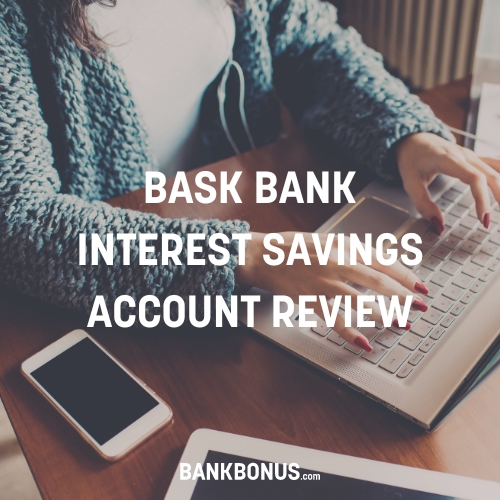


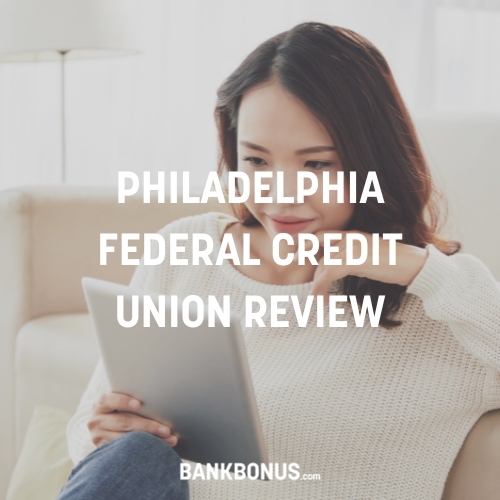
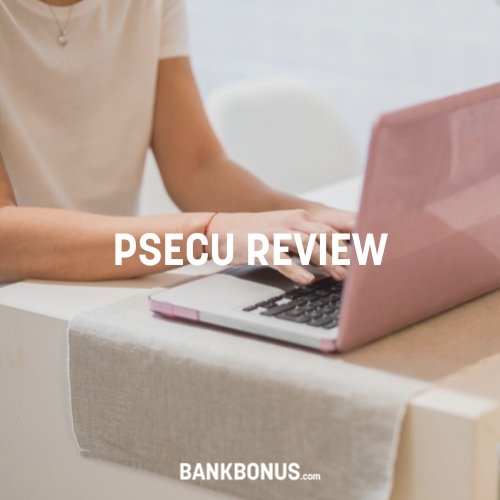
Comments are closed.
Comments are closed here.