Ever wonder where all your money goes at the end of the month? You’re not alone. Overspending is a common problem, and many people simply cannot stick to a budget.
The key is to establish a budgeting system. The goal should be changing your spending habits and overall relationship with money.
Fortunately, modern digital tools can help you get on the right track. Qube Money is a banking app that aims to help you build a sound financial roadmap.
In this post, I’ll explain how Qube Money works, what it offers, and how it compares to other apps.
What is Qube Money?
Qube Money, or just Qube, is equal parts mobile bank account and budgeting app. It’s a cashless alternative to the Envelope Budgeting Method, also known as the cash envelope system, which Dave Ramsey made famous.
The idea of the Envelope Method is to create spending categories. Within each category, you allocate a certain amount of your monthly budget.
With the traditional method, you put physical cash into each category’s envelope. When you’ve spent the money for that category, you’re done spending on that particular category for the month. Qube Money has modernized this method and turned it digital.
Qube officially launched in early 2021, but it’s been in the works since 2015. A Qube membership comes with a checking account, budget automation, and digital envelopes called Qubes to organize your spending.
Qube Money Features
To give you a better idea of how Qube works, let’s take a look at the features that come with an account.
Mobile App
Qube is entirely mobile-based. You can sign up for an account on the website, but the banking and budgeting happen on your smartphone. The Qube Money app is still fairly new, but it seems to be off to a good start. It has a 4.4-star rating (out of 5) in the App Store and a 4.2-star rating (out of 5) in the Google Play Store.
Qube Debit Card
Your Qube account comes with a Visa debit card, which you can use to spend money and withdraw cash.
What makes the Qube card unique is its Zero Default Technology, which helps members identify their available spending money. Here’s how it works:
You separate your money into Qubes that you set up within your Qube account. Your debit card always has a zero balance, and you must pull money from one of these Qubes to use it.
For example, say you want to buy groceries. Before using your card at checkout, you go into the app, allocate money from your grocery Qube, and the funds are instantly available on your card.
The idea here is to allow yourself to be more thoughtful and intentional before you swipe. Every transaction affects your overall budget, and Qube can help keep the big picture in mind.
Free ATMs
Qube is not a part of any ATM network, but it does reimburse non-network ATM fees. Qube issues ATM fee refunds on the 20th of every month up to $10 — just keep in mind that there’s a daily limit (check yours by logging into your account), and you need to have an open Qube to get cash.
Qube Masters
Along with the app’s budgeting tools, Qube offers additional support through Qube Masters, a learning platform that provides financial coaching and online courses.
If you choose to use it, you get one-on-one financial guidance from your Qube Coach, who can help with everything from paying down debt to saving for a house.
Qube Masters courses consist of five Waypoints, which help you build and sustain a financial foundation.
Early Direct Deposit
Payday comes early with a Qube Money account, and you can expect to receive direct deposits up to two days ahead of schedule. The feature depends on participation from your employer but can help you get ahead of upcoming bills.
Qube Money Products
Depending on what you’re looking for, Qube offers a few different Qube Money account membership levels. Each one is built around digital cash envelopes, but they come with different features for different needs.
Here’s a look at what comes with each membership tier:
Qube Basic Plan: $0/month*
- Individual bank account
- No monthly fee
- 10 Qubes (budget categories)
- Apple Pay and Google Pay
- Peer-to-Peer Transfers
- Early Direct Deposit
- Subscription Controls
- Default Zero Technology
- Virtual Debit Card Number
*One-time account set-up fee of $5
Qube Premium Plan: $8/month
- Everything Included in Basic
- Unlimited Qubes
- Recurring Transfers
- Option for a Joint Account
- Monthly Reports
- Virtual Account Number for Bill Qubes
Qube Family Plan: $15/month
- Everything Included in Premium
- 5 Authorized User Accounts (for kids, teens, or adults)
- Parent Permissions
- ‘Browse-As’ View for Authorized User Accounts
- Kid/Teen Card Designs
Fees
Aside from the Premium or Family plan fees, Qube Money is a free platform.
There are no ATM fees, minimum balance requirements, or transfer fees.
Qube also doesn’t charge overdraft fees because you can’t overdraft your account. If you try to spend more than you have, your Qube card will just decline.
I recommend the basic plan unless you need an account for the whole family. Premium has some intriguing features, but not enough to justify the added cost.
Getting Started
To sign up for your Qube account, download the app or head to QubeMoney.com.
After setting up your account, you can browse the app, deposit money, and create your budget. You’ll get a virtual debit card immediately, and your physical card will take a few days to arrive.
Promotions
Qube is not offering any sign-up bonus, but it has in the past. As recently as early 2021, Qube offered a $50 sign-up bonus or a free year of Premium for new members.
If this bonus or others like it pop up, I’ll keep you in the loop.
Security
Security is a huge part of what Qube does, and it has many features to protect you and your money.
It all starts with the Qube card. While Default Zero Technology functions as a budgeting tool, it’s also a security measure. Since your card always has a zero balance, it’s unusable if it is in the wrong hands.
In addition, here’s a look at some of the other measures Qube has in place:
- 128-bit encryption
- FDIC insurance through Choice Financial Group
- Instant transaction notifications
- Biometric authentication
Customer Service
When you have questions about your account, you have plenty of options for support. Qube’s online help center has many FAQs, which should solve most basic issues.
If you need to speak with someone, you can reach out via email, live chat, or the customer service phone line 800-226-2261.
Customer Reviews
Qube Money currently has a 4.18 out of 5-star rating with the Better Business Bureau (BBB) with 28 reviews. Here are what some customers of Qube Money have to say about the account:
5-Star Customer Review:
QUBE is a bank account and budgeting platform all in one. It is the ONLY bank that utilizes the cash envelope budgeting system, and there's really nothing that compares to it. It has completely changed our lives, and we can now afford to do things that we couldn't before. It also allows us to teach our children to be responsible with their money, as they each get their own debit card, and we can transfer money to them for their allowance, which works out very well. It's impossible to overdraw your account, and each bill Qube has its own account number, so there's no getting things mixed up. We can't say enough good things about this platform.Arthur W. Better Business Bureau
5-Star Customer Review:
I have been using Qube for 5 months now and it is truly a game changer! It has put our spending into perspective and allowed us to actually stay on budget and enjoy it. Im so grateful for this app! My husband and I are finally on the same page because of Qube.Marita C. Better Business Bureau
2-Star Customer Review:
In theory, Qube Money has a terrific idea. In reality, it is the least organized financial institution I have ever worked with. Their transactions are horribly slow when it comes to making transfers in or out, not meeting their stated timeframes on a regular basis. Their platform is often slow and unavailable to open to make transactions...Chad A. Better Business Bureau
Pros & Cons
Pros:
- Envelope-based budgeting
- Great mobile app
- Few fees
- ATM fee reimbursements
Cons:
- Membership fee for Premium and Family Plans
- No savings account or APY
- No sign-up bonus
- No physical branches
Alternatives to Qube Money
Though it does take a unique approach, Qube is one of many digital banking options to incorporate cash envelope budgeting. Here are a couple of other options to check out.
YNAB
YNAB (You Need a Budget) is another digital envelope budgeting system. With this budget, you give each dollar a ‘job’ and assign it to a category.
However, unlike Qube Money, YNAB isn’t affiliated with a bank, so you link your external bank account to it so you won’t get the same precautions not to spend money, and YNAB has a higher fee at $14.99 per month or $8.25 per month if you pay annually.
Ally Bank
Ally is the biggest online bank in the world. Though it isn’t a full-fledged envelope account, it does use some of the same principles with its savings buckets.
With an Ally online savings account, you can set goals and allocate your money to each one. An account comes with up to ten buckets, and, best of all, each one earns a high-yield APY.
Frequently Asked Questions
Is Qube money legit?
Yes, Qube Money is a legitimate platform that could help you build better money habits. It’s FDIC-insured and has all of the expected security measures in place.
Does Qube cost money?
Qube’s Basic plan is free, but it’ll cost you if you want to upgrade. So, as you think about signing up for an account, consider which features are essential.
What bank does Qube Money use?
Qube partners with Choice Financial Group, a North Dakota-based FDIC-insured financial institution. So you get the security of a bank with the features of a digital envelope budgeting system.
How do you use Qube Money?
Qube’s platform is intuitive and easy to use. Once you sign up, it’s as easy as building your proactive budget and working within it. For most, the most unfamiliar feature will be the debit card. It might seem strange to add money to your card every time you want to use it, but the idea is to help you think a bit more before you swipe.
Is Qube Money Right For You?
Budgets are never a bad idea. If you’ve struggled with one in the past, all you need may be a different approach.
With Qube, you can get proactive. Money management is all about having a plan, and an app like Qube can help you take charge of your personal finances.
I think Qube is the best fit for those struggling with overspending. If you’re looking for more balance in your financial life, a tool like Qube is the perfect app to try.
That said, it’s unlikely it’ll make sense for those a little further along. Of course, budgeting is a good idea for anyone, but Qube’s features could feel limiting if you have a good financial grasp already.
As you look for your next banking and budgeting partner, always remember: The best bank is the one that helps you reach your personal finance goals faster.
Here’s to seeing them through!

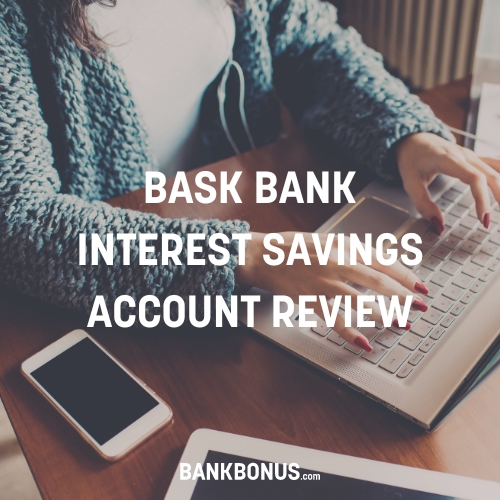


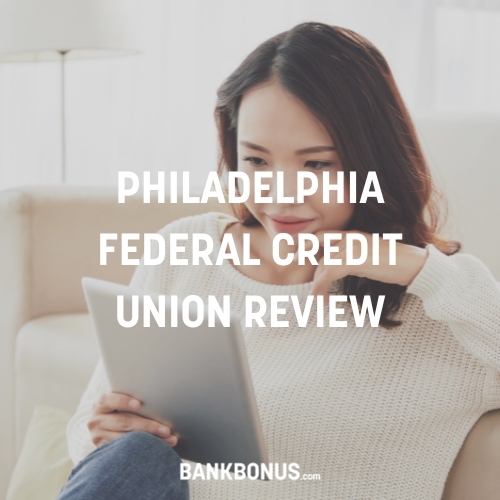
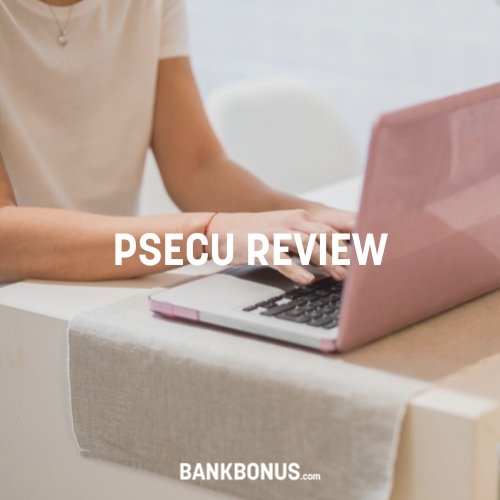
Comments are closed.
Comments are closed here.