Dave App is a money management app with over 10 million customers. The app is owned by Dave, Inc. and is commonly referred to as just Dave. It was founded in 2017 with the financial backing of Mark Cuban.
From the get-go, Dave’s founders wanted to help people avoid paying overdraft fees to traditional banks.
With big bank loyalty shrinking, they saw an opportunity to provide a modern alternative that steers clear of nickel and dime fees and opens up financial opportunities for everyone.
Dave aims to fulfill this mission through simple, digital tools like a cash management account, fee-free cash advances, and intuitive spending tools.
Dave App Products
Dave ExtraCash
Dave’s original financial product is its cash advance feature, which helps hold you over until your next paycheck without overdrawing your account.
Dave banking customers can request an interest-free cash advance based on a proprietary underwriting model that considers several financial health factors. Each borrower is entitled to a different amount, and you may qualify for higher or lower loan amounts at different times.
Initially, Dave allowed you a $100 to $200 advance if you also had a direct deposit set up. With Extra Cash, you may qualify for up to $500 without direct deposit.
If you have a Dave Spending Account and ExtraCash account, you can get up to $500 instantly for a small fee. You can also have the funds transferred to an external debit account within the hour for a fee.
Dave doesn’t run a hard or soft credit check to determine eligibility, so there’s no need to worry about your credit score taking a hit. Instead, Dave analyzes your incoming funds and outgoing expenses, direct deposits, and your Dave and external banking history to determine if you’re eligible.
Advances typically take one to three business days to show up in your account, but you can opt for express delivery, instant into a Dave Spending account, or within the hour to a linked debit account.
Instant transfers to a Dave account cost $1.99 to $9.99, and transfers to an external debit card cost $2.99 to $13.99, depending on the amount transferred.
Repayment occurs on your next direct deposit day or the first Friday following your advance if you don’t get direct deposit.
Dave Spending Account
The Dave Spending Account is a cash management account that functions as an online checking account. Dave Spending comes with a debit card, fully digital banking, and access to early direct deposit.
There’s no minimum deposit requirement to open an account, and you won’t have to worry about monthly minimum balances or fees for monthly maintenance, overdraft, or account closure.
You can access their Side Hustle and Goals Account features with your Dave Spending account.
- The Side Hustle feature matches you with reputable side hustles to earn money and avoid taking a cash advance.
- The Goals Account allows you to set personal savings goals, fund them, and earn 4.00% APY while tracking the progress toward your goal.
Dave accounts run through Evolve Bank & Trust, so any deposited funds come with FDIC insurance.
Dave App Features
Mobile Banking
Dave is an entirely mobile platform, so you’ll access all its products and features from the app. The app is available on iOS and Android and seems to perform well on both operating systems with very positive reviews.
40,000+ Free ATMs
Dave partners with MoneyPass, giving users access to its network of more than 40,000 fee-free ATMs. There are out-of-network ATM fees, and Dave doesn’t reimburse for any of those fees charged by the ATM.
Budgeting Tools
The Dave app’s goal is to help consumers stop overspending. Its budgeting tool within the Spend Account enables you to understand how much money you have left after paying your bills to help you avoid the need for cash advances.
Credit Builder
With your Extra Cash account, you can opt into the Credit Builder program when you take an advance.
If you accept it, Dave sets up a tradeline on your Equifax credit report to build a positive credit history when you pay your advance back. Whenever you make a payment, Dave reports it to Equifax to help you get another positive tradeline.
However, Dave also reports late or missing payments, which hurts your credit score. The fee for Credit Builder is included in your $1 monthly membership.
Side Hustle
If you want to make a little extra cash on the side, Dave can help find a side hustle that fits your schedule. Through its network of partners, Dave helps members find and apply for opportunities that could give their bank accounts a little boost.
Dave App Fees
Dave doesn’t charge traditional banking fees like overdrafts and low-balance fees. But, there are still some costs associated with membership.
Here are the fees you can expect if you sign up:
- Membership Fee (Optional): Dave charges a $1 monthly membership fee for all its services. You must be a member to use the service.
- ATM Fees: MoneyPass ATMs are always free with your Dave debit card, but you’ll pay out-of-network for all other ATMs.
- Tips (Optional): You can ‘tip’ the Dave app after repaying your advance. It’s completely optional, and a portion of your tip will be donated to charity. Not tipping doesn’t affect your eligibility for another cash advance.
Getting Started
You can sign up for an account on Dave.com or the mobile app. You need your name, mobile phone number, email address, and a linked bank account to sign up.
Dave App Promotions
Currently, there’s no signup bonus for starting your membership with Dave. However, we’ll watch for any promotions or referral bonuses, so be sure to check back here to see if anything pops up in the future.
Security
As a digital platform, Dave prioritizes the security of your funds and sensitive information. 2048-bit encryption protects the transmission of your data, and your online banking credentials are never stored within the app.
Dave’s servers are monitored 24/7 by its security team, and it also enlists third-party experts to assess the app’s vulnerabilities to stay ahead of any potential threats.
Most importantly, Dave accounts are FDIC-insured, so any funds deposited are protected up to $250,000 if the bank fails.
Customer Service
Dave’s online help center is accessible through the website or the app and provides many answers to commonly asked questions. You can search or scroll through hundreds of FAQs or utilize its chatbot to find a quicker answer.
Live chat is available in-app Monday through Saturday from 6 a.m. to 6 p.m. Pacific time.
You can also call customer service at 1-844-857-3283 Monday through Friday, 4 a.m. to 10 p.m. and 5 a.m. to 5 p.m. on weekends.
Customer Reviews
The Dave app currently has a rating of 4.8 stars out of 5 with over 682.8k reviews in the Apple App Store and 4.4 stars out of 5 with over 520k reviews in the Google Play Store. Here are what some customers are saying about their experience with the Dave app:
5-Star Customer Review:
Tried a few other apps, but they didn't offer as much as Dave, they only worked through certain employers, and they did not accept my paper paychecks deposited into my account. All the other apps only support direct deposit. I only get paper checks every week. So if you don't have direct deposit, Dave is the way to go. THANKS, DAVE!erininthe2g Apple Store
4-Star Customer Review:
It would get a 5 star, but I have trouble adding money from an outside source to the account. Direct deposits and withdrawals work just fine, though, and their short term loans are mostly easy to use and repay and are cheaper than a lot of other similar apps.Jamie Parsons Google Play Store
3-Star Customer Review:
It's good and bad. It gives decent advances, but if you are flat broke with $0 in the bank it doesn't take into account your paychecks period. It's like oh here is $200 cool pay it back then boom $75 the next. Um if I have never been late returning payment why am I being lowballed? That's the only negative is they are consistent. Other than I use them. DECENT APPNiecey Ricks Google Play Store
Pros & Cons
Pros:
- Few fees
- Interest-free cash advances
- Highly-rated mobile app
- Free Credit Builder account
Cons:
- No APY
- Must have a $1 monthly membership
- Short repayment options
- High fees for instant transfers
Alternatives to Dave App
Aside from Dave, a few other banking apps serve as short-term lenders. Some popular options are Varo, Chime, Albert, Earnin, and Branch, which provide comparable services to Dave and offer a slightly higher cash advance amount.
Learn More:
Frequently Asked Questions
How does the Dave app work?
Dave provides eligible users advances on their paychecks to cover small expenses like groceries or gas. Instead of charging interest, Dave charges a $1 monthly fee. You can also opt to pay additional “tips.”
Is Dave app legit?
Yes, Dave is legit. The account is backed by the FDIC, and the app as a whole is a legitimate source of short-term cash advances. That said, whether or not it’s the best fit for you is a matter of assessing your personal financial picture.
Does Dave really give you $75?
Yes, the Dave app really sends out fee and interest-free cash advances (up to $500) to eligible members.
How long does the Dave App take to deposit money?
It depends on the type of deposit. If you enroll in direct deposit, Dave provides early access to your funds up to 2 days early. Otherwise, deposits received on a business day before 3 p.m. Pacific time should be available that same day.
What happens if you don’t pay the Dave app back?
Dave doesn’t charge any late or overdraft fees, so you won’t have to pay any additional charges. That said, if you cannot pay back a cash advance, your access to the app will eventually be suspended.
Is Dave App Right For You?
The Dave App addresses one relatively specific problem for banking customers — what to do if you don’t have enough cash to cover your monthly bills. Historically, the move would be to put expenses on a credit card or take out an interest-bearing loan.
Unfortunately, both of those options end up costing more in the long run. Even bank staples like overdraft protection come with added fees. With this in mind, Dave provides a decent alternative to bank overdrafts and low balance fees with payday loans that bridge the gap until your check clears.
While it’s a poor personal finance practice to rely on money that you don’t have, Dave’s fee-free structure makes it a reasonable option in a pinch. The issues with the Dave App aren’t in its principles, which are solid, but in its limitations in comparison to other digital banking options.
Dave provides a viable alternative to overdrawing your account but falls short when you consider how many fee-free digital banking options there are that offer more services.
Dave’s cash advance services can be a useful tool in the right situation, but ideally, you won’t have to rely on that. Instead, focus on finding the best bank that works for your wallet.
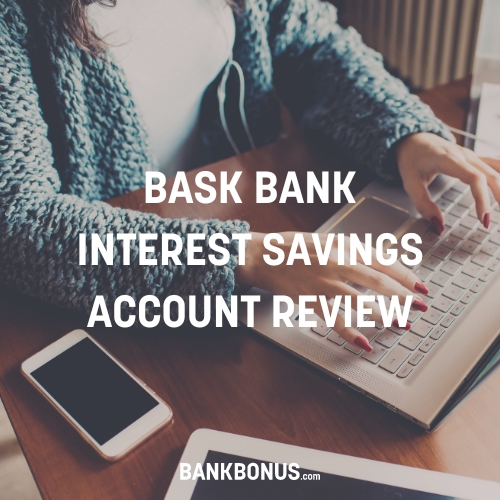


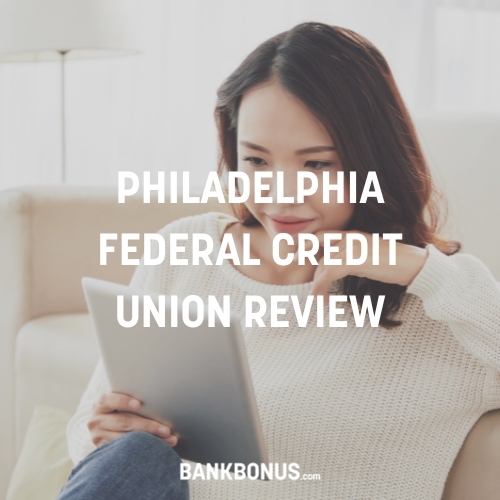
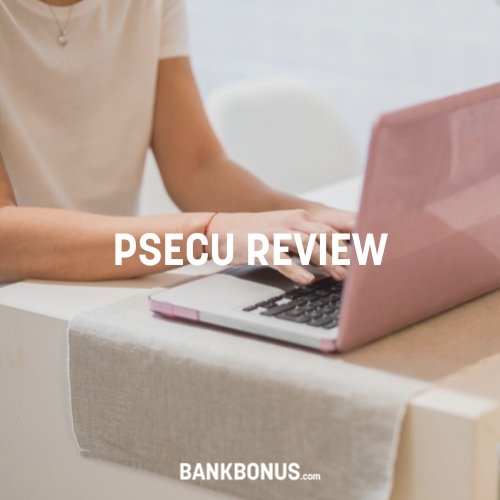
Comments are closed.
Comments are closed here.