If you’re looking for a business banking account and would prefer a national bank that offers online and in-person banking, Chase and Wells Fargo Business Checking accounts are the two of the most popular options.
Your business model, type of income, and cash flow will determine which is best for you. To help you choose the right account for your business, we’ll compare Chase vs Wells Fargo Business Checking accounts below.
Chase vs. Wells Fargo Business Checking Accounts
Chase and Wells Fargo have similar business checking accounts. Neither bank offers interest. Both banks offer software integration with popular accounting software and merchant account options to keep all your business financing in one place.
Both banks offer tiered banking services. Each higher tier has higher minimum balance requirements but offers more benefits or services to users. For example, you’ll find low minimum opening balance accounts at both banks, making it easy for new businesses to open an account.
Comparing Basic Business Checking Accounts
Chase and Wells Fargo’s basic tier business accounts are great for businesses when they first open. So if you aren’t collecting a lot of cash yet, and want an easy way to waive the monthly service fee, the basic business accounts work best.
1. Chase Business Complete
Chase Business Complete allows 20 paper or teller transactions and up to $5,000 in cash deposits at no charge.
If you’re just starting, you may not exceed this limit and can enjoy a virtually free account if you maintain a $2,000 average daily balance.
Chase charges a $15 monthly fee if you don’t maintain the $2,000 balance, but there are many opportunities to waive it, such as qualifying proof of active military duty or linking to a Chase Private Client checking account.
Earn a $300 Bonus
for opening a Chase Business Complete Checking® account
Available nationwide
2. Wells Fargo Initiate Business Checking
The Wells Fargo Initiate Business Checking has a lower minimum average daily balance of $500, and the monthly fee is lower at $10.
In addition, Wells Fargo allows up to 100 transactions per month and only $5,000 in fee-free deposits, so it’s more limited than Chase.
The Wells Fargo basic checking account is best for those just starting and don’t anticipate a lot of transactions immediately.
Comparing Mid-Tier Accounts
If you’re nearing the limit of the number of transactions allowed in the basic tiers, you may want to step it up to the Chase or Wells Fargo mid-tier business accounts.
1. Chase Performance Business Checking
The Chase Performance Business Checking account also doesn’t have a minimum opening balance requirement. However, the higher average daily balance of $35,000 warrants a large opening deposit to avoid the $30 monthly maintenance fee.
When you step up to this tier, you get 250 free transactions and unlimited electronic transactions. You can also accept up to $20,000 in cash deposits before incurring a per-transaction fee.
Chase Performance Checking also provides access to Chase Payments Solutions, allowing you to accept credit card payments in-store, online, or on your mobile phone.
2. Wells Fargo Navigate Business Checking
Like Chase’s mid-tier account, you’ll need higher balances for the Navigate Business Checking account, but you may earn interest on your balances and have higher cash limits.
The Navigate Business Checking account has a higher monthly maintenance fee of $25, but you can waive it with a $10,000 average daily balance or a $15,000 combined balance across accounts.
You won’t pay transaction fees for the first 250 transactions, but each additional transaction costs $0.50. You can deposit your first $20,000 in cash for free and then pay $0.30 per $100 deposited.
Compare Top Accounts
If your business has a large number of transactions monthly and you can maintain a much higher balance, you may want to consider Chase or Wells Fargo’s top-tier business accounts.
1. Chase Platinum Business Checking
The Chase Platinum Business Checking account has a $95 monthly maintenance fee, but you can waive it with a $100,000 combined average daily balance. You also get 500 transactions fee-free per month and an unlimited number of electronic transactions.
You can deposit up to $25,000 in cash per cycle without a fee and integrate your Chase Payment Solutions with your account, allowing you to accept credit card payments anywhere.
2. Wells Fargo Optimize Business Checking
Consider the Wells Fargo Optimize Business Checking account if you expect less than Chase’s allotted 500 transactions. With this account option, you can link up to five Optimize checking accounts and pay no transaction fees for the first 250 transactions.
The Optimize account includes premium digital solutions, including Treasury Management Services and benefits to reward you for your status. This account also includes an earnings allowance, which is similar to accrued interest, for certain banking transactions that help you cover the $75 monthly maintenance fee.
Chase Business Banking
The Chase business bank account requires high minimum balances but has a few more features than Wells Fargo, including a robust payment processing system. So it could work in your favor if you can swing the higher minimum balances.
The Chase Business Complete Banking Account is best for business owners who can keep a high minimum daily balance and want to integrate their payment processing with their business bank account.
Learn more:
Overview of Monthly and Additional Fees
Chase has a $15 monthly maintenance fee; if you exceed the number of in-person transactions allowed, you’ll pay a fee of $0.40 per transaction. Chase also allows up to $5,000 in cash deposits monthly for no charge. After that, they charge $2.50 per $1,000 in cash deposited per month.
Waiving Additional Fees
You can waive the $15 monthly maintenance fee with one of the following:
- $2,000 minimum daily balance
- $2,000 in deposits from Chase Quick Accept
- $2,000 in Chase Ink Business credit card purchases
- Link your Chase Private Client checking account
- Supply proof of military status
ATM Fees
Chase allows an unlimited number of ATM transactions at one of their 15,000 ATMS. If you use a non-network ATM, you’re subject to a $2.50 per transaction fee.
Opening Your Account
It’s easy to open a business account at Chase. Click here to complete the application online.
Chase doesn’t require a minimum opening deposit, which is nice when you want to start without much capital. However, to waive the monthly fee, you’ll need a $2,000 average daily balance or meet one of the other requirements.
Transactions Per Statement Cycle
A downside with the Chase business banking account is you only get up to 20 paper or teller transactions. Beyond that, you’ll pay $0.40 per transaction per cycle.
Chase’s SignUp Bonus
Chase offers a $300 sign-up bonus with a Chase Complete Business Checking account. To earn the bonus, you must do the following:
- Open an account online or print the offer and bring it to your local Chase bank
- Deposit a minimum of $2,000 in new money in your account within 30 days
- Keep the $2,000 balance for at least 60 days
- Conduct five qualifying transactions within 90 days, including purchases with your debit card, deposits from Chase QuickAccept®, Chase QuickDeposit, ACH deposits, wires, or Chase Online Bill Pay.
Chase Mobile Banking
Chase offers typical mobile banking features, including mobile deposits, money transfers, and online bill pay. However, you can also use your mobile phone to accept payments with Chase QuickAccept®, turning your phone into a POS. You can manually enter payment information or add a contactless reader to tap, swipe, or accept chip payments.
Banking Integrations With Chase
If you want to simplify your accounting further, Chase offers integrations with certain software programs to make it easy to stay on top of your bookkeeping.
Software: Chase integrates with QuickBooks and FreshBooks, so if you already use those programs, they can integrate with your checking account.
Business Payments: If you accept business payments through a Chase QuickAccept® device, you can access funds received on the same day.
Pros of Opening a Chase Business Account
- Offers many ways to waive the monthly maintenance fee
- Has more than 4,700 branches nationwide
- Has more than 15,000 fee-free ATMs
- Offers built-in merchant services, including QuickAccept® for mobile payments
- Can access QuickAccept® funds the same day you receive them
Cons of Opening a Chase Business Account
- Low number of in-person transactions allowed
- Doesn’t pay interest on any balances
- The fee for excess transactions is high
Learn more:
Wells Fargo Business Banking
Wells Fargo is a nationwide bank with 4,700 branches and a large fee-free ATM network. They offer a variety of business bank accounts, but they have some hefty fees if you exceed their low transaction limits.
The Wells Fargo Initiate Business Checking Account is best for small businesses with low to average transaction amounts. They are also best for the business owner who prefers in-person banking.
Overview of Monthly and Additional Fees
- Monthly Fees: Wells Fargo charges a monthly fee of $10; after 100 transactions, they charge $0.50 per transaction.
- Cash Deposit Fee: They also charge $0.30 per $100 cash deposited after the first $5,000 in cash deposited.
- Waiving Additional Fees: Wells Fargo makes it easy to waive monthly maintenance fees. For example, you need a minimum daily balance of only $500 or a $1,000 average ledger balance to avoid the $10 fee.
- ATM Fees: Wells Fargo allows an unlimited number of ATM transactions at their 12,000 ATMs. If you use a non-network ATM, however, they charge a $2.50 per transaction fee.
Opening Your Account
Click here to open a Wells Fargo business account online or visit a branch in person. Wells Fargo requires only $25 to open a business bank account. However, if you want to waive the $10 monthly fee, you’ll need a minimum daily balance of $500.
Transactions Per Statement Cycle
Wells Fargo allows up to 100 transactions per cycle. After that, you’ll pay $0.50 per transaction.
Wells Fargo’s SignUp Bonus
Sign-up bonuses for the Initiate Business Checking Account come and go often. If you’re interested in signing up, check the website often to see their current offering.
Wells Fargo Mobile Banking
Wells Fargo offers basic mobile banking features, such as mobile deposit, online bill pay, and money transfers.
Banking Integrations With Wells Fargo
Integrating your accounting software with your business bank account reduces the risk of error and could save you plenty of time reconciling accounts and preparing financial statements. Fortunately, Wells Fargo integrates with popular software programs.
Software: Wells Fargo integrates with QuickBooks and Xero. If you use those programs or haven’t started yet, consider them to simplify your accounting.
Business Payments: Wells Fargo offers merchant accounts, and their accounts integrate with Clover products, including:
- Clover Go
- Clover Mini
- Clover Flex
- Clover apps
Pros of Opening a Wells Fargo Business Account
- Low minimum opening balance requirement
- Low minimum balance is required to waive the monthly fees
- Integrates with accounting software
- Integrates with Clover payment processing systems
Cons of Opening a Wells Fargo Business Account
- High per-transaction fee if you exceed the limit
- Has a low rating on the BBB due to recent litigation
- No sign-up bonus
Learn more:
When You Should Consider Using Wells Fargo
Wells Fargo is best for new businesses requiring low minimum balance requirements to avoid the monthly service fee and minimal monthly transactions.
In addition, Wells Fargo includes all in-person and electronic transactions in their counts, so it’s best for those with minimal transactions.
When You Should Consider Using Chase
Chase is also great for new businesses, but it offers more flexibility for those with larger monthly transactions. If you conduct a large number of electronic transactions, you’re better off with Chase because they allow unlimited electronic transactions while limiting in-person transactions.
However, beware that Chase requires higher monthly balances to waive the monthly service fees.
Sample Scenario: Chase vs. Wells Fargo Business Checking Accounts
To show you how Chase vs. Wells Fargo Business accounts work, let’s look at a business with the following scenarios:
- 200 monthly transactions
- $10,000 in cash deposited
Here’s how it would look with each bank.
Chase Business Checking
- 130 extra transactions x $0.40 = $52
- $5,000 in extra cash deposited, $2.50 x 5 (per $1,000) = $12.50
$64.50
Wells Fargo Business Checking
- 100 extra transactions x $0.50 = $50
- $5,000 in extra cash deposited, $0.30 x 100 (per $100) = $30
$80
Frequently Asked Questions
Which is better for a small business, a Chase or a Wells Fargo business account?
When considering Chase vs. Wells Fargo, there isn’t one that’s better than the other across the board. It depends on your circumstances and which will charge the fewest fees based on your business model. Wells Fargo tends to be better for in-person banking, while Chase has more robust online services.
Should you have more than one business account?
You can have more than one business account, but when you start your business, it could be too much to handle. However, you might consider it as each account offers different benefits as you grow.
Choosing Between a Chase vs. Wells Fargo Business Account
Choosing between a Chase vs. Wells Fargo business account is a big decision. To choose the right option, look at the number of transactions you think you’ll do plus the amount of cash you think you’ll deposit.
Calculate the estimated fees you’ll pay, and keep in mind the minimum account balances required to avoid the monthly maintenance fees to keep your costs down.
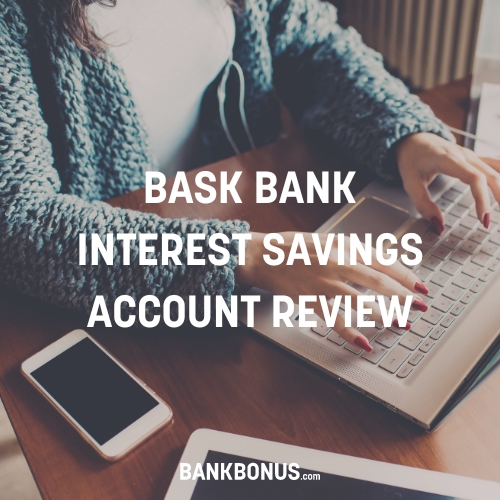


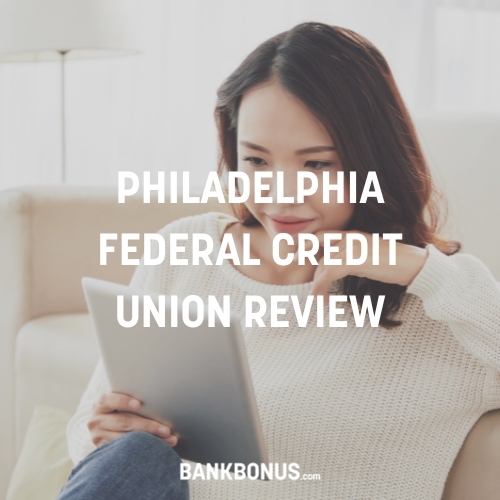
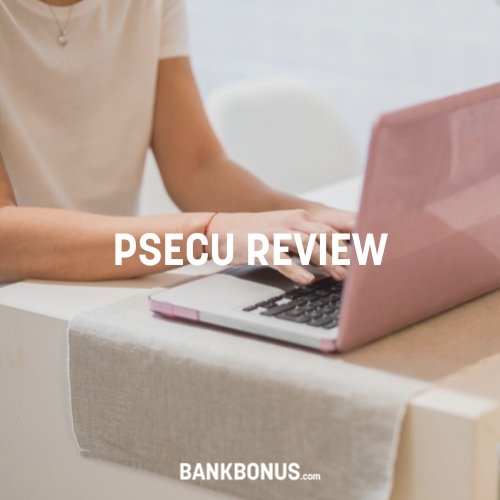
Comments are closed.
Comments are closed here.