Using a debit card without your personal identification number (PIN) can be a convenient payment option if you’re in a rush or forget it.
Whether you’re shopping online or making in-store purchases, bypassing the need for a PIN offers flexibility and ease but can also present risks and disadvantages.
In this blog post, we will explore the various methods and precautions you can take to ensure secure and hassle-free transactions without needing a PIN when you use your debit card.
Can I Use My Debit Card Without a PIN?
Yes, you can use your debit or prepaid cards without a PIN. Signing for a transaction achieves the same results as the security number, but you may be limited on the types of transactions you can complete.
For example, you can’t request cash back or use most ATMs if you don’t know your PIN number.
Your PIN acts as a personal security number that adds another layer of protection if your debit card number is ever compromised.
It’s conveniently entered on the keypad when you complete your transaction, but it’s not the only option.
How to Use A Debit Card without Your PIN Number
You can employ the following hacks to avoid using your PIN for debit card transactions.
1. Limit Yourself to Smaller Purchases
Purchases of less than $25 generally don’t require a PIN number. If you don’t know your debit card’s PIN number, you can use this option until you can contact your card issuer or credit union to reset your PIN.
We recommend this option only if you’re in a rush and you’re confident your card information hasn’t been compromised.
2. Choose to Process Your Card as a Credit Card
You can make purchases without a PIN by processing your card as a credit card.
When using your debit card as a credit card, the transaction is processed through the credit card network rather than directly transferring funds from your bank account.
- Select the “credit” option at the checkout counter to use your debit card without a PIN. This option is usually available for in-store purchases at merchants that accept debit and credit cards. By processing your card as a credit card, you can bypass the requirement of entering your PIN.
- Even though you choose to process your card as a credit card, the transaction is still linked to your bank account, and the funds will be deducted accordingly. The only difference is that you won’t need to enter your PIN.
- Your debit card will switch to chip-and-signature technology instead of chip-and-PIN, providing an additional layer of security as your signature becomes the verification method.
Using your debit card as a credit card offers several advantages. It provides an added layer of security as you don’t need to enter your PIN, reducing the risk of someone observing or stealing it. Additionally, some merchants may impose purchase limits for PIN-based transactions, which can be bypassed by processing your card as a credit card.
However, there are a few drawbacks as well. When using your debit card as a credit card, the transaction may take longer to clear than a PIN-based transaction. The funds may not be immediately deducted from your account, potentially leading to an inaccurate account balance if you forget to account for it.
Learn More:
3. Make Purchases Online or Over the Phone
Online and phone transactions generally rely on the cardholder’s name, card number, expiration date, and CVV code rather than requiring a PIN for verification.
While making online transactions with your debit card can be convenient, it’s crucial to be aware of the risks involved.
One significant risk is the potential for unauthorized transactions from fraudsters and other scams. You may encounter malicious websites or hackers attempting to obtain your card information when using your debit card online.
Only make purchases from reputable websites and ensure the website is secure before entering your card details.
4. Withdraw Cash from Your Bank Branch
You can also get cash from your checking or savings account by visiting your local bank or credit union. It doesn’t have to be the same branch where you opened your account.
A bank teller may ask for your PIN number, but you can work around this security measure if you have a government-issued ID or another way of proving your identity.
By withdrawing cash, you eliminate the risk of potential security breaches or fraudulent activities associated with your debit card.
5. Get Money Orders with a Debit Card
Using a money order is an effective way to bypass the need for your PIN when making certain transactions. Instead of relying on your PIN, which can be vulnerable to theft or forgotten, a money order provides a secure and simple alternative.
A money order ensures that your financial information remains protected and your transactions are conducted smoothly.
This method allows you to avoid the potential risks associated with using your PIN, such as the possibility of someone observing or memorizing it.
Additionally, using a money order can be particularly advantageous when you may not have access to your PIN or simply prefer not to disclose it. Opting for a money order as a payment method offers convenience, security, and peace of mind.
6. Find a Cardless ATM
A cardless ATM (Automated Teller Machine) allows you to withdraw cash without needing a PIN. By using this method, you can avoid the hassle of remembering or inputting your PIN number.
Instead, you can use your mobile banking app or a QR code to authenticate your transaction and access your funds.
This convenient and secure alternative eliminates the risk of someone stealing or guessing your PIN, providing a convenient and worry-free ATM experience.
7. Use Payment Apps
Now that the digital age and electronic payment methods have taken hold on shopping experiences worldwide, many merchants have evolved to accept alternative forms of payment, including:
- Venmo
- Cash App
- PayPal
- Apple Pay
All these payment apps keep your debit card information on secure and uncompromised from skimmers and other potential security risks. Venmo and PayPal offer extra protection when you use the goods and services option when you check out.
With this option, you can request a refund if services aren’t rendered, or the product doesn’t work as expected.

How to Check Your Debit Card Balance Without a PIN
Here are a few options for checking your balance without sharing your debit card PIN:
- Mobile Banking App: Download your bank’s mobile banking app from the App Store or Google Play. Install it on your smartphone. Launch the app and log in using your username and password. Look for the option to check your account balance. Tap on it to view your debit card
- Online Banking: Open the web browser on your computer or smartphone. Visit your bank’s website and log in to your online banking account using your username and password. Navigate to the account summary or balance page to view your debit card
- ATM: Find an ATM that belongs to your bank or is part of a network that accepts your card. Insert your card into the card reader without entering the PIN. Look for the option to check your balance on the screen. Select it, and your debit card balance will be displayed.
- Telephone Banking: Dial the customer service number provided by your bank. It’s typically on the back of the card. Follow the voice prompts to navigate to the balance inquiry option. Enter the required information, such as your account number and personal details, to verify your identity. The system will then provide your debit card
- Bank Statement: Check your most recent bank statement to find your debit card Bank statements are usually sent to your mailing address or available for download in your online banking account. Look for the current balance listed on the statement.
- Text Banking: Register your mobile number with your bank for text banking services. Send a text message to the designated SMS number provided by your bank. Use the appropriate command to check your balance, usually a specific keyword or combination of numbers. You will receive a response shortly after sending the message containing your debit card
- Chatbot or Virtual Assistant: If your bank offers a chatbot or virtual assistant service, initiate a conversation by visiting their website or using their mobile app. Ask the chatbot or virtual assistant to check your debit card Provide any necessary authentication details to access your account information.
Remember, when accessing your debit card balance without a PIN, always ensure you are on a secure and trusted platform to protect your personal and financial information.
What to Do If You Lose Your Debit Card PIN
If someone steals or you lose your debit card, there are a few things you can do to minimize the damage and begin corrective action.
- Contact your bank immediately: As soon as you realize you’ve lost your debit card PIN, it is crucial to contact your bank or card issuer immediately. Altering your bank will allow them to block your card and prevent unauthorized access to your account.
- Verify your identity: When contacting your bank, they will likely ask you to verify your identity to ensure the security of your account. Be prepared to provide personal information such as your full name, address, date of birth, and possibly some account details. You may even have a security code sent to the phone number assigned to the account.
- Request a new PIN: Inform your bank that you have lost your debit card PIN and request a replacement. They will guide you through the process of obtaining a new PIN. You may need to visit a branch in person or use their online banking platform.
- Follow security protocols: Your bank may have specific protocols for issuing a new PIN. These protocols are in place to protect your account and ensure that only authorized individuals can access it. Cooperate with your bank and follow their instructions carefully.
- Change your PIN regularly: Once you receive your new PIN, it is important to change it regularly to enhance the security of your account. Choose a unique combination that is not easily guessable, and avoid using easily identifiable information such as your birthdate or sequential numbers.
- Monitor your account: Keep a close eye on your account for any suspicious activity, especially after losing your PIN. Regularly review your transactions and immediately report any unauthorized or fraudulent charges to your bank.
- Consider additional security measures: To protect your account further, explore additional security measures offered by your bank. These could include two-factor authentication, setting up alerts for account activity, or using biometric authentication methods if available.
- Update your PIN information: If you have your debit card linked to any online platforms, subscriptions, or payment services, make sure to update your PIN information accordingly to avoid any disruptions in service or payment failures.
Remember, losing your debit card PIN can be stressful, but by taking immediate action and following the steps provided by your bank, you can minimize the risk of unauthorized access to your account and maintain the security of your finances.
Bottom Line
PINs play a crucial role in maintaining the security of debit card transactions. Requiring the correct PIN number prevents thieves from accessing funds or making unauthorized purchases.
However, it’s important to note that not all situations require a PIN, such as purchases of less than $25 or those processed as credit transactions. Some payment terminals allow debit cards to be run as credit cards, eliminating the need for a PIN but requiring a signature instead.
With the introduction of EMV chips, the options of chip-and-PIN and chip-and-signature have emerged, providing varying levels of security for cardholders and financial institutions.
You may also visit your local bank branch, get a money order, use payment apps, and even find a cashless ATM.
Understanding how to use a debit card without a PIN can help you make informed purchasing decisions to protect yourself from potential fraud.
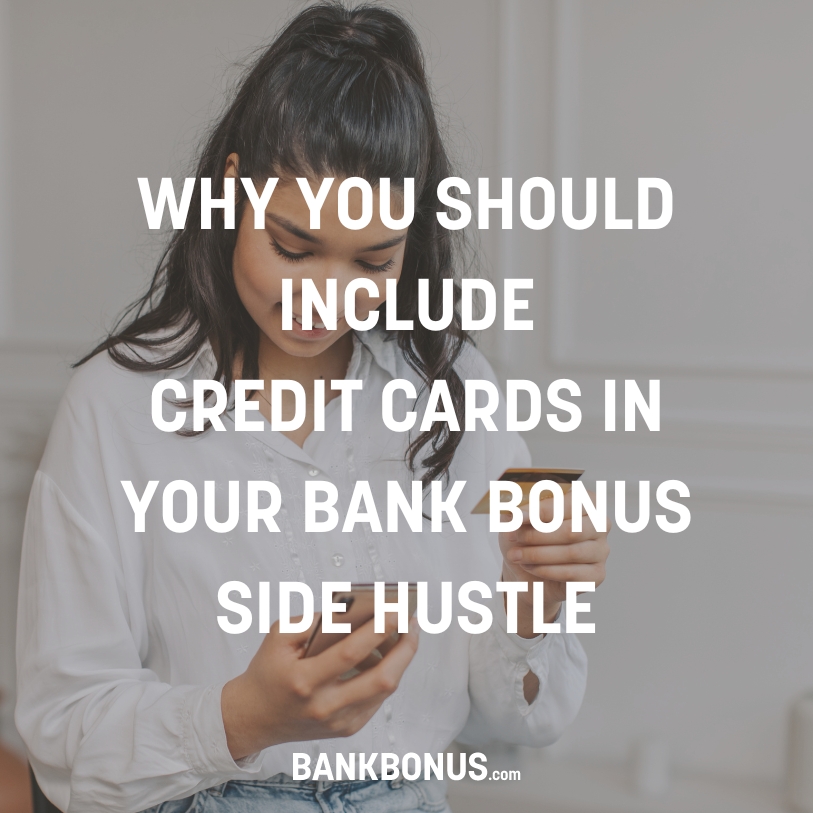

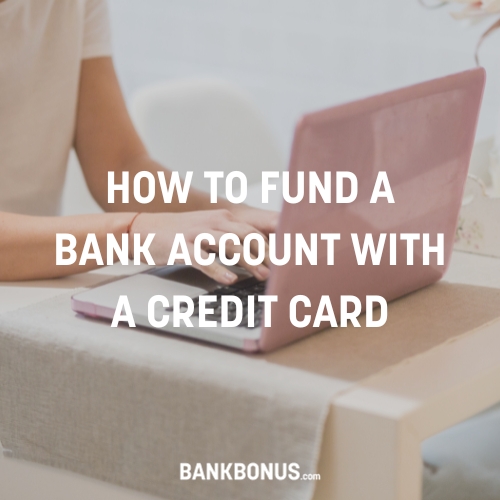

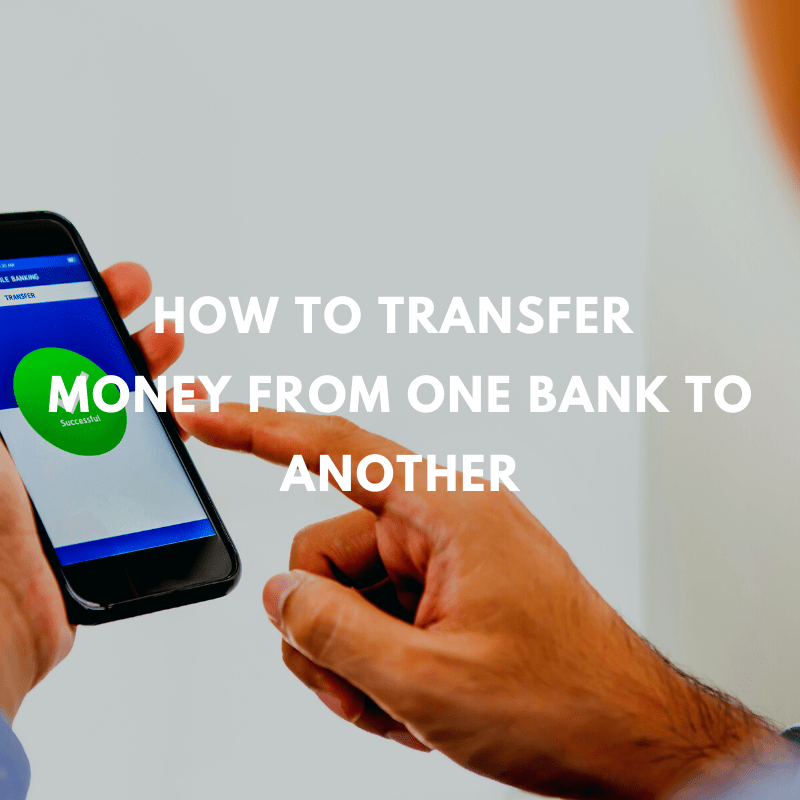
No comments yet. Add your own