Ever since mobile devices and apps became a thing, many companies have been looking to leverage the advancements in technology to offer their customer a more accessible way to interact with their services.
Financial institutions have arguably been at the forefront of this change, with mobile banking changing how people access financial services in many ways, never thought possible before.
In this article, we will be looking at everything there is to know about mobile banking, including the different technologies available, the pros and cons, which banks offer the best mobile technology, and answering some of the most frequently asked mobile banking questions.
What Is Mobile Banking?
Simply put, mobile banking is the act of banking using your cell phone or other mobile devices. While, in most cases, mobile banking happens through a dedicated app, the truth is that there are different technologies available that enable mobile banking.
Let’s look at these technologies and how people use them in the United States.
What Can You Do Through Mobile Banking?
Mobile banking has developed a lot over the years. Many banks work hard to one-up their competition by including even more functionality in their apps. This means that new functionality is added constantly.
Either way, here is a list of some of the functionality you can expect using the different technologies that we mentioned earlier:
- Check account balances (checking account, savings account, etc.)
- Bill payments
- Fund transfers
- Send money
- Deposit checks
- Get support
Online banks tend to offer several extra features in their mobile banking apps. Because they don’t have any physical branch locations, more activities need to be completed through the bank’s website or app.
Some of the features that online banks add to their apps can include:
- Early pay
- Payment round-ups into a savings account
- Mobile payments
- Support for Apple Pay and Google Pay
What Are The Benefits of Mobile Banking?
Mobile banking has so many benefits. While these benefits tend to be personal, in most cases, they make lives easier by providing instant access to important banking transactions.
Instant account access wherever you are, account history that’s always on you, and being able to do financial transactions on the go is something we probably can’t quite imagine living without these days!
Even if you prefer the face-to-face interactions that happen at a bank’s branch, mobile technologies can still help you stay secure more than ever before.
Here are some of the top benefits of mobile banking:
Accessibility and Convienience
Access to your bank account information is just a tap away with 24/7 access to your money and accounts. Many banks also allow you to deposit checks and make transfers from bank to bank using the app.
This means that most of the activities that traditionally required a trip to your local branch can now be conveniently done from pretty much anywhere, including depositing checks, which you can conveniently do using just your mobile phone and the installed app.
Control
Mobile banking technologies allow you to do more than just view your checking account balances. Many of the apps available on the market today allow you to easily block a lost card and activate new ones at the tap of a button.
You can also see transactions in real-time, with many apps providing alerts for transactions as they happen. You can easily flag a suspicious transaction and keep your account safe.
Security
While no system is 100% secure, mobile technologies make online banks safe. Many apps offer 2-factor authentication, and some will even allow you to use your fingerprint to log in to the app.
You can also expect all communication between the app and the bank to be fully encrypted, helping you make sure that your data is unreadable as it transits networks.
An increasing number of banks also work with YubiKeys, which are physical devices you plug into your USB port or use wireless on your phone to unlock your bank account. We highly recommend them.
Is Mobile Banking Safe?
Banking using your mobile phone solves many problems, but attention should be paid to make sure you and your money remain safe while transacting online. While no system is foolproof, there are steps you can take to improve the security and safety of your mobile banking interactions.
Step 1: Make sure your phone’s operating system is updated.
Your phone’s operating system (OS) is an important part of your phone’s ecosystem, providing the basis on which apps are installed and run. Operating systems such as Android and iOS are very secure, but this does not mean that they are perfect.
Operating systems are susceptible to security holes, which is why companies release regular updates. These updates will contain fixes to any security issues that might be found from time to time.
This is why keeping your phone’s operating system is important, as it reduces the risk of someone with malicious intent exploiting any gaps in security that might be present.
Step 2: Make sure your banking app is updated.
Like the phone’s OS, apps can also have security holes or bugs that allow someone to gain unauthorized access to the app itself. While this is highly unlikely, it is not impossible. The people who write the app take extra security measures, but some issues might still filter through.
These issues are typically addressed through app updates. App updates can also include new functionality that improves your banking app experience or offers new features that can make your life easier.
Step 3: Install a good antivirus app.
While this doesn’t apply to all mobile Operating Systems, some operating systems, like Android, allow users to install antivirus apps. iOS, the operating system that runs on all iPhones, tends to be more closed, and as such, no antivirus app is required.
As Android is more open, installing a good antivirus app can help you avoid certain risks. Alternatively, you can also check your phone’s security settings and make sure that they follow industry best practices.
Step 4: Avoid downloading sketchy apps.
Sketchy apps are known to be a nuisance and can introduce security risks to your device. Generally speaking, avoiding such apps can help you stay more secure while avoiding unnecessary risks. Remember to check for reviews before downloading any app. You can find these reviews on the app’s download page from the App Store (Apple) or Play Store (Google).
Step 5: Avoid using public WiFi.
Network security is another important factor to take into consideration when looking to maximize security and minimize risks. If you’re using an app, it will most certainly send any data in an encrypted format, and public wifi tends to be very insecure, and you should avoid them unless necessary.
Which Banks Offer Mobile Banking?
Most, if not all, banks offer some form of mobile banking access these days. Some companies have really invested in creating an awesome digital experience. For others, the app is clearly just a line item checkmark.
To learn more, check out our full list of best banking apps, but some of our favorites are:
1. Ally Bank
Ally Bank offers one of the strongest mobile banking apps around, offering access to many features, including depositing checks using your mobile phone, transferring funds, and a handy ATM locator, among other things.
The app also provides Zelle access for free, allowing you to transfer money to other people using their email addresses or phone number.
Learn More:
2. Bank of America
Bank of America’s mobile banking app is known for being one of the most secure around. You can use the app to let the bank know when you’ll be traveling, helping you maintain access to your accounts.
You can also use the app to order a card replacement should this be required, and many other features are usually available on banking apps.
Learn More:
3. Capital One
Capital One’s award-winning app offers access to all of your accounts and loans from one convenient location – your phone. You can also use the app to keep an eye on your credit score and block and unblock your card should you misplace it.
The app also allows you to log in using your fingerprint (provided that your phone has this functionality) and redeem credit card rewards.
Learn More:
4. Chime
Chime is an online bank with a strong app that offers access to many features. You can get access to your pay up to 2 days earlier, and automatically grow your savings using round-ups.
The app also offers real-time alerts and notifications and security features such as blocking transactions.
You can also easily send money to friends and family with no fees and access to over 38,000 fee-free ATMs across the country.
Learn More:
5. PNC Bank
PNC Bank’s mobile banking app offers easy access to many banking activities, including balance checking, bill payments, and funds transfer.
You can also use the app instead of a physical debit card – perfect if you happen to forget your card at home.
The app also has high ratings on both Google Play Store and the Apple App Store, with ratings of 4.6 out of 5 and 4.8 out of 5, respectively.
Learn More:
The Different Mobile Banking Technologies
Over the years, mobile banking has seen great advancements. What started as a very primitive system has evolved into an advanced system with dedicated banking apps that offer more functionality than ever before.
IVR
IVR stands for Interactive Voice Response and is one of the most basic technologies available. Using IVR, you have to dial a number and then follow the prompts and options by pressing the corresponding number from the provided instructions on the phone’s keypad.
Unfortunately, this technology only offers the most basic functionality, such as checking balances. All phones are compatible with IVR technology, but many banks have moved away from this kind of technology to more systems that are much more advanced.
SMS
While SMS is not what it used to be thanks to IM (Instant Messaging) technologies, it was once the highlight of many mobile phones. To use SMS for mobile banking, you need to send a text message to the bank’s phone number to request specific account actions.
Just like IVR, all phones are compatible with this technology, which is why many banks still keep it around. It doesn’t allow for many features and is usually limited to just checking your accounts’ balances.
WAP
WAP stands for Wireless Application Protocol and was once the bleeding edge of online banking technology. Painfully slow by today’s standards, it allowed web pages to be displayed on mobile phones. Today it has been superseded by HTML.
HTML
Both WAP and HTML use the phone’s web browser to access the bank’s mobile web page. This technology allows for more functions and features than IVR and SMS and can be comparable to apps for functionality.
APPS
Apps are the current golden standard of mobile banking. In most cases, and this is certainly true for online banks, apps offer full access to the features required to manage your bank accounts.
One great feature of mobile banking apps is they use easy-to-use interfaces and fast network access. Apps function on a phone’s operating system, with the Android and iOS operating systems holding by far the largest share of the market.
Apps continue to bring more advanced features to online and mobile banking, such as mobile check deposits and initiating contact with the bank’s customer care department.
Overall, Mobile Banking Is An Easy Way To Manage Your Money
Mobile banking has come a long way in the past few years.
From the basic IVR functionality of the early days, we are seeing mobile banking developing into a fully-fledged solution that saves you time and money and helps you stay more secure than ever before.
These technological advancements alone make mobile banking seriously worth considering if you don’t use it yet.
The important thing here is to make sure you keep yourself safe. No system will be 100% foolproof, but thankfully, there are steps you can easily take to improve your mobile banking interactions’ security and safety.
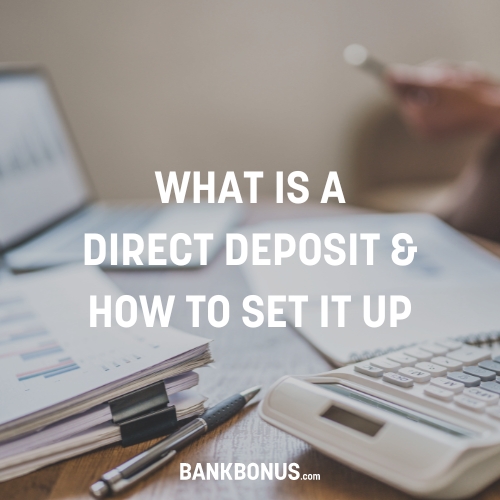
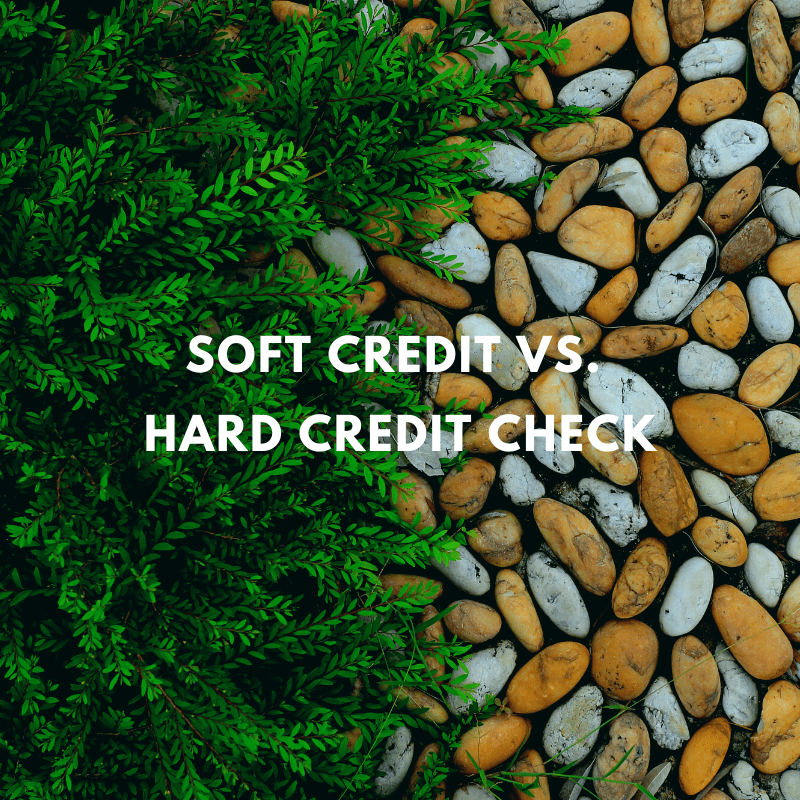



Comments are closed.
Comments are closed here.