Is your debit card chip not working? It can be frustrating and inconvenient if you can’t use your card for everyday transactions.
In this post, we will explore some common reasons why your debit card chip might not function properly and provide practical solutions to resolve this issue, so you can complete checkout without future issues.
Whether it’s a faulty chip, a damaged card, or a simple misunderstanding, we’ve got you covered. Read on to learn how to problem-solve debit card chip malfunctions and why they happen.
Why Isn’t Your Debit Card Chip Working?
There are several possible reasons why your debit card chip may not work as expected.
In this section, we will explore some of the common causes of this issue and provide some potential solutions.
1. Damaged Chip
One possible reason a debit card chip isn’t working is that the chip itself may be damaged. Damage occurs due to physical wear and tear or mishandling of the card.
If the chip is scratched, cracked, or broken, it may not be able to establish a reliable connection with the card reader. In such cases, contacting your bank or financial institution is recommended to request a replacement card.
You can typically find the customer service number on the back of the card.
2. Card Not Inserted Properly
Sometimes, the issue may not be with the chip itself but rather with how it’s inserted into the card reader. If you don’t fully insert the card, the chip may not be able to make the necessary contact with the reader.
Ensure you insert your debit card with the chip facing upwards and firmly push it into the slot until it clicks into place.
3. Card Reader Issues
Another potential reason a debit card chip is not working is the payment terminal itself. Chip readers can sometimes be faulty or poorly maintained, leading to issues with reading the chip.
If you encounter this problem at a specific merchant or location, try using your debit card at a different terminal to see if the issue persists. If the problem persists across multiple card readers, contacting your bank or financial institution for further assistance is recommended.
4. Outdated or Incompatible Chip
Technology constantly evolves, and that includes payment card chips. If your debit card has an outdated chip or is incompatible with the card reader’s technology, it may not work properly.
In such cases, you may need to request a new card that is compatible with the latest chip technology.
5. Technical Glitches or Errors
Sometimes, technical glitches or chip errors can occur within the card reader or the payment network, causing issues with the debit card chip. These glitches can be temporary and may resolve themselves after a short period.
If you encounter this problem, you can try using your card again after some time or at a different location. If the issue persists, you should contact your bank or financial institution for assistance and report the problem.
6. Payment Issues
If you’ve hit your credit limit or recently requested a new card, the card issue may place a pause on your account until you resolve the situation.
You can use your bank’s mobile app to verify your credit limit, card number, CVV, expiration date, and all other relevant information that may impact your ability to complete transactions.
What to Do If Your Debit Card Chip Isn’t Working
If you’re experiencing issues with your debit card chip not working, there are several troubleshooting steps you can take to resolve the problem.
Follow these simple steps to fix the issue and ensure a smooth chip transaction.
1. Check for Visible Damage on the Chip
Start by inspecting the chip on your debit card for any visible signs of damage. Look for scratches, cracks, or discoloration on the chip surface. If you notice any damage, it’s possible that the chip is compromised and may not function correctly.
In such cases, contact your card issuer or bank for a replacement card.
2. Reinsert the Card Correctly
Sometimes, the issue with the debit card chip not working could be improper insertion.
- Ensure you insert the card correctly into the card reader or ATM.
- Make sure the chip is facing upward and properly aligned with the reader.
- Gently insert the card and avoid forceful actions that could damage the chip.
3. Clean the Chip and Card Reader
Dirt, dust, debris, and grime on the chip surface or card reader can also interfere with the proper functioning of the debit card chip. Use a soft, lint-free cloth or antibacterial wipe to gently clean the chip and the card reader.
Ensure that the chip is completely dry before reinserting the card. This simple step often resolves minor chip-related issues.
4. Try Using the Card in Different Card Readers
If the debit card chip is still not working, use it in different card readers or POS terminals. The issue could be specific to a particular reader or terminal rather than the card itself.
You can determine if the problem lies with the card or the reader by trying different readers. If the card works fine in other readers, the original reader may require maintenance or repair.
5. Contact the Card Issuer or Bank
If all the previous steps fail to resolve the issue with your debit card chip, contacting your card issuer or bank is recommended for further assistance.
They will have the necessary expertise to address the problem and provide guidance on the next steps. They may suggest a card replacement or recommend visiting a branch for further evaluation.
Remember, a non-functioning debit card chip can be an inconvenience, but by following these troubleshooting steps, you can resolve the issue and regain the functionality of your card.
How to Prevent Debit Card Chip Issues
Handle the Card with Care
One of the primary reasons debit card chips stop working is due to physical damage caused by mishandling. When inserting or removing your card from a card reader, be gentle and avoid any excessive force or rough movements.
Also, avoid scratching or bending the chip. Keep sharp objects away from your wallet or bag. By treating your card with care, you can minimize the risk of chip-related issues.
Keep the Card Clean and Free from Dust or Debris
Regularly cleaning your debit card chip is crucial for maintaining its proper functioning. Over time, dirt, dust, and other debris can accumulate on the chip’s surface, hindering its ability to communicate with card readers effectively.
To avoid this problem, use a soft cloth or cotton swab to wipe the chip gently. This simple step can help prevent potential issues caused by a dirty chip.
Regularly Update Card Software or Firmware
Like any other technology, debit card chips may require software or firmware updates to address bugs and vulnerabilities. It is essential to keep your card’s software up to date by following the instructions provided by your card issuer.
These updates often include security enhancements and performance improvements, ensuring your chip functions optimally and remains secure against potential threats.
Be Cautious of Card Reader Skimming Devices
One of the significant security concerns associated with debit card chips is the possibility of card skimming. Criminals can attach skimming devices to card readers, stealing your card information when you make a purchase.
To protect yourself, be vigilant when using card readers and payment terminals, especially in unfamiliar or suspicious locations. Check for any signs of tampering or loose parts on the reader. If something seems off, consider using a different payment method or notifying the establishment of your concerns.
Frequently Asked Questions
Can you clean the chip in your debit card?
Yes, it is possible to clean the chip in your debit card. However, it is important to handle the card with care while doing so. If you notice any dirt or debris on the chip, you can gently wipe it with a soft, clean cloth, antimicrobial wipe, or cotton swab.
Avoid using harsh chemicals or abrasive materials, as they can damage the chip. It is also advisable to consult with your bank or card issuer for specific instructions on cleaning the chip to ensure you don’t inadvertently void your card’s warranty or cause any other issues.
Do chip cards get demagnetized?
Chip cards do not get demagnetized. Unlike traditional magnetic stripe cards, chip cards rely on a microchip embedded within the card to store and encrypt data.
Even strong magnets, like MRI machines, don’t affect chip card technology, providing enhanced security and protection against card fraud. Therefore, there is no need to worry about your magnetic fields interfering with your shopping experience.
Is losing your credit card chip a security issue?
Losing your debit card chip can indeed pose a security issue. The chip on your debit card contains encrypted information that helps protect your financial data during transactions. If someone were to find your lost chip, they may potentially access and misuse your personal and banking information.
Your card in the wrong hands could lead to unauthorized transactions, fraudulent activity, and potential financial loss. It is crucial to report a lost chip immediately to your bank or financial institution to ensure the security of your funds and personal information.
Conclusion
If you find yourself with a debit card chip not working, there are several things you can try before resorting to getting a new card.
First, check for any visible scratches or damage on the chip and consider cleaning it gently with a soft cloth. If the chip appears fine, try swiping your card instead of using the chip.
Additionally, be mindful of extreme heat or water damage that could affect the chip’s functionality.
Finally, be cautious of any potential demagnetization caused by magnetic exposure.
By taking these steps, you can troubleshoot the issue and resolve it without needing a replacement card.
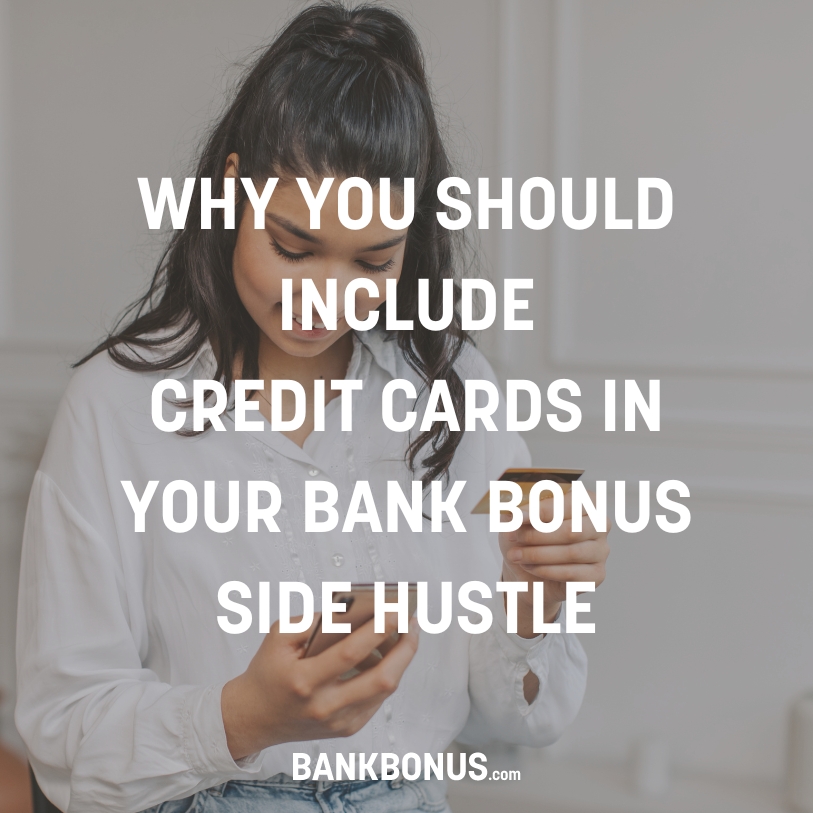

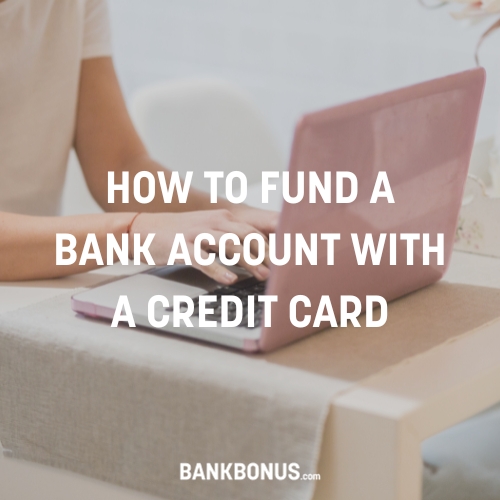

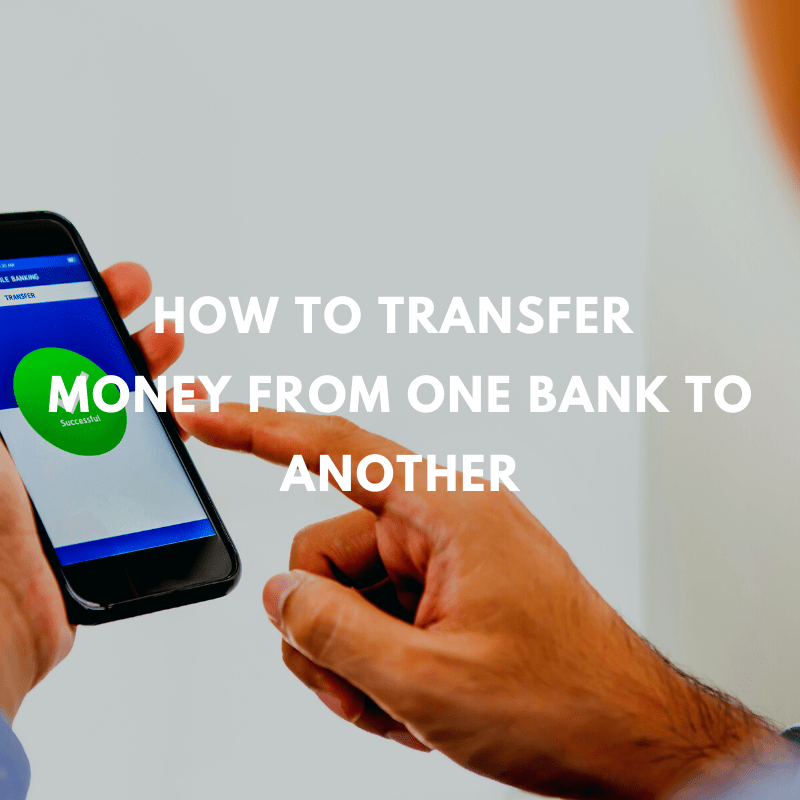
Comments are closed.
Comments are closed here.