In recent years, payment methods have evolved rapidly. Traditional options are being supplemented by innovations such as EMV chip cards, PayPal, Amazon Pay, cryptocurrencies, virtual wallets, and NFC technology for contactless payments.
These advancements have transformed the payment landscape, offering enhanced security, convenience, and flexibility to consumers and businesses. These methods mean cash is no longer the go-to payment method. Consumers can go weeks without needing physical cash. Credit card readers and cash registers are used less frequently — some retailers don’t even have them in stores.
Leading this revolution is contactless payments. Eighty-eight percent of Americans now use some form of contactless mobile payment, and its acceptance at grocery stores and retailers is becoming universal.
This article will break it out. We’ll clearly explain what a contact payment is, what forms of payment are contactless, and how to set up and make a contactless payment. We’ll also discuss related security concerns and answer the most common questions readers have.
What is a Contactless Payment?
A contactless payment is a payment you can use without having to make physical contact with the store clerk, card reader, or other physical hardware. You simply put your payment method close to it.
The process works by using radio-frequency identification (RFID) or near-field communication (NFC) so card readers or other technologies can “read” your payment information from a distance of two to four inches away. This close proximity requirement is to make sure the payment made is intentional
With debit cards, credit cards, and similar payment methods, this has also been referred to as tap payments or tap-and-go payments.
How to Make a Contactless Payment
While the technology is complex, making a contactless payment is remarkably easy and it can play out in real life. It happens in an instant.
We’ll explain step-by-step how to make a contactless payment. But first, let’s highlight the steps to make a traditional payment so we can make the contrast.
Traditional Payment
- Give the clerk cash and they make change,
- Or give your clerk your card or insert your card in the card reader.
- Approve the transaction on the payment pad.
- Sign — on the payment pad or a paper slip if prompted to do so.
Contactless Payment
- Pull out your credit card.
- Tap it against the contactless reader, which looks like the little black credit card reader we are used to seeing at checkout.
Or instead of your credit card, you can open up the mobile wallet on your smartphone (or smartwatch or fitness tracker) and tap it against the card reader.
Your virtual wallet contains all of your credit card information, which means you don’t need to have your physical card on hand to pay with it. And you don’t have to tap it if you don’t want to (germs). It’s enough to just wave it across the reader a couple of inches away.
Contactless Payment Limits
While contactless payment can make it simpler to pay for things at the register, there are limits to using this payment method.
Different banks and merchants set different payment limits when using this method. A store, for example, could not accept a contactless payment of greater than $200 in order to prevent fraud. Or for a large-dollar purchase, they may require a signature or proof of identification.
And while contactless transactions are popular, only 70% of merchants accept contactless payments at their POS or point-of-sale terminals. Most major retailers, however, have already adopted this technology and 95% of new POS terminals are contactless-enabled.
Types of Contactless Payments
Here’s an overview of the most popular forms of contactless payments: contactless cards, Apple Pay, Google Pay, and Samsung Pay.
1. Contactless Cards
The term contactless card is a bit misleading because a contactless card is a physical plastic card. (Or in some cases, a metal card if you have a high-end Amex card.)
These cards come with a magnetic strip, an EMV chip, and a small antenna. The antenna is not visible, it’s built into the card. A contactless reader emits an RFID wave (radio-frequency identification wave) that the antenna in your card picks up.
More than half of all cards are contactless-enabled right now, and analysts predict that 81% of all cards will be contactless-enabled by 2026.
Major credit card financiers all issue contactless cards. Here’s when 10 of the largest began:
- Barclays: 2007
- American Express: 2008
- HSBC Bank: 2012
- Capital One: 2017
- Chase: 2018
- Bank of America (BOA): 2019
- Discover: 2019
- Wells Fargo: 2019
- Citigroup (Citi): 2019
- TD Bank: 2021
2. Mobile Apps and Wallets
Contactless payment options centered on smartphones have also soared in popularity. Many phones have mobile apps or virtual wallets that enable you to securely store your credit card and debit card data.
For some smartphones, they come with a built-in wallet like Apple Pay on iPhones. You can also download payment applications like Stripe, PayPal, or Venmo to add your card data.
For a contactless reader, it’s simple. Here’s how you pay with your phone:
- Open your smartphone (passcode or facial recognition).
- Open the virtual wallet or app that houses the card you want to use to pay.
- Hold your phone within two to four inches of the card reader.
3. Apple Pay
Apple released ApplePay in October 2014. Most Apple devices (iWatch, iPhone, iPad) come automatically equipped with the Apple Wallet app. You can use ApplePay to make purchases online, in stores, or through other apps.
You can also use Apple Pay to send money to friends or families through text messaging.
4. Google Pay / Google Wallet
Google Pay is a digital wallet platform and an online payment system that allows for easy tap-to-pay purchases on mobile devices. It also allows for peer-to-peer transactions (sending money to friends).
Confusingly, Google Pay has gone through many evolutions and name changes. It started out named Google Wallet, changed its name a couple of times, and is now called Google Wallet again.
Many consumers also use Google Pay in the Chrome browser. On your laptop or similar device, Google Pay securely stores your payment information so you don’t have to continually re-enter your card information when checking out at an online retailer.
5. Samsung Pay / Samsung Wallet
Samsung launched its digital wallet app in 2015. It was rebranded to Samsung Wallet in the US and some other countries in 2022. Similar to Google Wallet and Apple Pay, Samsung Pay users can tap-to-pay by opening their Samsung Pay wallet at checkout. Users can also earn cash-back rewards when they use their virtual wallet to make purchases.
The Samsung app combines Samsung Wallet and Samsung Pass in one hub where it contains data for user payment cards, digital IDs, digital keys, and loyalty programs.
How Safe Are Contactless Payments?
Contactless payment is one of the most secure payment forms out there. There is a one-time, encrypted code that is generated with each transaction, making it extremely hard for the payment information to be hacked.
Since contactless payments don’t require a personal identification number (PIN), a lost or stolen contactless card can be used to make fraudulent transactions at brick-and-mortar stores. This is one of the reasons why spending limits are common for contactless payments; they restrict the total amount a thief can spend before the unauthorized activity surfaces. This per-transaction limit is a powerful deterrent.
The Fair Credit Billing Act limits a cardholder’s liability for unauthorized charges to $50. And so long as you report the fraudulent activity, most financial institutions and card issuers will not hold you responsible for a dime.
And if you do want to use your contactless Visa or Mastercard to make a large-ticket purchase, you can still use that same card. However, you would need to swipe the card or insert it in the chip reader.
The History and Future of Contactless Payments
Knowing the history of contactless payments can provide some valuable insights if you’re wondering when, or if, everything will go contactless in the future.
Origins of Contactless Payment
Contactless payments have been in the making for thousands of years — going back to when people bartered tally sticks and shells, and credit cards since the mid-20th century. But contactless payments properly began emerging in the 1990s. Then, a handful of retailers and merchants began using this no-touch technology.
Early examples from this era include:
- 1993: European transit operators used contactless smartcards with Calypso (RFID) microprocessor technology.
- 1995: The transit authority in Seoul, Korea offered one of the world’s first systems for contactless payments to provide a quick and easy way to pay bus fare. The system eventually became known as UPass.
- 1997: Exxon Mobil introduced Speedpass, a contactless payment system that enabled customers to pay for gas at the pump using a fob.
- 2002: HID launched iCLASS contactless smartcard technology. iCLASS provided access to buildings or other secure systems without having to physically swipe or insert a card.
The contactless system of payment has been popular in Asia and Europe for decades, with the United States being slower to adopt the technology.
Evolving Onward
Contactless payments are a safer, easier, and healthier way to pay — no germs to worry about during COVID-19 or other pandemics. But they are not the finish line. Contactless payments are getting better and more secure.
Here’s what’s unfolding:
- Biometric payments: Biometric payment cards use chip technology and the cardholder’s fingerprint for ultra-secure transactions.
- New virtual wallet apps: Revolut, Cash App, and other apps offer additional functionality beyond peer-to-peer payments (P2P) like currency exchange or buying and selling cryptocurrency.
- Augmented reality (AR) and virtual reality (VR) integrations: Different games, retailers, and credit card issuers are offering augmented reality payment apps that use VR. Visa has rolled out VisaReady, Mastercard offers Masterpass in the Swarovski virtual store, and Ikea offers instant virtual purchases within its AR mobile
- Expansion of Internet of Things (IoT) payments: Smarthome devices like Google Home and connected cars are two examples. Visa has partnered with car manufacturers to offer touchless payment options from the driver’s seat.
- Wearable payment devices: Beyond connected watches and rings, other wearable technology is emerging such as bracelets, keychains, belts, and smart clothing like CashCuff.
- Increased personalization: Contactless payment technology can offer more personalized experiences and customized recommendations based on user spending habits and known preferences.
- Enhanced identity theft protection: In addition to biometric authentication, advanced security measures will expand to include voice authentication, facial recognition, iris patterns, and behavioral characteristics.
Pros and Cons of Contactless Payments
Using contactless payments comes with pros and cons.
Pros
- Convenience: Transactions are quicker and easier. No need to remember your card or dig for cash in your purse. Just use your phone or “wear” your payment as a watch, ring, bracelet, or clothing.
- Security: Contactless payments use enhanced security like tokenization and encryption to protect against fraud.
- Widespread accessibility: The majority of retailers and businesses take acceptance payments, and the trend is rapidly growing.
- Sanitation: Eliminate or minimize physical contact with payment terminals to reduce the spread of germs.
Cons
- Limited acceptance: While acceptance is widespread, not all merchants and businesses support contactless payments.
- Technology dependence: Usage relies on electronic devices and internet networks, both of which can have technical issues or outages.
- Learning curve: Technology-resistant adults may find it challenging to pivot to contactless payments.
Frequently Asked Questions
Here are some of the most common FAQs that readers have regarding contactless payment cards and their security features.
What is the Difference Between Contactless Payment and Tap-to-pay?
The term tap-to-pay is often used interchangeably with contactless payment, but they are not the same thing. Tap-to-pay is just one form of contactless payment, and it involves putting your contactless card or virtual wallet app within a few inches of the payment terminal.
Is it Safer to Tap or Insert Your Credit or Debit Card?
Tap-to-pay cards are generally considered safer than chip and PIN credit and debit cards. An encrypted, one-time code is generated with each contactless payment transaction.
PIN and EMV chip cards, however, can have their data stolen with credit card skimmers. Once the data is captured, thieves can use it to make a counterfeit card. There are even thin devices called shimmers that can be inserted inside card-reading slots to steal data from EMV chip cards.
Does Contactless Technology Mean You Can Leave Your Card at Home?
Yes, you can leave your card at home if you’re using contactless payment technology. You can securely link your credit card data to a smartphone virtual wallet, smartwatch, or other wearable device that has NFC capabilities.
To add the data, you can type in the card number, expiration date, and card verification code (CVC), or often you can take a picture of the front and back of your card.
How Can You Tell if Your Card is Contactless?
You can tell if your card is contactless by looking for the three-wave icon on the card. It resembles the WiFi symbol. You can find it on the front of your card or the back of your card below the magnetic stripe.
At checkout, you’ll see a contactless symbol on the POS terminal if the retailer takes contactless credit cards. Or, you can just ask the cashier.
What Stores Take Contactless Payments?
Over 80% of merchants accept contactless payment methods, including many restaurants, pharmacies, grocery stores, gas stations, and retailers. Our list below highlights some of the most popular ones below.
Many retailers and small businesses not featured on the list also take contactless payments.
Grocery Stores
- Acme Markets
- ALDI
- Albertsons
- Bashas’
- BI-LO
- Costco
- Cub Foods
- Dan’s Fresh Market
- Davis Food & Drug
- Dick’s Fresh Market
- Farm Fresh Food & Pharmacy
- FoodMaxx
- Hannaford
- Harveys Supermarket
- Hornbacher’s
- Jewel-Osco
- Lin’s Fresh Market
- Lucky
- Maceys
- Meijer
- Raley’s
- Save Mart Supermarkets
- Schnucks
- Shaws
- Shop ‘n Save
- Sprouts Farmers Market
- Stater Bros.
- SuperValu
- Trader Joe’s
- United Supermarkets
- Wegmans
- Whole Foods Market
- Winn-Dixie
Pharmacies
- CVS
- Duane Reade
- Rite Aid
- Walgreens
Gas Stations
- BP
- Casey’s General Store
- Chevron
- Chevron Extra Mile
- Texaco
- ExxonMobil
- Shell
- Circle K
- Phillips 66
- Citgo
- 76
Stores
- Aeropostale
- Adidas
- American Eagle Outfitters
- Anthropologie
- Apple (of course)
- B&H
- Babies “R” Us
- Barneys New York
- Best Buy
- BevMo!
- Big Lots
- BJ’s
- Bloomingdale’s
- Champs Sports
- Crate and Barrel
- Disney Store
- Express
- Foot Locker
- Footaction
- Forever 21
- JCPenney
- Crew
- GameStop
- Gap
- H&M
- House of Hoops
- IKEA
- Kids Foot Locker
- Kohl’s
- Lady Foot Locker
- Lego
- Levi’s
- Macy’s
- Old Navy
- Office Depot
- OfficeMax
- Nike
- Petco
- Pep Boys
- RadioShack
- Run by Foot Locker
- Sephora
- Six:02
- Sports Authority
- Staples
- Target
- T-Mobile
- Toys “R” Us
- Ulta Beauty
- Unleashed by Petco
- Urban Outfitters
- Walmart
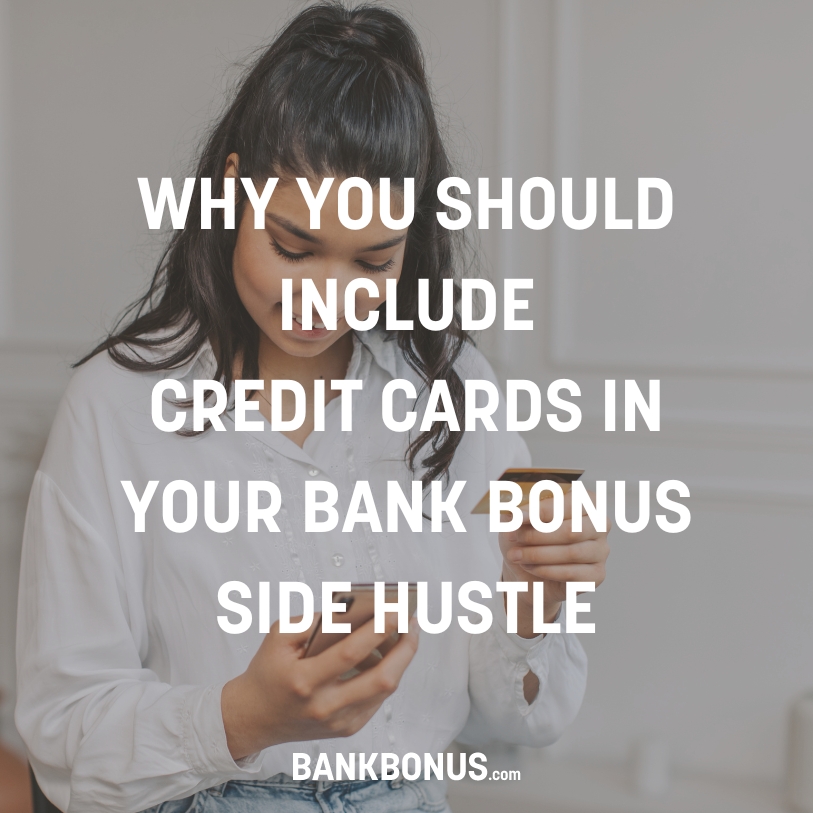

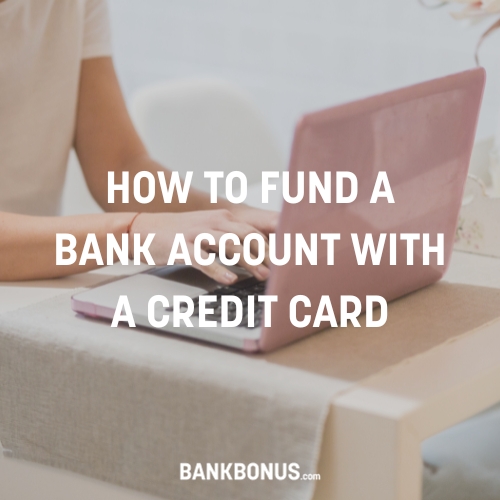

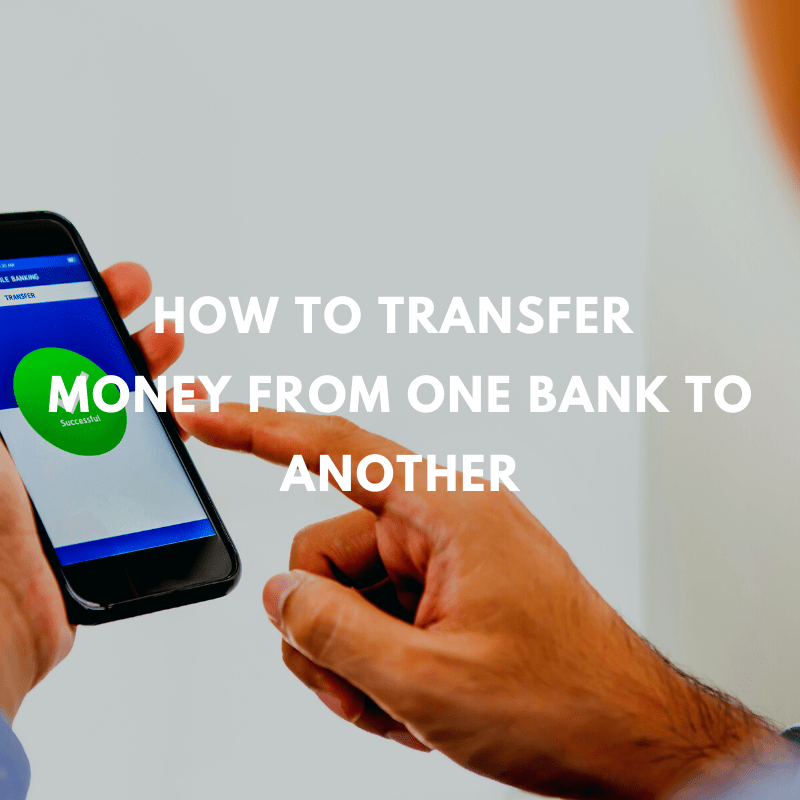
No comments yet. Add your own