You may have encountered a prompt asking for your billing zip code when making online purchases or completing transactions over a certain limit.
This code is a crucial secure measure that helps verify your identity and protect against fraudulent activities and attacks on your personal finances.
But what exactly is a billing zip code, and where can you find it on your debit or credit card? Keep reading to explore the significance of a billing zip code and provide a clear guide on locating it on your card.
Understanding this essential detail will streamline online transactions and ensure a secure shopping experience.
What is a Billing Zip Code?
A billing zip code, also known as a zip code, postcode, or postal code, is a five-digit code used by postal services to identify a specific geographic area for efficient mail delivery.
The United States Postal Service (USPS) maintains a Zip Code LookUp Tool to easily identify the postal code in different areas.
Your zip code consists of five digits (in the USA) or alphanumeric characters (in some other countries). Contrary to popular belief, a billing zip code isn’t solely used for mail purposes.
It is frequently employed in financial transactions to verify the cardholder’s identity and prevent fraudulent activities.
The billing zip code acts as an additional layer of security and verification in financial transactions, such as making online purchases or setting up recurring payments.
When you enter your card details, including the billing zip code, it helps to confirm that you’re the legitimate cardholder. This verification process mitigates the risk of unauthorized card usage and enhances transaction security.
Do All Debit Cards Require a Billing Zip Code?
While some exceptions may exist, most debit cards require a billing zip code to verify transactions and send bank account statements. This practice became commonplace due to the widespread adoption of security measures and industry standards to minimize fraud and protect consumers.
When you receive a debit card from your bank or financial institution, your five-digit zip code for your postal address will likely be attached.
This zip code is usually linked to the mailing address you provided when opening your account. In most cases, you’ll be required to enter this billing zip code when making online or phone transactions to authenticate your identity.
Although most debit cards require a billing zip code, this rule has a few exceptions. Some prepaid visa cards, or reloadable debit cards, for instance, may not have a billing zip code. These cards, such as gift cards or travel cards, are often used for temporary or limited purposes.
Additionally, certain international debit cards might not require a billing zip code, as address verification systems can vary across countries. However, it’s worth noting that even in these cases, alternative verification methods may still be employed to ensure the security of the transaction.
How to Find Your Billing Zip Code
Your billing zip code isn’t a secret, but you may not always remember it if you move frequently or have multiple checking accounts.
Locating the Billing Zip Code on a Debit Card
So, where is the zip code on a debit card?
If you have a debit card, you can find the billing zip code in a few simple steps:
- Front of the Card: Flip your debit card to the front. Look for the section where your card number, cardholder name, and expiration date are displayed.
- Look for the Embossed Numbers: Directly below your card number, you’ll typically find a series of embossed numbers. These numbers might be slightly raised and have a glossy appearance.
- Check the Last Four Digits: Among these embossed numbers, you’ll usually see the last four digits of your card number followed by a space or a small symbol.
- Locate the Zip Code: You’ll find a string of numbers after the last four digits. This series of numbers is your billing zip code. It is often presented without any spaces or additional symbols.
Remember, the specific placement of the billing zip code on a debit or credit card can vary slightly depending on the card issuer.
Following these steps, you can easily locate the necessary information to complete your online transactions or fill out payment forms accurately.
How to Change Your Billing Address
Changing your debit or credit card billing address is a simple process that can be done in a few easy steps.
Whether you’ve moved to a new house or just want to update your information, updating your billing address ensures that your transactions and correspondence are sent to the correct location.
Follow the steps below to change your billing address hassle-free:
- Contact your bank or credit card company: To change your billing address, the first step is to get in touch with your bank or credit card company. You can call their customer service number, visit their website, or use their mobile app. Look for the contact information specifically related to address changes or updates.
- Provide required information: When contacting your bank or credit card company, be prepared to provide some essential information to verify your identity. This may include your full name, account number, social security number, or any other information they might request to confirm your identity.
- Request address change: Once you have reached the appropriate department or representative, inform them of your intention to change your billing address. Clearly state your new address and ensure the representative confirms the changes made.
- Confirm the changes: After requesting a home address change, ask the representative to confirm the updated billing address for accuracy. This will help avoid any potential issues or delays in the future.
- Update other relevant accounts: It’s a good idea to inquire about other accounts with your old billing address on file. This could include any affiliated credit cards, loan accounts, or other financial institutions that may need to be updated. Note which accounts need to be contacted and update their records accordingly.
- Verify address on statements: Once you have completed the address change process, monitor your bank or credit card statements to ensure the updated billing address is accurately reflected. Knowing that your transactions and statements are being delivered to the correct location will give you peace of mind.
Credit Card Postal Codes vs. Debit Card Zip Codes
A credit card postal code is the billing zip code associated with your credit card. The street address’s zip code is where your credit card statements are sent and where you receive your credit card bills. Your credit card zip code helps verify your identity and prevents fraudulent activities when you make online purchases or perform other transactions using your credit card.
On the other hand, a debit card zip code refers to the postal code associated with the billing address linked to your debit card. Just like with a credit card postal code, this zip code is used to authenticate your identity and ensure the security of your transactions.
In most cases, the credit card postal and debit card zip codes will be the same if you’ve lived at the same billing address for some time. However, there might be exceptions.
For example, the zip codes might differ if you’ve recently moved or updated your billing address for one type of card and not the other.
The reason for having different postal codes associated with credit cards and debit cards can vary. One possible scenario is when you have multiple cards issued by different financial institutions. Each institution may have its own database and billing address associated with the card.
Frequently Asked Questions
How do I find my billing address?
To find your billing address, locate a recent bill or invoice from the company in question, and look for a section on the document labeled “Billing Address” or similar.
Keep in mind that your billing address may differ from your shipping address. It is essential to ensure accuracy when providing your billing address, as it is used for financial transactions and correspondence related to your account.
Can you use any address as a billing address?
Yes, you can use any address as a billing address. When making a purchase online or setting up a billing account, you can choose any address you prefer for billing purposes.
The bills and invoices will be sent to this address, which can differ from your shipping address if you’re away from home. It’s important to ensure that the billing address matches the address associated with your payment method to avoid any complications during the payment process, as many debit and credit card issuers will reject a card with the wrong address.
Is my zip code the same as my debit card PIN?
Your zip code isn’t the same as your debit card PIN. While your zip code is used for address verification during certain transactions, your PIN is a personal identification number used to authorize debit card transactions.
The zip code is related to your physical location, while the PIN is specific to your debit card and is intended to ensure security and prevent unauthorized use. It is important to keep your PIN confidential and not share it with anyone.
What should I enter for the billing zip code?
To enter the billing zip code, simply input the five-digit zip code associated with your billing address. The billing zip code is a piece of crucial information online retailers require during checkout, as it helps verify the payment method and ensure accurate billing. It is essential to enter the correct billing zip code to avoid any issues with the transaction. Double-check the zip code on your billing statement or contact your financial institution if unsure which zip code to enter.
Bottom Line
In conclusion, understanding a billing zip code and where to find it on your debit or credit card is essential for smooth online transactions. Keeping track of your account information and details is essential to managing your personal finances well.
The billing zip code is a security measure to verify your identity and protect against fraudulent activities. It is typically found in the billing address section of your card statement or online banking platform.
Always enter the correct billing zip code when making online purchases to ensure a hassle-free experience. It’s always good practice to update your account information when you move to avoid unnecessary confusion.
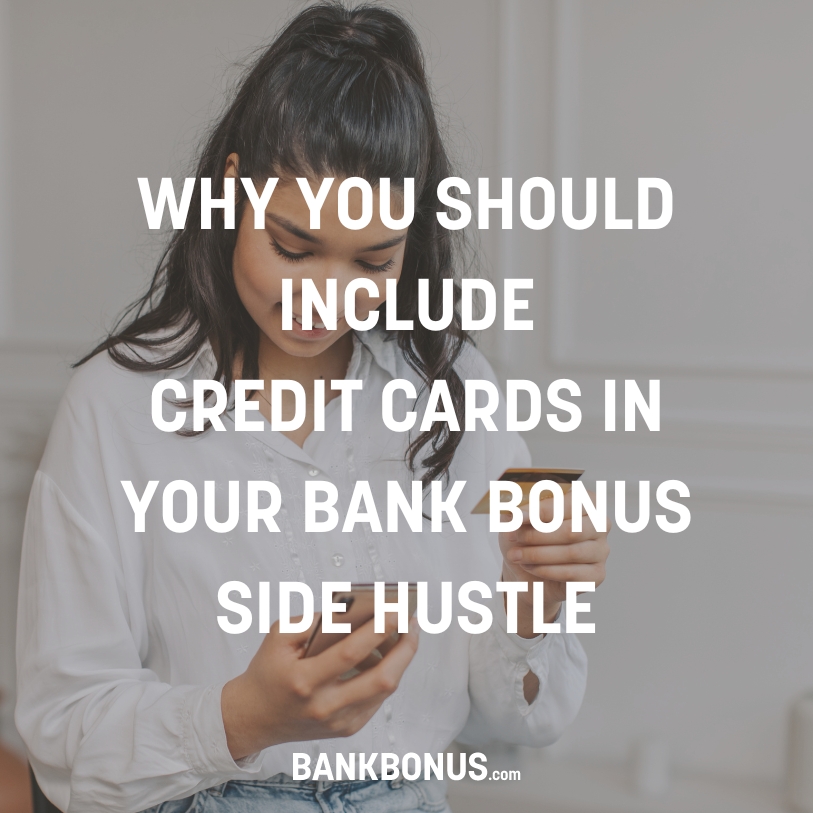

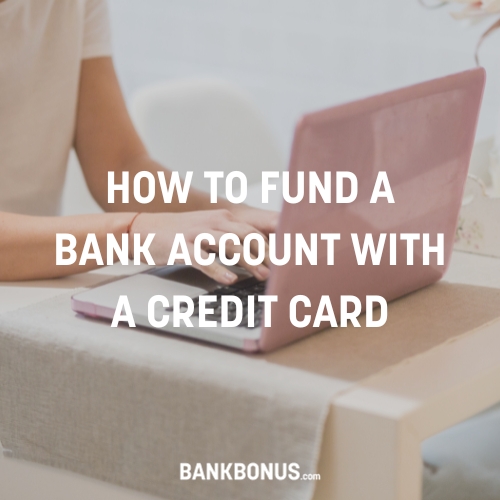

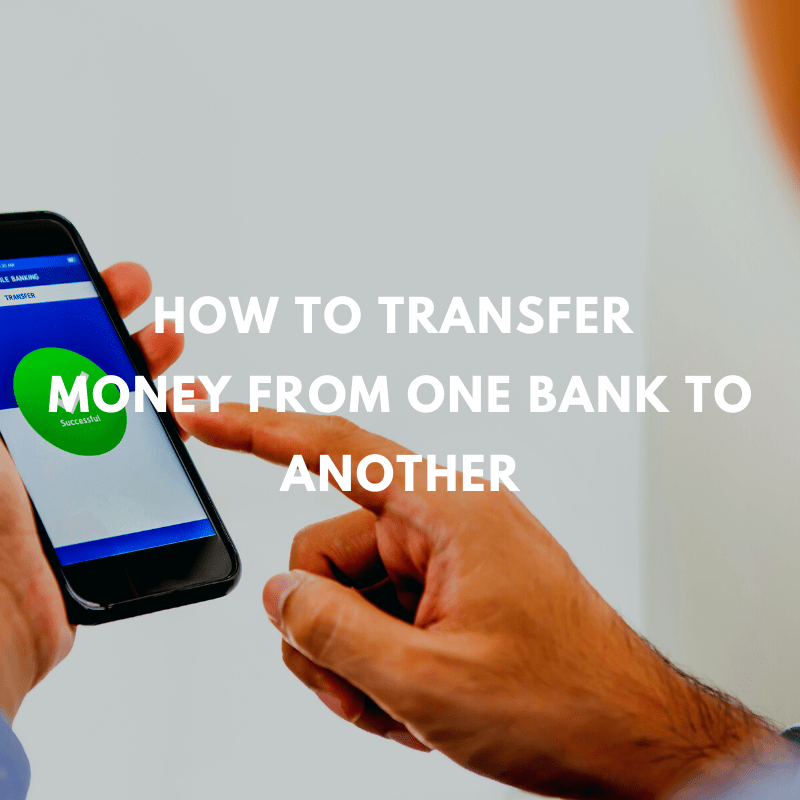
Comments are closed.
Comments are closed here.