If you’re a small business owner, you already have a lot on your plate. Business banking shouldn’t add to it. You want a bank that’s reliable, easy to use, and charges low-to-no fees.
Enter American Express Business Checking and American Express Blueprint™, a modern, easy-to-use business checking account with cash flow management.
With attractive interest rates and perks, American Express® Checking has become a serious player in the business banking world.
About American Express Blueprint™
American Express Blueprint™, formerly Kabbage Business checking, is a cash flow dashboard for small businesses.
In this post, I’ll focus on American Express® Business Checking, the platform’s online business checking account.
American Express® Business Checking is a solid option for small business owners between surprisingly high-interest rates and advanced business banking features.
American Express® Business Checking Features
Let’s review its best features.
1.30% APY
American Express® Business Checking pays 1.30% Annual Percentage Yield (APY) on balances up to $500,000. This is a great interest rate for any bank account, let alone business checking accounts, which aren’t typically interest-bearing.
Online Only
American Express® Checking is an entirely online platform, allowing you to take care of everything from bill pay to account maintenance from the website or app. American Express has no brick-and-mortar bank locations, so if you need a hand with your account, you must utilize the online help center.
Mobile App
The American Express® mobile banking app allows you to make mobile check deposits and manage your account. In addition to the checking account, the app also connects to QuickBooks® for easier bookkeeping.
The app is extremely well-liked by iOS users, with an impressive 4.8-star rating (out of 5) in the App Store.
It’s also available on Android and has a 3.2-star rating (out of 5) in the Google Play Store, though it is based on somewhat limited reviews.
37,000 Free ATMs
American Express® checking offers free ATM access with over 37,000 US ATMs in the network. With the mobile app, you can easily find one near you and grab cash with your American Express® debit card.
If you have to use an out-of-network ATM, you’ll have to pay whatever ATM fees the out-of-network bank charges.
My Insights
My Insights is an intuitive cash flow management tool that is free for any business owner who can apply for a business checking account to link to it. By analyzing your transactional data, My Insights looks at your business products and accounts to help you understand where your business stands.
You can use the information provided to make important business decisions. You’ll also know in real time where your business financials stand.
Business Lines of Credit
American Express® acts as a small business lender to account holders. You can apply for a line of credit between $2,000 and $250,000 and access those funds whenever needed.
Each time you withdraw money from the line of credit, it creates a separate installment loan, but American Express® requires a personal guarantee on each loan.
Borrowers can choose a 6, 12, or 18-month term. The rates vary from 3% to 9% on 6-month terms, 6-18% for 12-month terms, and 9 – 27% on 18-month terms. Eligibility varies by person, and each applicant may be eligible for different terms and rates depending on your credit scores.
While I typically advise against taking out loans to fund your business, an American Express® business line of credit could be a good option if you don’t have a choice.
Payment Accept
Payment Accept helps you keep all your payment processing in one place. The tool allows you to send out professional invoices and custom links to receive payments online.
Next-day deposits are available on eligible transactions. But there’s a catch. You’ll have to pay a 2.25% fee for each transaction.
With that in mind, I recommend requesting ACH payments whenever possible.
Fees
Like most online accounts, American Express® checking mostly avoids pesky bank fees.
There’s no monthly maintenance fee or minimum balance requirement.
This doesn’t mean that there are no fees at all. Here’s a look at the fees you might see with your American Express® business checking account:
- Foreign Transaction Fee: 2.7% of the transaction
- Outgoing Domestic Wire Transfer Fee: $25
- Paper Check Fee: Varies based on checks ordered from vendor
Getting Started
If you’re ready to get started with an account, you can visit the American Express® business checking account website to get started.
The online application is quick and simple, and you just have to come prepared with a routing number for funding and some details about your business, such as your annual revenue, EIN, and how you plan to use the checking account.
You can apply for a business checking account using your Amex login if you’re already an Amex member.
Promotions
Here are some of the best American Express promotions going on right now:
1. The Business Platinum Card® from American Express - 120,000 bonus points
The Business Platinum Card® from American Express comes with a new cardmember offer that can see you earn 120,000 Membership Rewards® Points after spending $15,000 within the first three months on eligible purchases.
You also get a whole host of other annual perks including up to $400 back per year toward U.S. purchases with Dell Technologies, up to $150 back per year for select business subscription purchases with Adobe, a $200 airline fee credit and more! Enrollment required.
This is in addition to the lounge access and 5x points on airline and hotel purchases through amextravel.com. Terms Apply. Keep in mind, these perks come at a price, as there's a $695 annual fee.
Plus, use your Membership Rewards to Pay with Points for a first class or business class flight with any airline available through American Express Travel and you receive 35% of the points back. Or get 35% of the points back when you book a flight in any class with your pre-selected qualifying airline. *up to 1 million points back per calendar year.
How to earn the bonus
The The Business Platinum Card® from American Express sign up offer requires you to make purchases using the account's card in order to earn the 120,000 bonus points. Full requirements to receive this bonus are:
- Apply for The Business Platinum Card® from American Express using the link below.
- Within 3 months, spend $15,000 using your new card.
- Bonus will be credited within 8-12 weeks of meeting the requirements in the form of Membership Rewards points.
Learn more about the The Business Platinum Card® from American Express 120,000 bonus points offer
2. The Blue Business® Plus Credit Card from American Express - 15,000 bonus points
The Blue Business® Plus Credit Card from American Express comes with a new cardmember offer that can see you earn 15,000 Membership Rewards® points after spending $3,000 within the first three months on eligible purchases.
You'll also earn 2X Membership Rewards® points on everyday business purchases such as office supplies or client dinners. 2X applies to the first $50,000 in purchases per year, 1 point per dollar thereafter. (*terms apply)
How to earn the bonus
The The Blue Business® Plus Credit Card from American Express sign up offer requires you to make purchases using the account's card in order to earn the 15,000 bonus points. Full requirements to receive this bonus are:
- Apply for The Blue Business® Plus Credit Card from American Express using the link below.
- Within 3 months, spend $3,000 on eligible purchase using your new card.
- Bonus will be credited within 8-12 weeks of meeting the requirements in the form of Membership Rewards® Points.
Learn more about the The Blue Business® Plus Credit Card from American Express 15,000 bonus points offer
3. The American Express Blue Business Cash™ Card - $250 statement credit bonus
The American Express Blue Business Cash™ Card comes with a new cardmember offer that can see you earn a $250 statement credit after spending $3,000 within the first three months on eligible purchases.
You'll also earn 2% cash back on everyday eligible purchases such as office supplies or client dinners. 2% cash back applies to the first $50,000 in purchases per year, then 1%. Terms Apply
How to earn the bonus
The The American Express Blue Business Cash™ Card sign up offer requires you to make purchases using the account's card in order to earn the $250 statement credit bonus. Full requirements to receive this bonus are:
- Apply for The American Express Blue Business Cash™ Card using the link below.
- Within 3 months, spend $3,000 using your new card.
- Bonus will be credited within 8-12 weeks of meeting the requirements in the form of a statement credit
Learn more about the The American Express Blue Business Cash™ Card $250 statement credit bonus offer
Learn More:
Security
Like all American Express® products, your information and money are safe and protected.
Here are just a few of the measures that it has in place to keep your account secure:
- Firewalls
- 128-bit data encryption
- Does not store third-party log-in credentials
- Read-only access to external accounts
Customer Service
To reach customer service, you must send an email by using this link. Otherwise, American Express® has a great FAQ section on its site, to help.
Pros & Cons
Pros
- No monthly fees or minimum balance requirements
- Industry-leading APY
- Top-rated iOS app
- Cash flow management tools
Cons
- No physical banks
- Fees for outgoing wires and foreign transactions
Alternatives To American Express® Checking
Novo
Novo is an all-in-one business banking platform. It’s completely digital, and you can apply for an account online in just a few minutes. Novo has no hidden fees and adds value through various integrations with software like QuickBooks, Shopify, Stripe, and more.
Chase Business Complete Checking
Chase Business Complete is one of the best business checking accounts from a traditional bank. The account has a $15 monthly fee, but you can easily get around it with a minimum balance requirement of $2,000.
Business Complete has online and mobile banks, bill pay, and Chase’s QuickAccept® payment platform.
Bluevine
Bluevine is another modern, digital business bank account with industry-leading APYs on balances up to $250,00, international payments in eight currencies, and a convenient mobile banking platform.
There are no monthly fees on Bluevine, and they pay as much as 2% interest.
Like American Express®, Bluevine also offers credit lines and a payment processor on top of its checking features.
Learn More:
Frequently Asked Questions
Is American Express® Business Checking FDIC-insured?
Yes. American Express National Bank, a member-FDIC institution, provides American Express® checking accounts.
What is the limit on an American Express® business line of credit?
American Express® business lines of credit are good for $2,000 to $250,000, but your qualifying factors determine how much you may get.
What’s the difference between business checking and personal checking?
They’re similar, but the biggest difference is that business checking accounts have tools for running a small business, like payment processing and cash flow management.
Can I use my checking account as a business account?
In theory, you could, but its financial services might not align with what you need from a business checking account.
A business checking account isn’t required, but trust me — it makes your life easier.
Is American Express® Business Checking Right For You?
Whether you’ve just begun your business or are looking for a new banking partner for your established business, American Express® checking is an intriguing option.
The big selling point is its APY, which is way ahead of most competitors. Plus, you get automated financial tools, helpful insights, and an easy-to-use online banking platform.
The only real downsides of American Express® are the same ones that reflect digital banking as a whole — you won’t have in-person support or a wide variety of complementary accounts.
The bottom line is that American Express® is worth checking out if you’re looking for an online bank for your business.


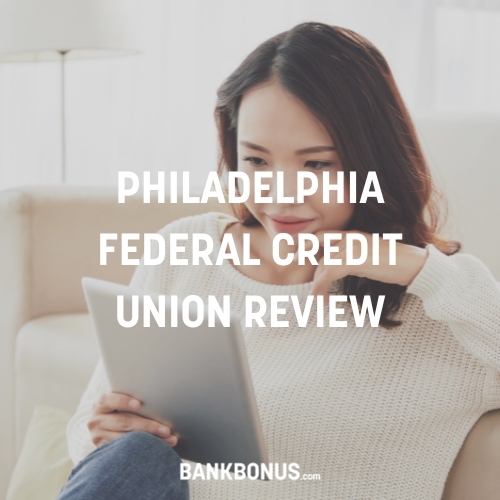
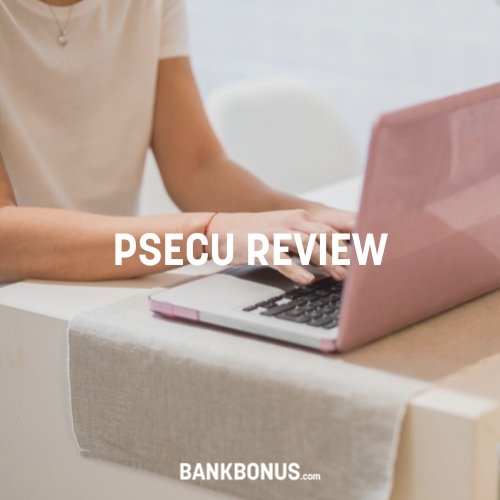
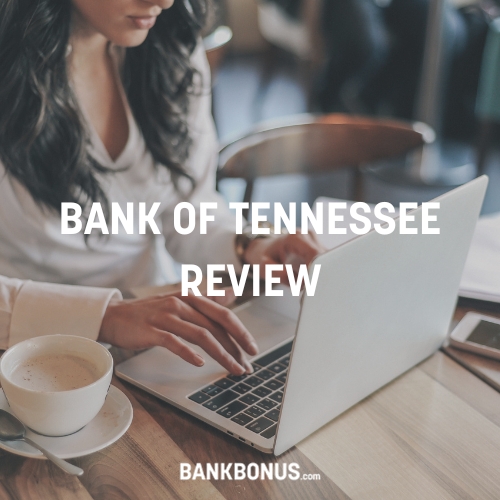
Comments are closed.
Comments are closed here.