If you’ve logged into your online banking account or mobile app recently, you may have noticed a pop-up asking you to provide your most up-to-date income.
This may seem like your credit card issuer is just being nosy, but there is a legitimate reason why they want to know if you’ve gotten a raise.
Credit card companies are legally permitted to ask you for your income when you apply for a credit card.
After you’re approved, lenders have no way of knowing if you’ve gotten a raise or a promotion. Updating your household income with your credit card company can make you eligible for credit limit increases, which can boost your credit score.
Learn why updating your annual income information is important to improving your credit score.
Why Your Credit Card Wants You to Update Your Income
Once upon a time, in the early 2000s, credit card companies would issue lines of credit based solely on credit scores.
This practice became a problem when cardholders would apply for credit cards with high credit limits and couldn’t afford to pay their balances.
Because of consumers’ inability to pay their credit card bills, the Credit Card Act of 2009 was passed with bipartisan support to put more consumer protection measures in place. This law requires that credit card companies verify a consumer’s ability to pay before issuing a credit card.
Financial institutions typically confirm an applicant’s ability to pay by verifying their income on the credit card application.
After you get your credit card, you don’t have to update your income with your credit card company. Any updates you provide are entirely voluntary, but there are some reasons you might want to do them anyway.
Should You Update Your Income with Your Credit Card Company?
So, should you give in to the annoying pop-ups you get when you log into your bank account? We think so.
When you apply for a new credit card, the credit card company will request a copy of your credit report, review your credit history, and confirm your ability to pay before issuing you a credit card account.
After you have your card, they have no other way to get an income update unless you provide it to them.
One of the ways that credit card companies approve higher credit limits for their customers is through income updates.
When a company sees that you’re earning more money than before, they are more likely to offer you more available credit on your account.
This limit increase can boost your credit because it reduces your credit utilization rate or the amount of credit you’re using in relation to your overall credit limit.
How to Update Your Income Based on Your Issuer
Updating your income with a credit card issuer is more or less the same process across the board.
You can update your account information through an online banking portal, a customer service representative, or both.
Many banks have turned to online banking to handle small requests like updating mailing addresses or income information, but some banks continue to process these changes through a member service team.
If you want to know more about how to update your income with your credit card issuer, we’ve outlined the steps to take to update your information based on your issuer below:
- How to Update Your Income with American Express
- How to Update Your Income with Bank of America
- How to Update Your Income with Capital One
- How to Update Your Income with Chase
- How to Update Your Income with Citi
- How to Update Your Income with Discover
1. American Express
- Step 1: Log in to your American Express account.
- Step 2: Click “Account Services.”
- Step 3: Click “Profile.”
- Step 4: Scroll down and click “Update Your Income.”
- Step 5: Enter your current income and click “Confirm.”
You may also provide additional asset information, such as investments and retirement accounts.
2. Bank of America
To update your income with Bank of America, you will need to call the issuer as this cannot be done through your online banking platform.
Simply call the number on the back of your BofA card and tell them you would like to update the income information on your account.
3. Capital One
- Step 1: Log in to your Capital One account.
- Step 2: Click “View Account” for the Capital One card you want to update your information on.
- Step 3: Click “I Want To…”
- Step 4: Click “Update Account Info.” This will also be under “Account Settings.”
- Step 5: Enter your current income and employment information, and click “Submit.”
4. Chase
- Step 1: Log in to your Chase account.
- Step 2: Click the icon in the top right corner and click “Profile & Settings.”
- Step 3: Click “Personal Details.”
- Step 4: Click “Income.”
- Step 5: Enter your current income and click “Save.”
5. Citi
- Step 1: Log in to your Citi account.
- Step 2: Hover the cursor over “Profile” and select “Income Information” from the drop-down menu.
- Step 3: Click “Edit My Info.”
- Step 4: Enter your current income and monthly housing payment, and click “Save My Info.”
6. Discover
- Step 1: Log in to your Discover account.
- Step 2: Click “Profile.”
- Step 3: Click “Edit Profile & Settings.”
- Step 4: Click “Edit Income & Housing Info.”
- Step 5: Enter your current income and click “Submit.”
What are the Benefits of Updating Your Income?
If your income has improved since you applied for your card, then updating your income with your issuer can come with a slew of benefits.
- Credit Limit Increase: Namely, you may find that you are now eligible for a credit limit increase and better product offers. Credit card companies have no idea if you’re getting paid more unless you tell them. Letting your credit card issuer know you’re making more money signals to them that it’s time to increase your credit limit.
- Improve Credit Score: A higher credit limit is one of the best ways to improve your credit score. If you don’t spend more, it can help lower your credit utilization. Credit utilization is the amount of credit you use compared to how much you have. Credit bureaus like to see that you aren’t using too much of your lines of credit, so a higher credit limit can help you lower your credit utilization ratio.
- Better Offers: You may also find that you are getting better, more tailored offers after updating your income. The more information your credit card company has about you, the more personalized the service you receive. You may start to get offers for some of the best credit cards if you tell your credit card company you’re getting paid more.
What are Some Reasons Not to Update Your Income?
The only reason you shouldn’t update your income information is if your income has gone down.
Just like a credit card company is more likely to boost your credit limit with a raise, they are more likely to reduce your credit limit with a drop in income.
To keep your credit limit and purchasing power high, it’s best to keep any layoffs or reductions in pay to yourself.
Frequently Asked Questions
Am I required to update my income information?
You are not required to update your income information with your credit card issuer after you have been approved for a card. Any updates you provide are completely voluntary.
Can updating my income information cause my credit score to go up?
Not directly. Income has no bearing on credit scores, but reporting an income increase can make creditors more likely to raise your credit limit. This can help improve your credit utilization ratio, which will cause your credit score to go up.
What happens if I don’t update my income with my credit card?
If you don’t update your credit card with your income, you may not be able to secure a credit line increase. Other than that, there are usually no consequences for failing to update your credit card issuer with your most recent income.
Should You Update Your Income with Your Credit Card Issuer?
It can feel like your credit card company is being nosy when they ask you to update your income information, but it’s only because they want to offer you the most accurate financial products.
If you have a raise to report, doing so can help you boost your credit score and improve your purchasing power. Ultimately, it’s your call on whether to update your income information.
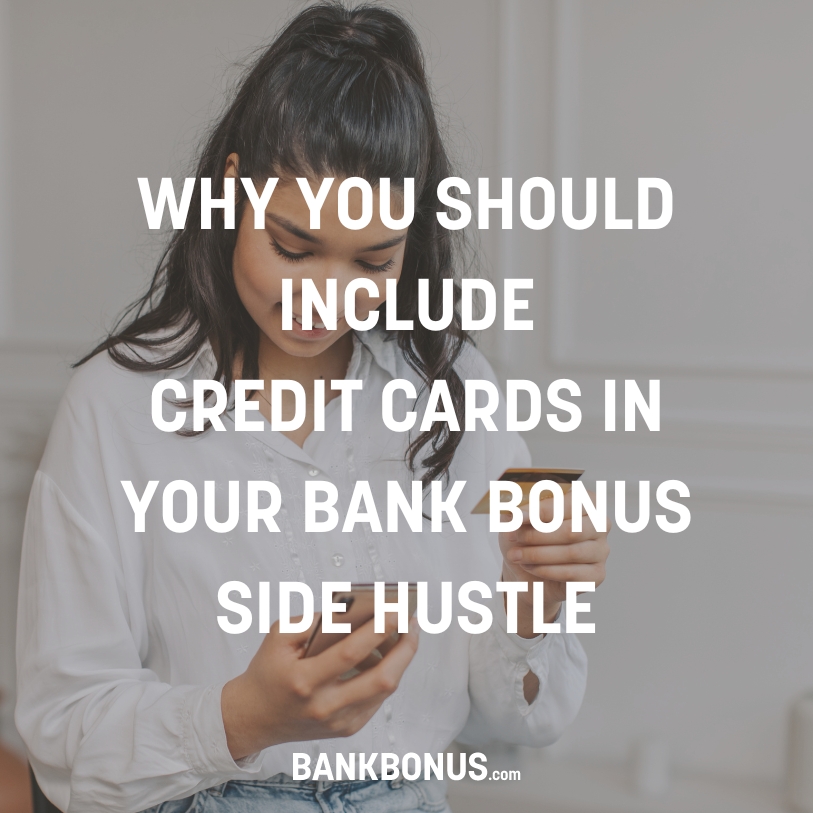

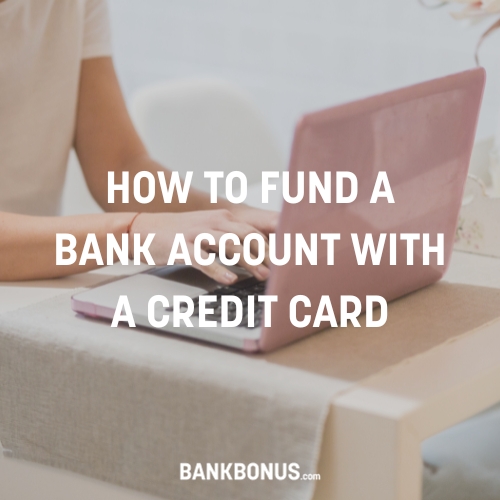

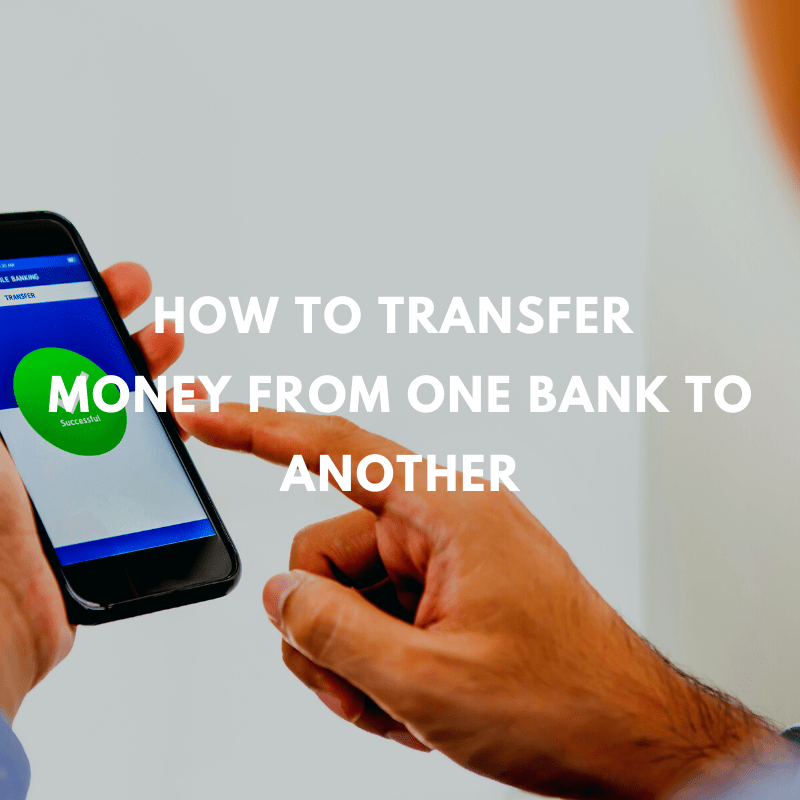
Comments are closed.
Comments are closed here.