Roughly 50% of Americans have had their credit cards ripped off in the past 5 years. That’s why you should be doing what you probably aren’t: tracking your credit card spending.
According to a Certified Financial Planner (CFP) study, 59% of us don’t track our spending — credit card or otherwise.
Identity thieves target broke consumers and wealthy ones too.
By taking some minimal effort to track spending, you can stop throwing away money every month and shield yourself from identity theft.
3 Ways to Track Your Credit Card Spending
Here are 3 simple ways to track your credit card spending so you can prevent fraud, stop unauthorized charges, and find extra money in your budget every month:
- Use a Spend-Tracking App or Budgeting Tool
- Read Your Statements and Review Transactions
- Use Your Card’s Mobile App
1. Use a Spend-Tracking App or Budgeting Tool
You don’t have to resort to old-school tools like pen and paper or abacus. Or even Excel spreadsheets, which give off major early aughts energy.
If any of these tools work for you, that’s excellent; keep charging ahead. But there are simpler and more streamlined tools and apps you can also use.
Empower (formerly Personal Capital)
Empower is a powerful and free budgeting app that makes it convenient, and empowering, to manage your money: link all of your credit card accounts, bank accounts, and other personal finance accounts like 529 plans or 401(K) plans.
Get one seamless, birds-eye-view of all your money within one platform. Within the app, you can see your credit report, view balances, make transfers, or set up one-time or recurring transactions.
And with Empower being free, it’s a total no-brainer to take a few minutes and set up an account.
A big advantage of using budgeting apps is how easily you can stay on top of your spending. By connecting your credit cards to the app, you have a quick, all-in-one view of all your transactions within one dashboard.
Qube Money
Qube Money is the ultimate app: it’s an online bank and digital money management platform all rolled into one. You can use Qube Money for free, or get a premium version billed monthly for $8. If you sign up for annual service, it’s only $6.50 a month ($78 billed up front at once).
Qube manages your money by pairing your account to a debit card (you can use credit cards instead) and then tracking your spending. You have to “unlock” your card before each spend, so you keep tabs on everything you buy — including purchases that often fly under the radar like annual fees, streaming services, subscriptions, or credit card interest.
Qube works a bit like the envelope system, but instead of taking cash out of envelopes your debit card funds purchases across different categories.
To monitor your spending, create “Qubes” for your money tied to spending habits and financial goals. For example, you could create multiple spending Qubes like $500 for groceries, $300 for dining out, and $200 for entertainment.
To use your credit card instead of a debit card to pay bills, you can create a Qube for credit card spending. Then transfer funds from other Qubes (i.e., grocery) to your credit card spending cube.
PocketGuard
PocketGuard is a free, easy-to-use budgeting app for consumers to keep on top of their money. The goal is to make personal finance simple for you. PocketGuard uses smart algorithms and common sense to help you budget, so it pledges, “You don’t have to spend your entire life crunching numbers.”
PocketGuard takes care of the hum drudgery like expense tracking and bill monitoring so you can focus on other tasks. No need to spend all your time digging for and scrutinizing credit card bills. PocketGuard will manage it all for you, sending you notifications about when a statement is available and when your next payment is due.
PocketGuard is not quite as user-friendly to set up as some of its competitors. It requires a lot more manual inputs. You’ll have to enter your credit card and bank data manually, for example.
Also, PocketGuard starts at $0.99 a month. Keep in mind that PocketGuard offers features that purchased separately would cost far more than $0.99 a month, like an encrypted password storage vault.
2. Read Your Statements and Review Transactions
Nearly 1 in 5 credit card users are avoiding looking at their statements now, stressed out by high-interest rates and high balances they’re carrying month to month.
If you’re among the 1 in 5, that’s exactly why you should be looking: you definitely can’t afford to be dinged for someone else’s illegitimate charges. Even if your wallet wasn’t ripped off, as we addressed earlier more than half of Americans are paying for unauthorized or unwanted charges every month like outdated subscriptions. (If you met your spouse in March 2012, you can probably quit paying that $19.99 a month recurring charge.)
And even if you already use budgeting and money management tools, you’ll want to make sure to review your credit card statements every month. Items that look legit to Empower (i.e., a $19.99 recurring charge for Match.com) may actually be fraudulent. (And land you in hot water if your significant other asks why you didn’t cancel these auto-pays years ago.)
No matter how sophisticated the AI or app technology is, the person most familiar with your legit purchases is going to be you. Here are three methods to monitor your statements.
- Online
- Email or mail
- App
Getting an email or paper statement in the mail is a good nudge to review charges and pay your bills — whether you review a print-out of charges or log in to scan through them.
Online is perhaps the easiest way to look through transactions, especially with easy filters for purchase amounts, date ranges, and vendors, but take a moment to download and set up the app too.
This can be convenient if you need to review a transaction and you aren’t at your laptop, or if you’re out on the go and want to quickly respond to a fraud or transaction alert.
While accessing your statements in three different ways might seem repetitive and over-necessary, I find it quite helpful. Each option presents your credit card balance info in a different way, optimal for different scenarios.
3. Use Your Card’s Mobile App
Just about every credit card on earth has a mobile app, from American Express and Chase Bank down to your regional credit union. Quite frankly, I can’t think of a financial institution that doesn’t have one.
Online banking refers to accessing your bank or credit card account online, whereas mobile banking means using the card’s mobile app.
Mobile banking is much more secure. Repeating input: mobile banking is much more secure than online banking.
According to Identity Guard, banks have much more control over the security of your account data when you access it through their app versus a website.
For example, scammers can create fraud sites that look like your bank’s login page, or steal your credentials through an unsecured or public WiFi network. Cybercriminals can still do this while you’re using a banking app, but it’s much harder that way.
You can use free apps to track activity across multiple accounts, or a single-use credit card app set up specifically for your credit card issuer like a Wells Fargo or Capital One app.
Frequently Asked Questions
Here are some commonly asked questions about keeping track of credit card spending.
Should I have more than one credit card?
Possibly yes. Having multiple credit cards can increase your line of available credit, help your overall credit score, and help you maximize your credit card rewards.
Many credit cards are designed with excellent welcome promotions, like 0% APR on balance transfers (for the first 6-12 months).
Beyond individual or household usage, you can also get excellent business credit cards created for large or small businesses to track spending (and make tax time easier).
Currently, the average American has 4 credit cards and there are credit card optimizers (who know how to work the system for myriad perks) with as many as 35.
This doesn’t mean that four cards are the perfect number for you; it depends on how you manage those cards. Ideally, you want to have more than one card to take advantage of the best mix of rewards based on your spending and lifestyle.
How do you use two credit cards or more smartly?
If you do use two or more credit cards, here’s how you can do it smartly so it benefits your credit score and your bottom line.
- Understand why you have more than one card. Is it to help you pay your monthly bills after you’ve maxed out on the other cards? Or is it because you use one card for cash back on groceries and gas, another for cash back on Amazon purchases, and another one for the 0% APR. Make a list of the cards you have and what their main benefits are.
- Know what the credit limit is for each card and don’t go over the limit. Ever. Also, make sure you know when or if the credit limit Credit cards — used or unused — can decrease the credit limit at any time. If one of your cards halves your limit, it’s important to know that because this can be a serious blow to your credit score and a wake-up sign for you to make some changes to your spending.
- Know your payment due dates and make your payments on time. Along these lines, set alerts and reminders for when payments are coming due and set up automatic payments for the minimums. This will ensure you’re not accidentally late on a payment, and if the balance is higher than usual, you’ll reduce the risk of overdrafting your bank account. Additionally, this will give you a chance to review the charges on the statement before paying it in full. It’s far easier to dispute a charge before it’s been paid than after.
- Follow up on your credit card usage frequently — through mobile or online banking. This can help you get a pulse on where your spending is at and more quickly identify any unauthorized charges.
- Keep tabs on your credit score. Using two or more credit cards should be helpful to your credit score. If it’s harming it, you may need to pull back. The best credit cards offer free credit report
What is the best percentage to keep your credit cards at?
Most finance experts, credit scorers, and bank sites agree that 30% is the magic figure to keep your credit card spending at — relative to the card’s total limit.
But, cautions Credit Karma, 30% is not the magical cutoff rate across the board. Every scoring model is a little bit different.
While 30% is probably a good rule of thumb, you should focus on paying off your balance in full each month (or as quickly as possible), and avoiding late payments or going over your max limit.
Should I keep all my credit cards in a wallet?
Ideally, you want to carry no more than 2 cards in your wallet: 2 credit cards or a debit card and a credit card. Beyond that, cautions Discover, it can be an even bigger headache if your wallet gets stolen. Thieves have access to more money sources, and you have more cards to report lost or stolen.
Still, it’s a good idea to have more than one card. There may be the occasional issue with one card: it won’t swipe, there’s a fraud alert, or the merchant just doesn’t take that particular card type.
Can someone scan your credit card in your wallet?
Unfortunately, yes. According to the experts at RFID Cloaked, it is possible for identity thieves to lift data off credit cards you have in your wallet or pocket. By using RFID technology, a thief is closeby can skim your data. They can then clone it onto another card.
But you can protect yourself from this type of theft:
- Do not store your cards inside of pockets or money clips.
- Cards stored in a traditional wallet should be stored in a zippered bag with a separate slot for each card. In some instances, a zippered pocketbook with interior card storage will fit the bill.
- Use a special card-blocking wallet that prevents data from being scanned.
- Avoid or move away from people standing near you with their phone near your wallet or cards. Alert store security.
Can you put a tracker on a credit card?
No, right now there is no physical tracker you can put on a credit card to track its physical location. The chip on your card doesn’t track geo-location.
How Should You Track Your Credit Card Spending?
There are many free and inexpensive tools and apps available to keep track of your credit card spending.
These tools can help you budget, find additional money in your cash flow, and automatically categorize where and how you’re spending your money.
Not only will you have a better grip on your credit card spending, but you’ll keep your identity safe, avoid unauthorized charges, and have an easy view into simple ways you can save money and boost your bottom line.
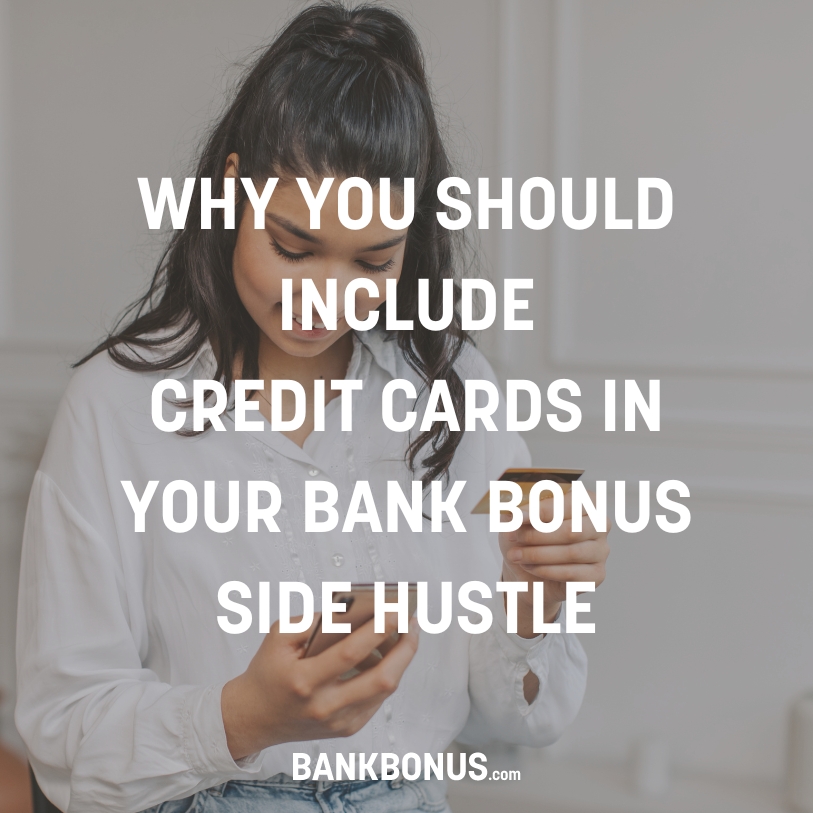

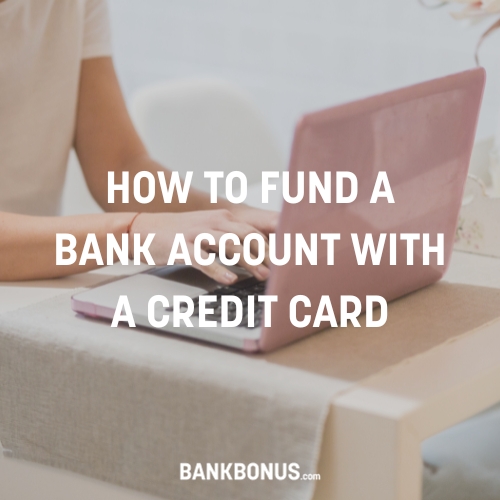

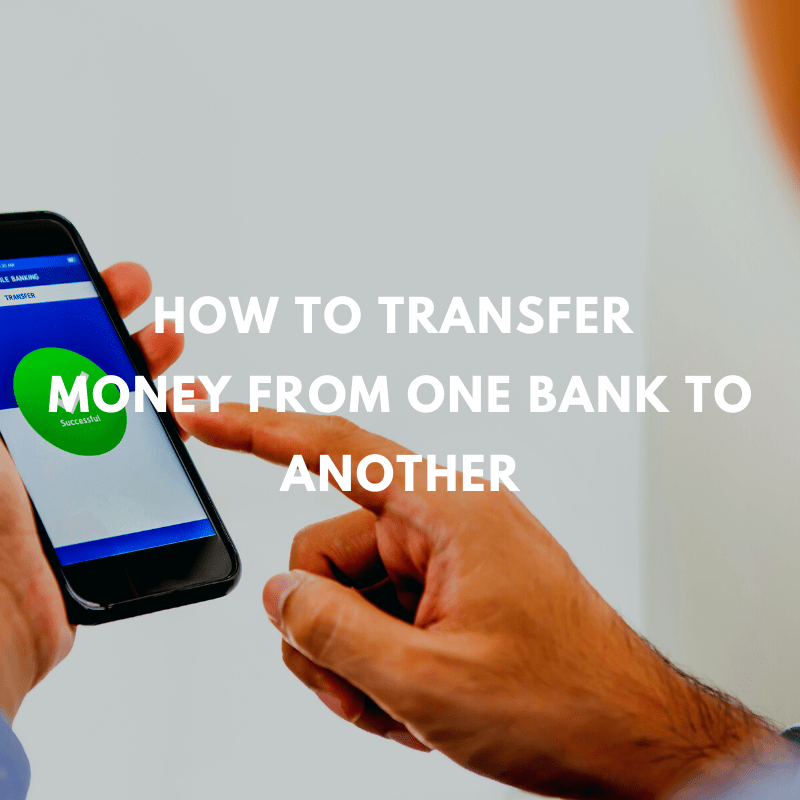
Comments are closed.
Comments are closed here.